Overview
The command opens a dialog box that allows you to import user-defined motion profiles:
-
*.asc files that have been exported, for example, from Motion Sizer.
-
*.trace files that have been exported with the trace editor.
-
*.txt files that contain position points in each line of the file.
After successful import, the user-defined motion profiles are available in the EcoStruxure Machine Expert Logic Builder at different locations. They can be used to define specific motions that cannot be defined with the default motion rules:
|
In the POUs tree via the node User defined motion profiles. |
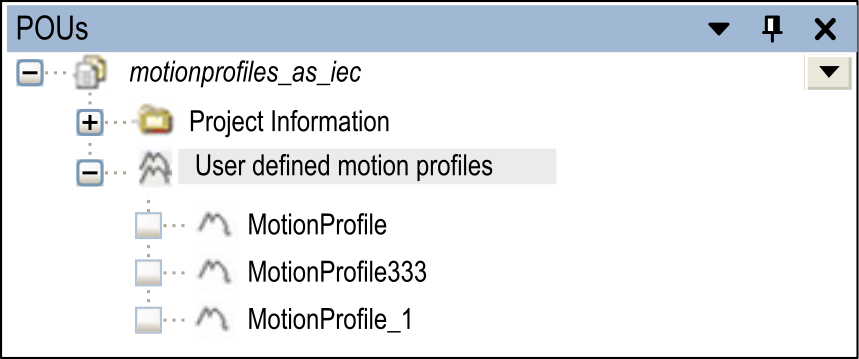
|
|
In any POU implemented via ST by entering |
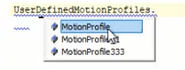
|
|
In the tab of the cam motion editor via the list. |
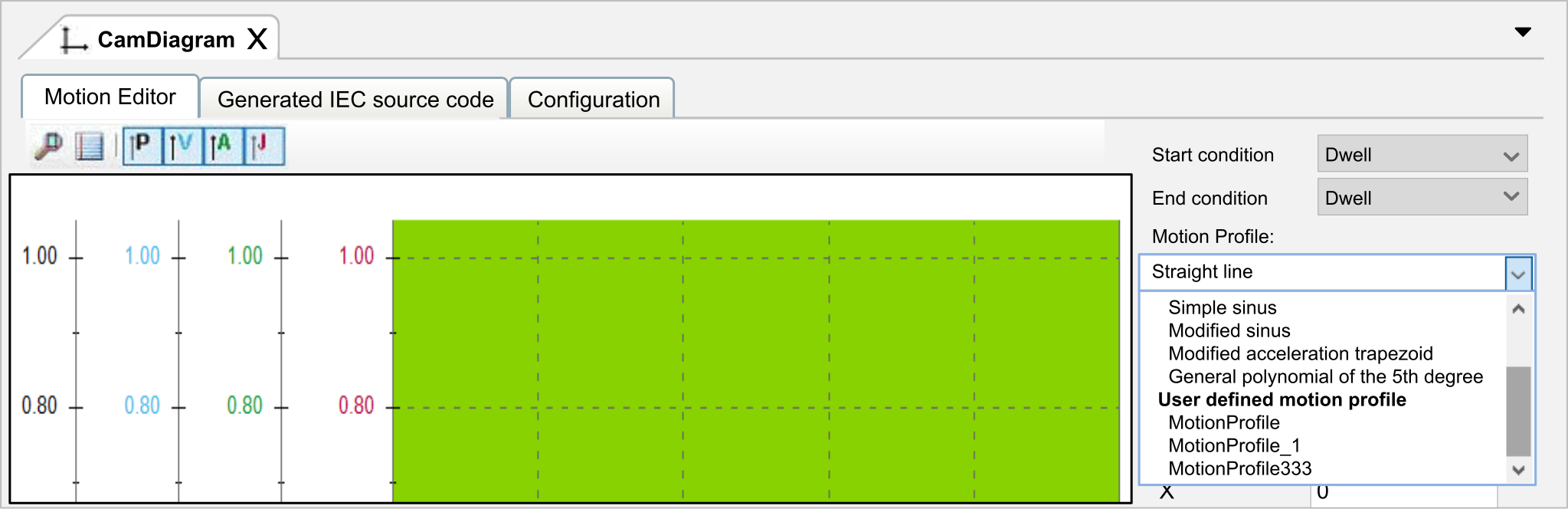
|
Properties of User-Defined Motion Profiles
After you have inserted user-defined motion profile in your project, configure the following parameters in the cam motion editor:
|
Parameter |
Description |
|---|---|
|
Spline interpolation mode |
NOTE: The slope can only be determined for the mode Spline based of the slope on the borders. For the modes Natural Spline and Periodic Spline, the values X(Start), X(End) and Y(Start) can be determined.
|
|
Y-Scale |
During import, the user-defined profiles are stored as normalized profiles (values between -1 and +1) in the pool of profiles. The parameter Y-Scale (default value = 1) allows you to scale the Y value to the required (initial) value. The Y-Scale (height) and length of the profile (defined with X(Start) and X(End)) are being predefined when you select a user-defined motion profile from the Motionprofile list. |
For further information, refer to the chapter Cam Motion Editor of the Programming Guide.