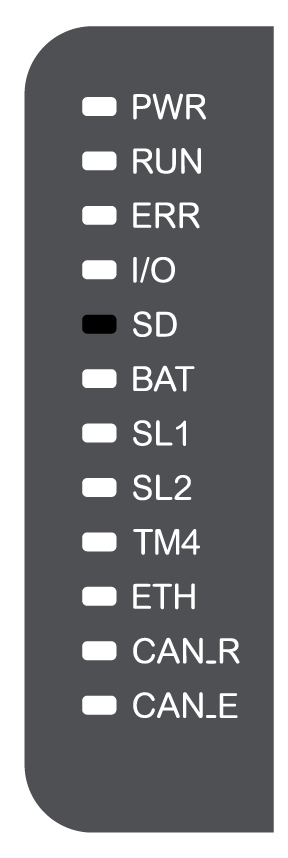SD Card
Overview
When handling the SD card, follow the instructions below to help prevent internal data on the SD card from being corrupted or lost or an SD card malfunction from occurring:
| NOTICE | |
|---|---|
The M241 Logic Controller does not recognize NTFS formatted SD cards. Format the SD card on your computer using FAT or FAT32.
When using the M241 Logic Controller and an SD card, observe the following to avoid losing valuable data:
-
Accidental data loss can occur at any time. Once data is lost it cannot be recovered.
-
If you forcibly extract the SD card, data on the SD card may become corrupted.
-
Removing an SD card that is being accessed could damage the SD card, or corrupt its data.
-
If the SD card is not positioned correctly when inserted into the controller, the data on the card and the controller could become damaged.
| NOTICE | |
|---|---|
The following figure shows the SD card slot:
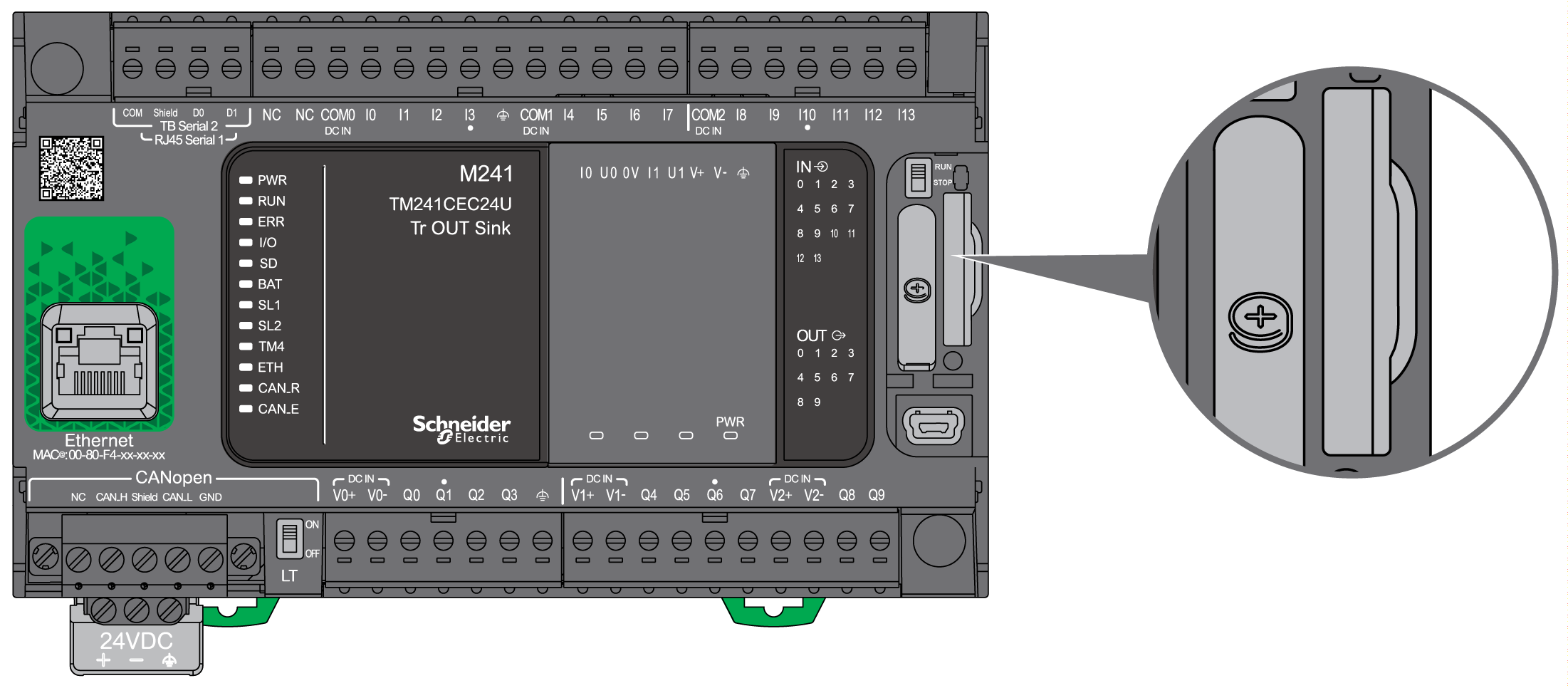
It is possible to set the Write-Control Tab to prevent write operations to the SD card. Push the tab up, as shown in the example on the right-hand side, to release the lock and enable writing to the SD card. Before using an SD card, read the manufacturer's instructions.
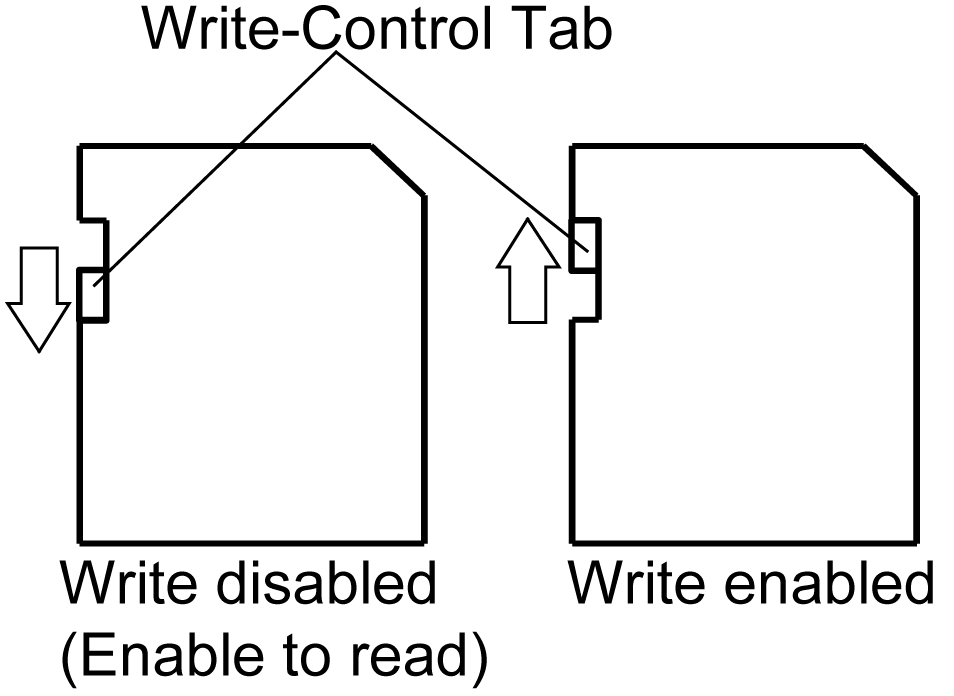
|
Step |
Action |
|---|---|
|
1 |
Insert the SD card into the SD card slot: 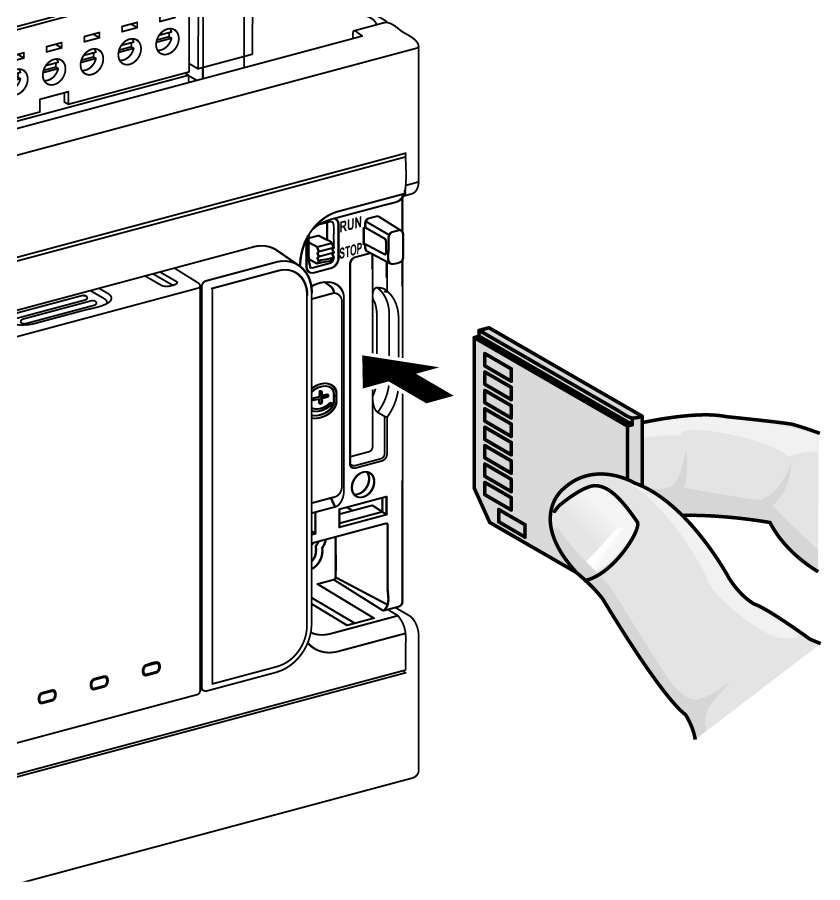
|
|
2 |
Push until you hear it “click”: 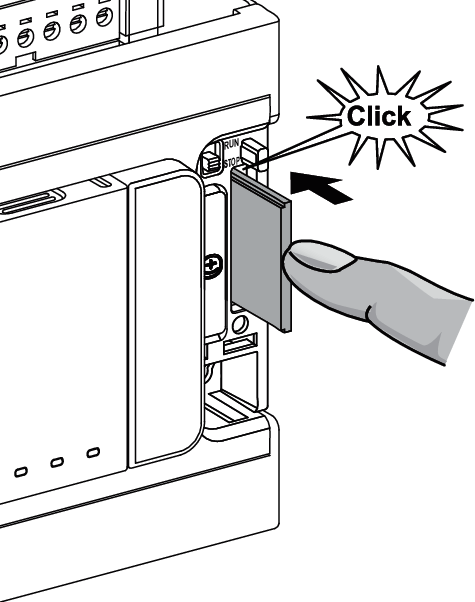
|
SD Card Slot Characteristics
|
Topic |
Characteristics |
Description |
|---|---|---|
|
Supported type |
Standard Capacity |
SD (SDSC) |
|
High Capacity |
SDHC |
|
|
Global memory |
Size |
16 GB max. |
TMASD1 Characteristics
|
Characteristics |
Description |
|---|---|
|
Card removal durability |
Minimum 1000 times |
|
File retention time |
10 years @ 25 °C (77 °F) |
|
Flash type |
SLC NAND |
|
Memory size |
256 MB |
|
Ambient operation temperature |
–10 … +85°C (14...185 °F) |
|
Storage temperature |
–25 … +85°C (–13...185 °F) |
|
Relative humidity |
95% max. non-condensing |
|
Write/Erase cycles |
3,000,000 (approximately) |