CANopen Interface Configuration
CAN Bus Configuration
To configure the bus of your controller, proceed as follows:
|
Step |
Action |
|---|---|
|
1 |
In the , double-click . |
|
2 |
Configure the baudrate (by default: 250000 bits/s): 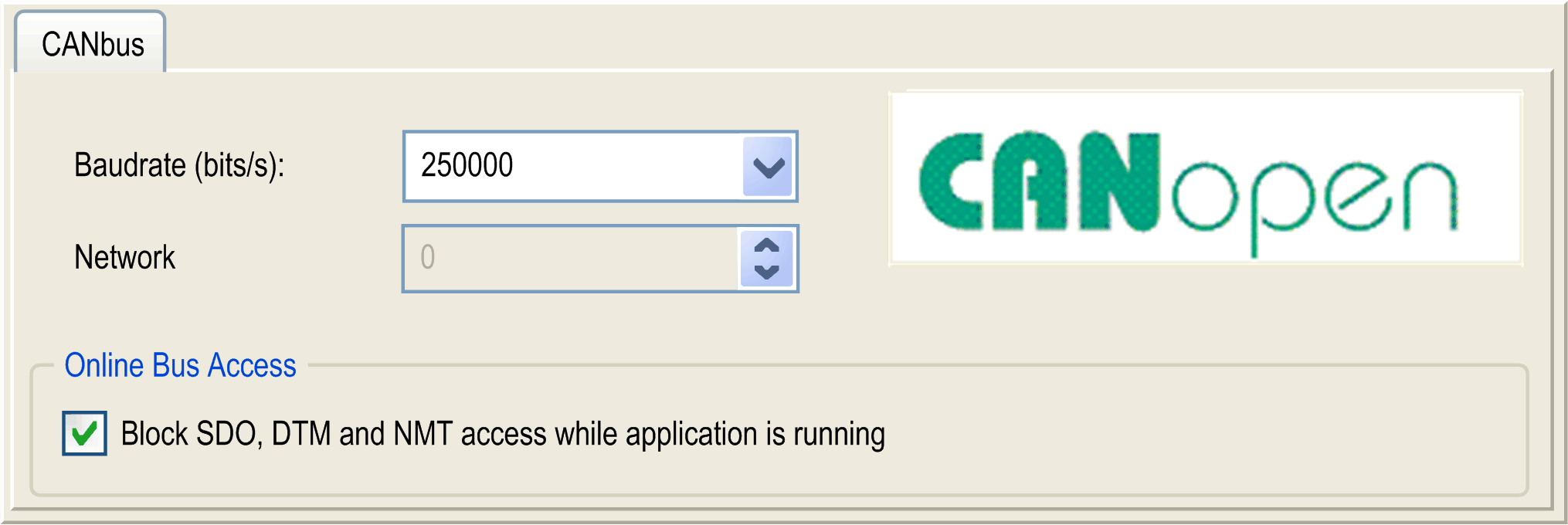
NOTE: The option allows you to block SDO, DTM, and NMT sending through the status screen.
|
When connecting a DTM to a device using the network, the DTM communicates in parallel with the running application. The overall performance of the system is impacted and may overload the network, and therefore have consequences for the coherency of data across devices under control.
| WARNING | |
|---|---|
CANopen Manager Creation and Configuration
If the is not already present below the node, proceed as follows to create and configure it:
|
Step |
Action |
|---|---|
|
1 |
Click the For more information on adding a device to your project, refer to: • Using the Hardware Catalog • Using the Contextual Menu or Plus Button For more information on adding a device to your project, refer to: |
|
2 |
Double-click . Result: The configuration window appears: 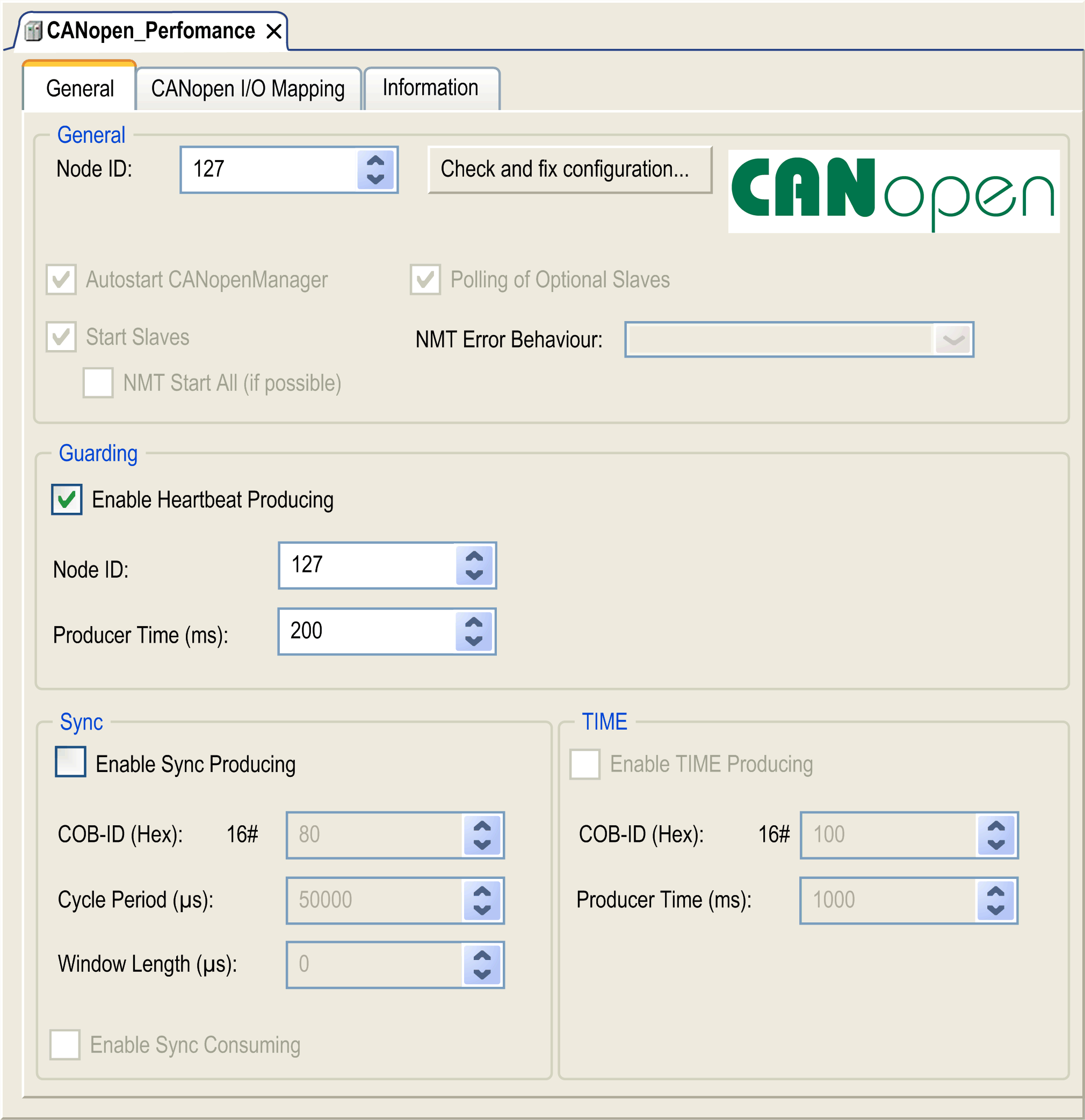
|
Do not delete or change the or attributes of CAN_x_Sync tasks. If you do so, EcoStruxure Machine Expert will detect an error when you attempt to build the application, and you will not be able to download it to the controller.
If you uncheck the option on the subtab of the tab, the CAN0_Sync task is automatically deleted from your program.
Adding a CANopen Device
Refer to the EcoStruxure Machine Expert Programming Guide for more information on Adding Communication Managers and Adding Slave Devices to a Communication Manager.
 next to the
next to the