Task Types
Introduction
The following section describes the various task types available for your program, along with a description of the task type characteristics.
Cyclic Task
A Cyclic task is assigned a fixed cycle time using the interval setting in the type section of the configuration subtab for that task. Each Cyclic task type executes as follows:
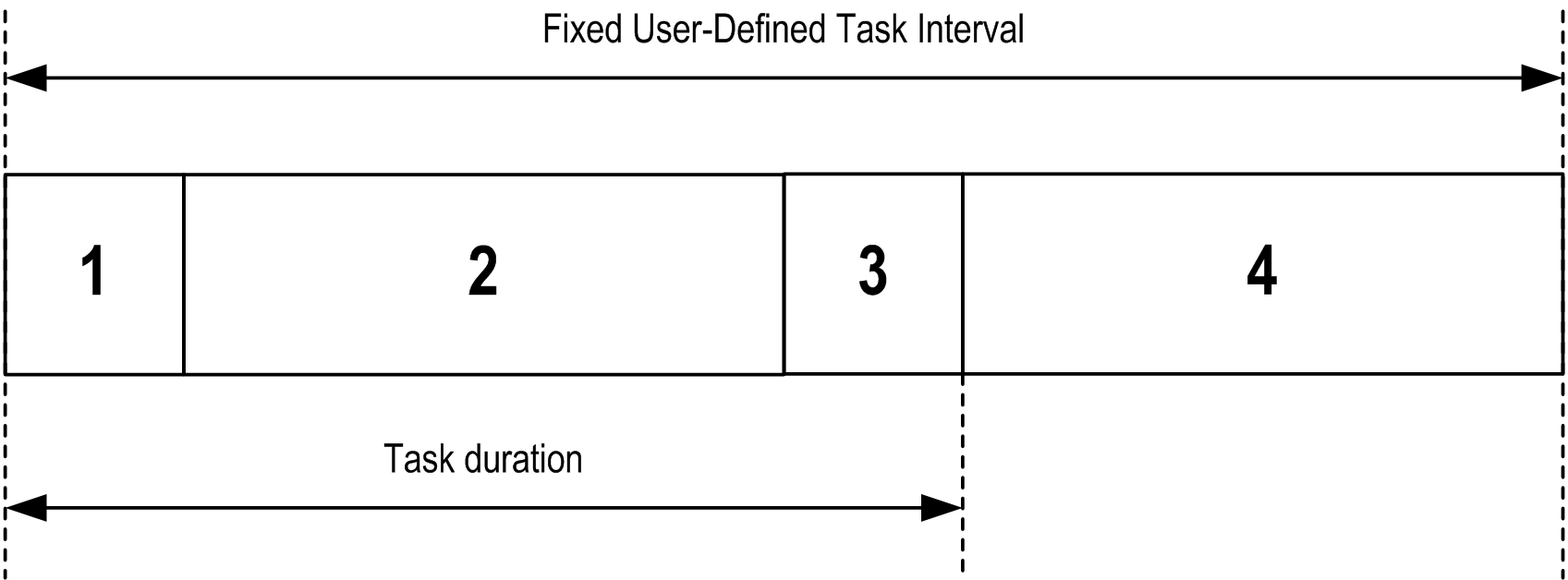
| 1. |
Read Inputs: The physical input states are written to the |
| 2. |
Task Processing: The user code (POU, and so on) defined in the task is processed. The |
| 3. |
Write Outputs: The For more information on defining the bus cycle task, refer to the EcoStruxure Machine Expert Programming Guide and PLC Settings. For more information on I/O behavior, refer to Controller States Detailed Description. |
| 4. |
Remaining Interval time: The controller firmware carries out system processing and other lower priority tasks. |
Freewheeling Task
A Freewheeling task does not have a fixed duration. In Freewheeling mode, each task scan begins when the previous scan has been completed and after a short period of system processing. Each Freewheeling task type executes as follows:
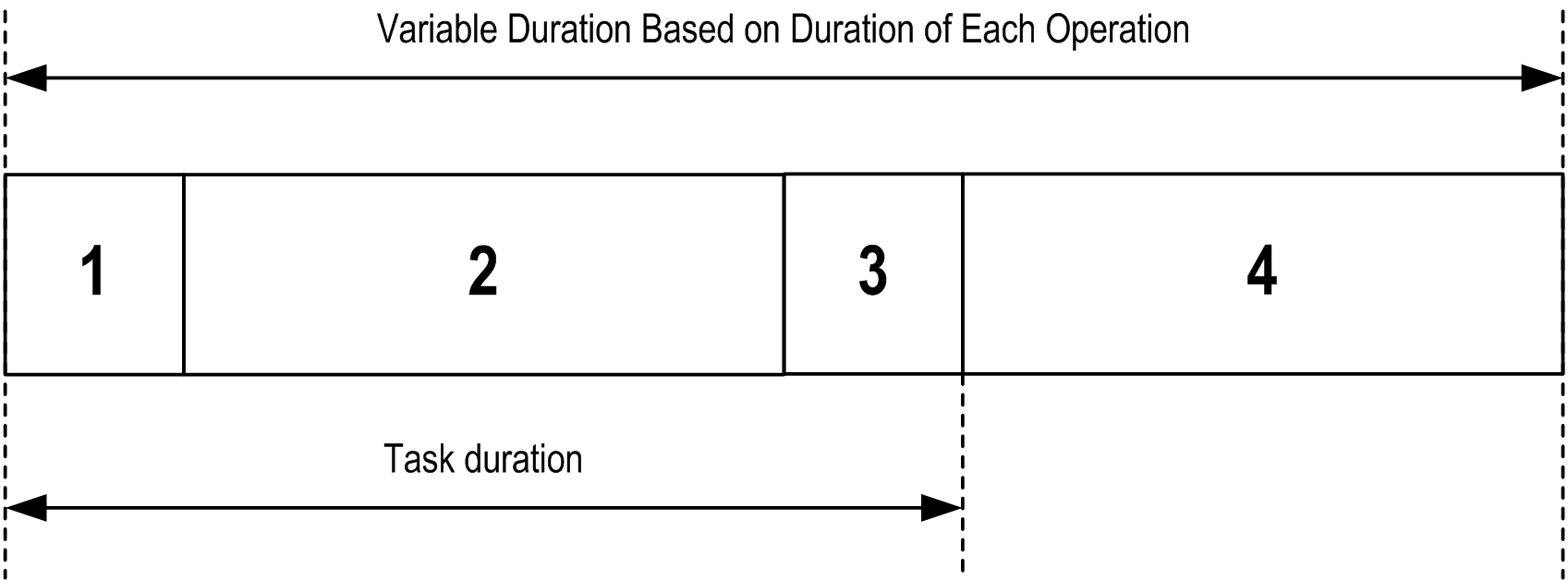
| 1. |
Read Inputs: The physical input states are written to the |
| 2. |
Task Processing: The user code (POU, and so on) defined in the task is processed. The |
| 3. |
Write Outputs: The For more information on defining the bus cycle task, refer to the EcoStruxure Machine Expert Programming Guide and PLC Settings. For more information on I/O behavior, refer to Controller States Detailed Description. |
| 4. |
System Processing: The controller firmware carries out system processing and other lower priority tasks (for example: HTTP management, Ethernet management, parameters management). |
Event Task
This type of task is event-driven and is initiated by a program variable. It starts at the rising edge of the boolean variable associated to the trigger event unless pre-empted by a higher priority task. In that case, the Event task will start as dictated by the task priority assignments.
For example, if you have defined a variable called my_Var and would like to assign it to an Event, proceed as follows:
|
Step |
Action |
|---|---|
|
1 |
Double-click the in the . |
|
2 |
Select from the list in the tab. |
|
3 |
Click the button Result: The window appears. |
|
4 |
Navigate in the tree of the dialog box to find and assign the |
External Event Task
This type of task is event-driven and is initiated by the detection of a hardware or hardware-related function event. It starts when the event occurs unless pre-empted by a higher priority task. In that case, the External Event task will start as dictated by the task priority assignments.
For example, an External event task could be associated with an HSC Stop event. To associate the event to an External event task, select it from the drop-down list on the tab.
Depending on the controller, there are up to 4 types of events that can be associated with an External event task:
-
Rising edge on an advanced input (
DI0...DI15) -
HSC thresholds
-
HSC Stop
-
CAN Sync
 to the right of the
to the right of the