TM3 I/O Configuration General Description
Introduction
In your project, you can add I/O expansion modules to your M241 Logic Controller to increase the number of digital and analog inputs and outputs over those native to the controller (embedded I/O).
You can add either TM3 or TM2 I/O expansion modules to the logic controller, and further expand the number of I/O via TM3 transmitter and receiver modules to create remote I/O configurations. Special rules apply in all cases when creating local and remote I/O expansions, and when mixing TM2 and TM3 I/O expansion modules (refer to Maximum Hardware Configuration).
The I/O expansion bus of the M241 Logic Controller is created when you assemble the I/O expansion modules to the logic controller. I/O expansion modules are considered as external devices in the logic controller architecture and, as such, are treated differently than the embedded I/Os of the logic controller.
I/O Expansion Bus Errors
If the logic controller cannot communicate with one or more I/O expansion modules contained in the program configuration, and those modules are not configured as optional modules (refer to Optional I/O Expansion Modules), the logic controller detects it as an I/O expansion bus error. The unsuccessful communication may be detected during the startup of the logic controller or during runtime, and there may be any number of causes. Causes of communication exceptions on the I/O expansion bus include, among other things, disconnection of or physically missing I/O modules, electromagnetic radiation beyond published environmental specifications, or otherwise inoperative modules.
If an I/O expansion bus error is detected:
-
The system status LED I/O of the logic controller is illuminated indicating an I/O error.
-
When EcoStruxure Machine Expert is in online mode, a red triangle appears next to the TM3 expansion module or modules in error and next to the node on the window:
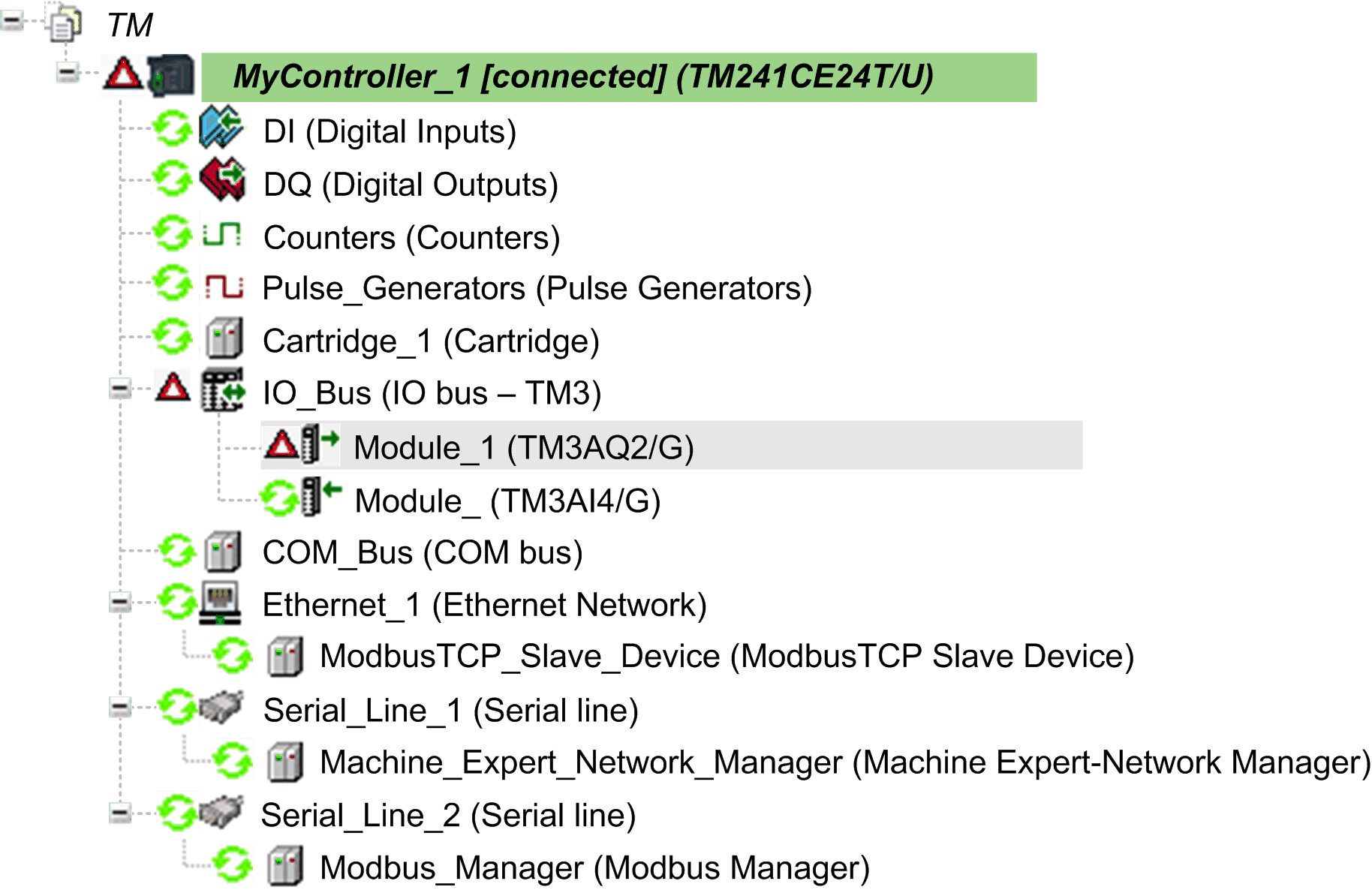
The following diagnostic information is also available:
-
Bit 0 and bit 1 of the
PLC_R.i_lwSystemFault_1system variable are set to 0. -
The
PLC_R.i_wIOStatus1andPLC_R.i_wIOStatus2system variables are set toPLC_R_IO_BUS_ERROR. -
The
TM3_MODULE_R[i].i_wModuleStatesystem variable, where[i]identifies the TM3 expansion module in error, is set to TM3_BUS_ERROR. -
The
TM3_GetModuleBusStatusfunction block returns the TM3_ERR_BUS error code.
Refer to PLC_R and TM3_MODULE_R structures for details on system variables.
Active I/O Expansion Bus Error Handling
The TM3_BUS_W.q_wIOBusErrPassiv system variable is set to ERR_ACTIVE by default to specify the use of active I/O error handling. The application can set this bit to ERR_PASSIVE to use passive I/O error handling instead.
By default, when the logic controller detects a TM3 module in bus communication error, it sets the bus to a "bus off" condition whereby the TM3 expansion module outputs, the input image value and the output image value are set to 0. A TM3 expansion module is considered to be in bus communication error when an I/O exchange with the expansion module has been unsuccessful for at least two consecutive bus task cycles. When a bus communication error occurs, the TM3_MODULE_R[i].i_wModuleState system variable, where [i] is the expansion module number in error, is set to TM3_BUS_ERROR. The other bits are set to TM3_OK.
Normal I/O expansion bus operation can only be restored after eliminating the source of the error and performing one of the following:
-
Power cycle
-
New application download
-
Restarting the I/O Bus by setting the
TM3_BUS_W.q_wIOBusRestartsystem variable to 1. The bus is restarted only if no expansion modules are in error (TM3_MODULE_R[i].i_wModuleState=TM3_BUS_ERROR). Refer to Restarting the I/O Expansion Bus. -
Issuing a or command with EcoStruxure Machine Expert.
Passive I/O Expansion Bus Handling
The application can set the system variable TM3_BUS_W.q_wIOBusErrPassiv to ERR_PASSIVE to use passive I/O error handling. This error handling is provided to afford compatibility with previous firmware versions.
When passive I/O error handling is in use, the logic controller attempts to continue data bus exchanges with the modules during bus communication errors. While the expansion bus error persists, the logic controller attempts to re-establish communication on the bus with incommunicative modules, depending on the type of I/O expansion module:
-
For TM3 I/O expansion modules, the value of the I/O channels is maintained () for approximately 10 seconds while the logic controller attempts to re-establish communication. If the logic controller cannot re-establish communications within that time, the affected TM3 I/O expansion outputs are set to 0.
-
For TM2 I/O expansion modules that may be part of the configuration, the value of the I/O channels is maintained indefinitely. That is to say, the outputs of the TM2 I/O expansion modules are set to “Keep current values” until either power is cycled on the logic controller system, or you issue a or command with EcoStruxure Machine Expert.
In either case, the logic controller continues to solve logic and, if your controller is so equipped, the embedded I/O continues to be managed by the application (“managed by application program”) while it attempts to re-establish communication with the incommunicative I/O expansion modules. If the communication is successful, the I/O expansion modules resume to be managed by the application. If communication with the I/O expansion modules is unsuccessful, you must resolve the reason for the unsuccessful communication, and then cycle power on the logic controller system, or issue a or command with EcoStruxure Machine Expert.
The value of the incommunicative I/O expansion modules input image is maintained and the output image value is set by the application.
Further, if the incommunicative I/O module(s) disturb the communication with unaffected modules, the unaffected modules are also considered to be in error and the TM3_MODULE_R[i].i_wModuleState system variable (where [i] is the expansion module number) is set to TM3_BUS_ERROR. However, with the ongoing data exchanges that characterize the Passive I/O Expansion Bus Error Handling, the unaffected modules apply the data sent, and do not apply the fallback values as for the incommunicative module.
Therefore, you must monitor within your application the state of the bus and the error state of the module(s) on the bus, and take the appropriate action necessary given your particular application.
| WARNING | |
|---|---|
For more information on the actions taken upon startup of the logic controller when an I/O expansion bus error is detected, refer to Controller States Description.
Restarting the I/O Expansion Bus
When active I/O error handling is being applied, that is, embedded and TM3 outputs set to 0 when a bus communication error is detected, the application can request a restart of the I/O expansion bus while the logic controller is still running (without the need for a Cold Start, Warm Start, power cycle, or application download).
The TM3_BUS_W. q_wIoBusRestart system variable is available to request restarts of the I/O expansion bus. The default value of this bit is 0. Provided at least one TM3 expansion module is in error (TM3_MODULE_R[i].i_wModuleState set to TM3_BUS_ERROR), the application can set TM3_BUS_W. q_wIoBusRestart to 1 to request a restart of the I/O expansion bus. On detection of a rising edge of this bit, the logic controller reconfigures and restarts the I/O expansion bus if all of the following conditions are met:
-
The
TM3_BUS_W.q_wIOBusErrPassivsystem variable is set to ERR_ACTIVE (that is, I/O expansion bus activity is stopped) -
Bit 0 and bit 1 of the
PLC_R.i_lwSystemFault_1system variable are set to 0 (I/O expansion bus is in error) -
The
TM3_MODULE_R[i].i_wModuleStatesystem variable is set toTM3_BUS_ERROR(at least one expansion module is in bus communication error)
If the TM3_BUS_W.q_wIoBusRestart system variable is set to 1 and any of the above conditions is not met, the logic controller takes no action.
Match Software and Hardware Configuration
The I/O that may be embedded in your controller is independent of the I/O that you may have added in the form of I/O expansion. It is important that the logical I/O configuration within your program matches the physical I/O configuration of your installation. If you add or remove any physical I/O to or from the I/O expansion bus or, depending on the controller reference, to or from the controller (in the form of cartridges), then you must update your application configuration. This is also true for any field bus devices you may have in your installation. Otherwise, there is the potential that the expansion bus or field bus no longer function while the embedded I/O that may be present in your controller continues to operate.
| WARNING | |
|---|---|
Presentation of the Optional Feature for I/O Expansion Modules
I/O expansion modules can be marked as optional in the configuration. The feature provides a more flexible configuration by the acceptance of the definition of modules that are not physically attached to the logic controller. Therefore, a single application can support multiple physical configurations of I/O expansion modules, allowing a greater degree of scalability without the necessity of maintaining multiple application files for the same application.
You must be fully aware of the implications and impacts of marking I/O modules as optional in your application, both when those modules are physically absent and present when running your machine or process. Be sure to include this feature in your risk analysis.
| WARNING | |
|---|---|