MC_ReadActualVelocity_PTO: Get the Commanded Velocity of the Axis
This function block returns the value of the commanded velocity of the axis.
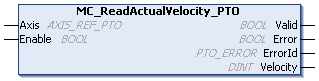
To see the general representation in IL or ST language, refer to the chapter Function and Function Block Representation.
This table describes the input variables:
|
Input |
Type |
Initial Value |
Description |
|---|---|---|---|
|
Axis |
AXIS_REF_PTO |
- |
Name of the axis (instance) for which the function block is to be executed. In the devices tree, the name is declared in the controller configuration,. |
|
Enable |
BOOL |
FALSE |
When TRUE, the function block is executed. The values of the function block inputs can be modified continuously, and the outputs are updated continuously. When FALSE, terminates the function block execution and resets its outputs. |
This table describes the output variables:
|
Output |
Type |
Initial Value |
Description |
|---|---|---|---|
|
Valid |
BOOL |
FALSE |
Valid data is available at the function block output pin. |
|
Error |
BOOL |
FALSE |
If TRUE, indicates that an error was detected. Function block execution is finished. |
|
ErrorId |
PTO_ERROR |
PTO_ERROR.NoError |
When Error is TRUE: code of the error detected. |
|
Velocity |
DINT |
0 |
Actual velocity of the axis (in Hz). |