The inputs and outputs available on the M241 logic controller can be connected to expert functions.
As of the release of EcoStruxure Machine Expert, any regular I/O not already in use can be configured for use by any of the expert function types, in the same way as fast I/Os.
NOTE:
oWhen an input is used as Run/Stop, it cannot be used by an expert function.
oWhen an output is used as Alarm, it cannot be used by an expert function.
For more details, refer to Embedded Functions Configuration.
Maximum Number of Expert Functions
The maximum number of expert functions that can be configured depends on:
1.The logic controller reference.
2.The expert function types and number of optional functions configured. Refer to Embedded Expert I/O Assignment.
3.The number of I/Os that are available.
Maximum number of expert functions by logic controller reference:
|
Expert Function Type |
24 I/O References (TM241•24•) |
40 I/O References (TM241•40•) |
|
|---|---|---|---|
|
Total number of HSC functions |
14 |
16 |
|
|
HSC |
Simple |
14 |
16 |
|
Main Single Phase |
4 |
||
|
Main Dual Phase |
|||
|
Frequency Meter(1) |
|||
|
Period Meter |
|||
|
PTO |
|||
|
PWM |
|||
|
FreqGen |
|||
|
(1) When the maximum number is configured, only 12 additional HSC Simple functions can be added. |
|||
The maximum number of expert functions possible may be further limited by the number of I/Os used by each expert function.
Example configurations:
o4 PTO(2) + 14 HSC Simple on 24 I/O controller references
o4 FreqGen(2) + 16 HSC Simple on 40 I/O controller references
o4 HSC Main Single Phase + 10 HSC Simple on 24 I/O controller references
o4 HSC Main Dual Phase + 8 HSC Simple on 40 I/O controller references
o2 PTO(2) + 2 HSC Main Single Phase + 14 HSC Simple on 40 I/O controller references
(2) With no optional I/O configured
The performance of the expert function is limited by the I/Os used:
oHSC with fast inputs: 100 kHz/200 kHz
oHSC with regular inputs: 1 kHz
Configuring an Expert Function
|
Step |
Description |
|---|---|
|
1 |
Double-click the Counters or Pulse_Generators node in the Devices Tree. Result: The Counters or Pulse_Generators configuration window appears: 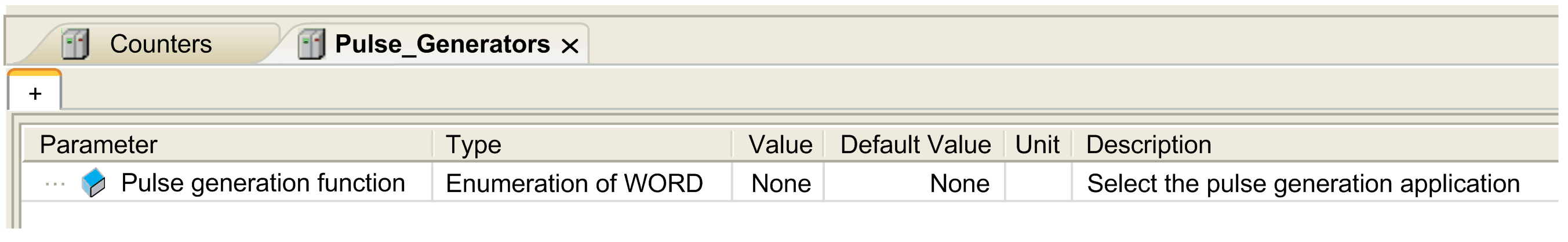
|
|
2 |
Double-click None in the Value column and choose the expert function type to assign. Result: The default configuration of the expert function appears when you click anywhere in the configuration window. |
|
3 |
Configure the expert function parameters, as described in the following chapters. |
|
4 |
To configure an additional expert function, click the + tab. NOTE: If the maximum number of expert functions is already configured, a message appears at the bottom of the configuration window informing you that you can now add only HSC Simple functions. |
Regular I/O Configured as Expert Function
When regular I/Os are configured as expert functions, note the following:
oInputs can be read through memory variables.
oAn input cannot be configured as an expert function if it has already been configured as a Run/Stop input.
oAn output cannot be configured in an expert function if it has already been configured as an alarm.
oShort-Circuit management applies on the outputs. Status of outputs are available.
oThe I/O that are not used by expert functions can be used as any other regular I/O.
oWhen inputs are used in expert functions (Latch, HSC,…), integrator filter is replaced by anti-bounce filter. Filter value is configured in the configuration screen.