Ethernet Port
Overview
The M251 Logic Controller is equipped with Ethernet communications ports:
|
Reference |
Number of Ports |
Port Name |
|---|---|---|
|
TM251MESC |
2 (one dual Ethernet port switch) |
Ethernet 1 |
|
TM251MESE |
2 (one dual Ethernet port switch) |
Ethernet 1 |
|
1 |
Ethernet 2 |
Characteristics
This table describes the different Ethernet characteristics:
|
Characteristic |
Description |
|---|---|
|
Function |
Modbus TCP/IP, Machine Expert protocol, EtherNet I/P |
|
Connector type |
RJ45 |
|
Auto negotiation |
From 10 Mbps half duplex to 100 Mbps full duplex |
|
Cable type |
Shielded |
|
Automatic cross-over detection |
Yes |
Pin Assignment
This figure shows the RJ45 Ethernet connector pin assignment:

This table describes the RJ45 Ethernet connector pins:
|
Pin N° |
Signal |
|---|---|
|
1 |
TD+ |
|
2 |
TD- |
|
3 |
RD+ |
|
4 |
- |
|
5 |
- |
|
6 |
RD- |
|
7 |
- |
|
8 |
- |
Status LEDs
These figures show the RJ45 connectors status LEDs:
|
Ethernet 1 |
Ethernet 2 |
|---|---|
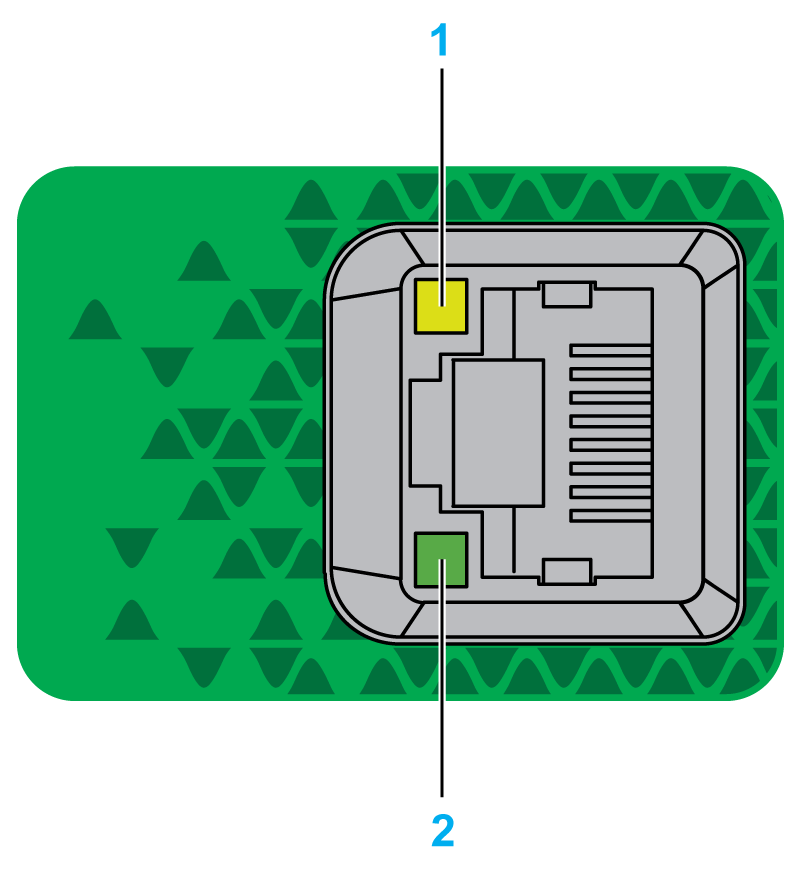
|
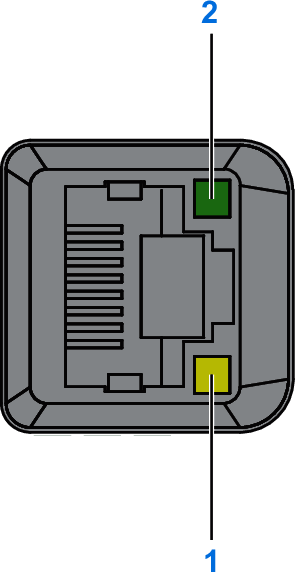
|
This table describes the Ethernet status LEDs:
|
Label |
Description |
LED |
||
|---|---|---|---|---|
|
Color |
Status |
Description |
||
|
1 |
Ethernet link/speed |
Green/Yellow |
Off |
No link |
|
Solid yellow |
Link at 10 Mbps |
|||
|
Solid green |
Link at 100 Mbps |
|||
|
2 |
Ethernet activity |
Green |
Off |
No activity and no link |
|
On |
The link is detected, but there is no activity |
|||
|
Flashing |
Transmitting or receiving data |
|||