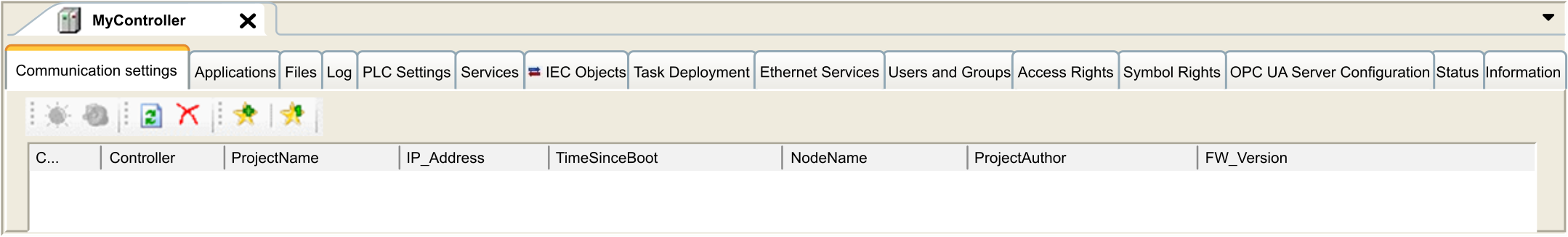Controller Parameters
Tabs Description
|
Tab |
Description |
Restriction |
|---|---|---|
|
Manages the connection between the PC and the controller:
The controller list is detected through NetManage or through the Active Path based on the communication settings. To access the , click in the menu bar. For more information, refer to the EcoStruxure Machine Expert Programming Guide (Communication Settings). |
Online mode only |
|
|
|
Presents the application running on the controller and allows removing the application from the controller. |
Online mode only |
|
File management between the PC and the controller. Only one logic controller disk at a time can be seen through this tab. When an SD card is inserted, this file displays the content of the SD card. Otherwise, this tab displays the content of the /usr directory of the internal non-volatile memory of the controller. |
Online mode only |
|
|
|
View the controller log file. |
Online mode only |
|
Configuration of:
|
– |
|
|
Lets you configure the online services of the controller (RTC, device identification). |
Online mode only |
|
|
|
Allows you to access the device from the IEC application through the listed objects. Displays a monitoring view in online mode. For more information, refer to IEC Object in CODESYS Online Help. |
– |
|
|
Displays a list of I/Os and their assignments to tasks. |
After compilation only |
|
|
The tab allows you to configure the routes and the cross network transparency through options.
NOTE: This tab is empty if no Ethernet connection is available in the configuration.
|
|
|
|
The tab is provided for devices supporting online user management. It allows setting up users and access-rights groups and assigning them access rights to control the access on EcoStruxure Machine Expert projects and devices in online mode. For more details, refer to the EcoStruxure Machine Expert Programming Guide. |
– |
|
|
The tab is provided for devices supporting online user management. It serves to grant or deny the currently defined user groups certain permissions, thus defining the access rights for users on files or objects (for example, an application) on the controller during runtime. For more details, refer to the EcoStruxure Machine Expert Programming Guide. |
– |
|
|
Allows the Administrator to configure Users and Groups access to the symbol sets. For more information, refer to Symbol Configuration in CODESYS Online Help. |
– |
|
|
Displays the OPC UA Server Configuration window. |
– |
|
|
Not used. |
– |
|
|
Displays general information about the device (name, description, provider, version, image). |
– |