Modbus Serial IOScanner
Add a Modbus IOScanner
To add a Modbus IOScanner on a Serial Line, select the in the , drag it to the , and drop it on one of the highlighted nodes.
For more information on adding a device to your project, refer to:
• Using the Hardware Catalog
• Using the Contextual Menu or Plus Button
Modbus IOScanner Configuration
To configure a Modbus IOScanner on a Serial Line, double-click in the .
The configuration window is displayed as below:
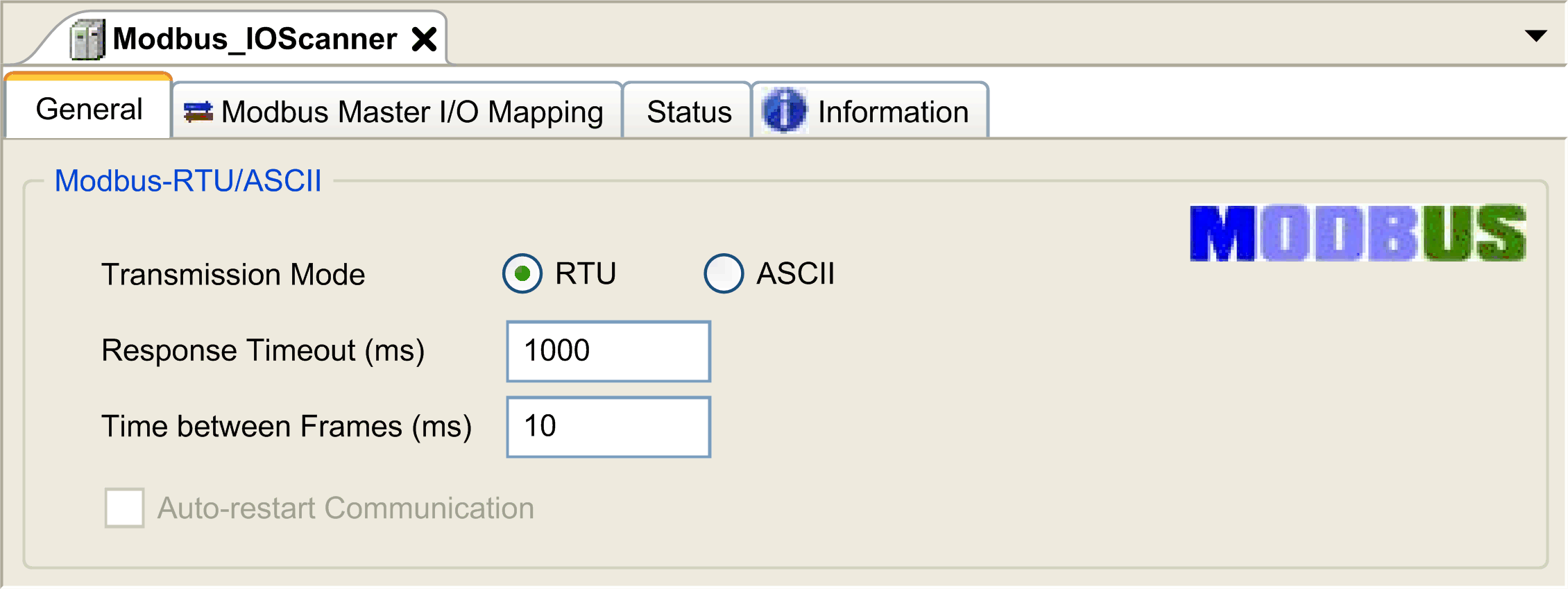
Set the parameters as described in this table:
|
Element |
Description |
|---|---|
|
|
Specifies the transmission mode to use:
Set this parameter identical for each Modbus device on the network. |
|
|
Timeout used in the exchanges. |
|
|
Delay to reduce data collision on the bus. Set this parameter identical for each Modbus device on the network. |
Bus Cycle Task Selection
The Modbus IOScanner and the devices exchange data at each cycle of the chosen application task.
To select this task, select the tab. The configuration window is displayed as below:
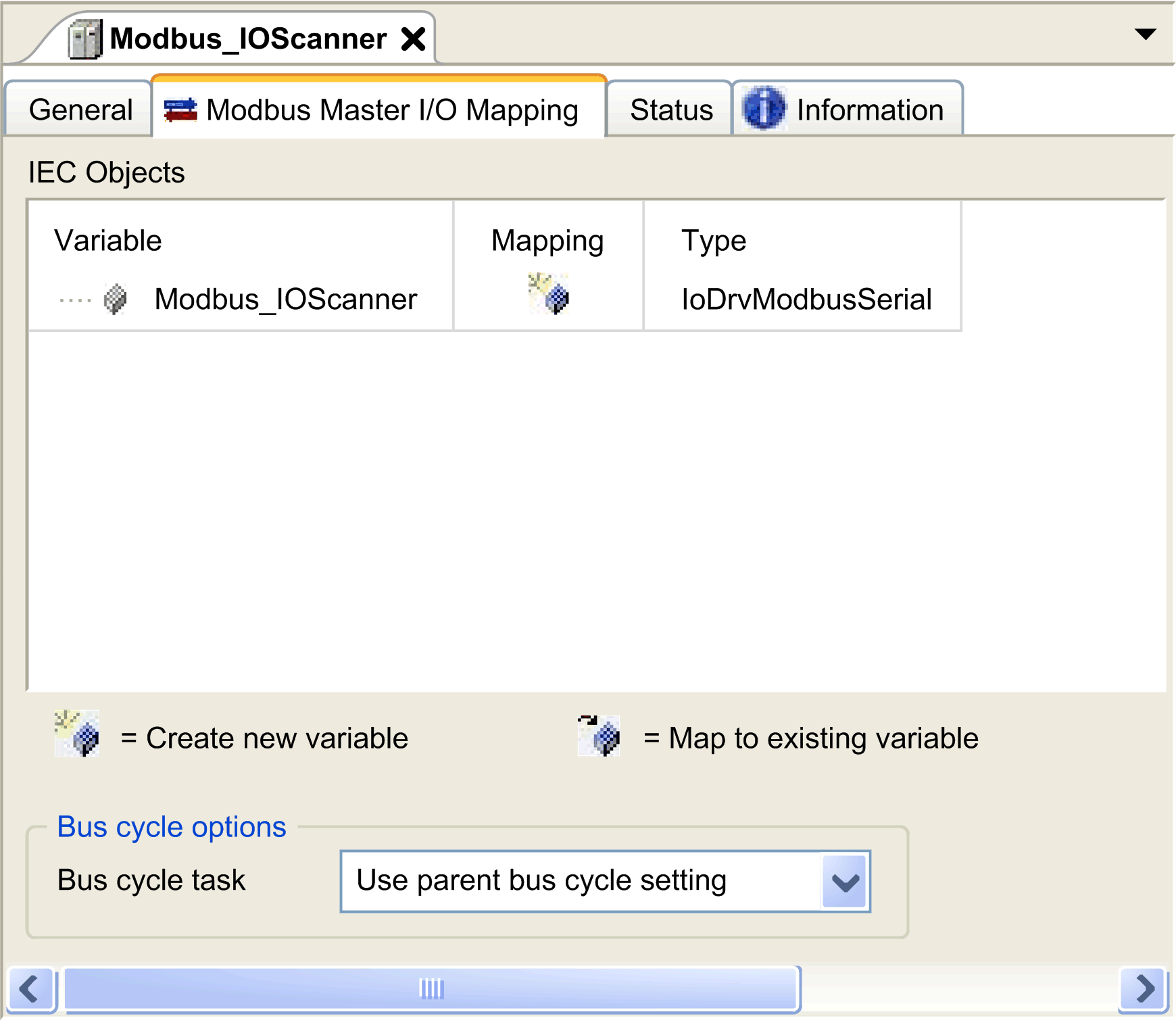
The parameter allows you to select the application task that manages the scanner:
-
: associate the scanner with the application task that manages the controller.
-
: associate the scanner with the MAST task.
-
Another existing task: you can select an existing task and associate it to the scanner. For more information about the application tasks, refer to the EcoStruxure Machine Expert - Programming Guide.
The scan time of the task associated with the scanner must be less than 500 ms.