PLC Settings
Overview
The figure below presents the tab:
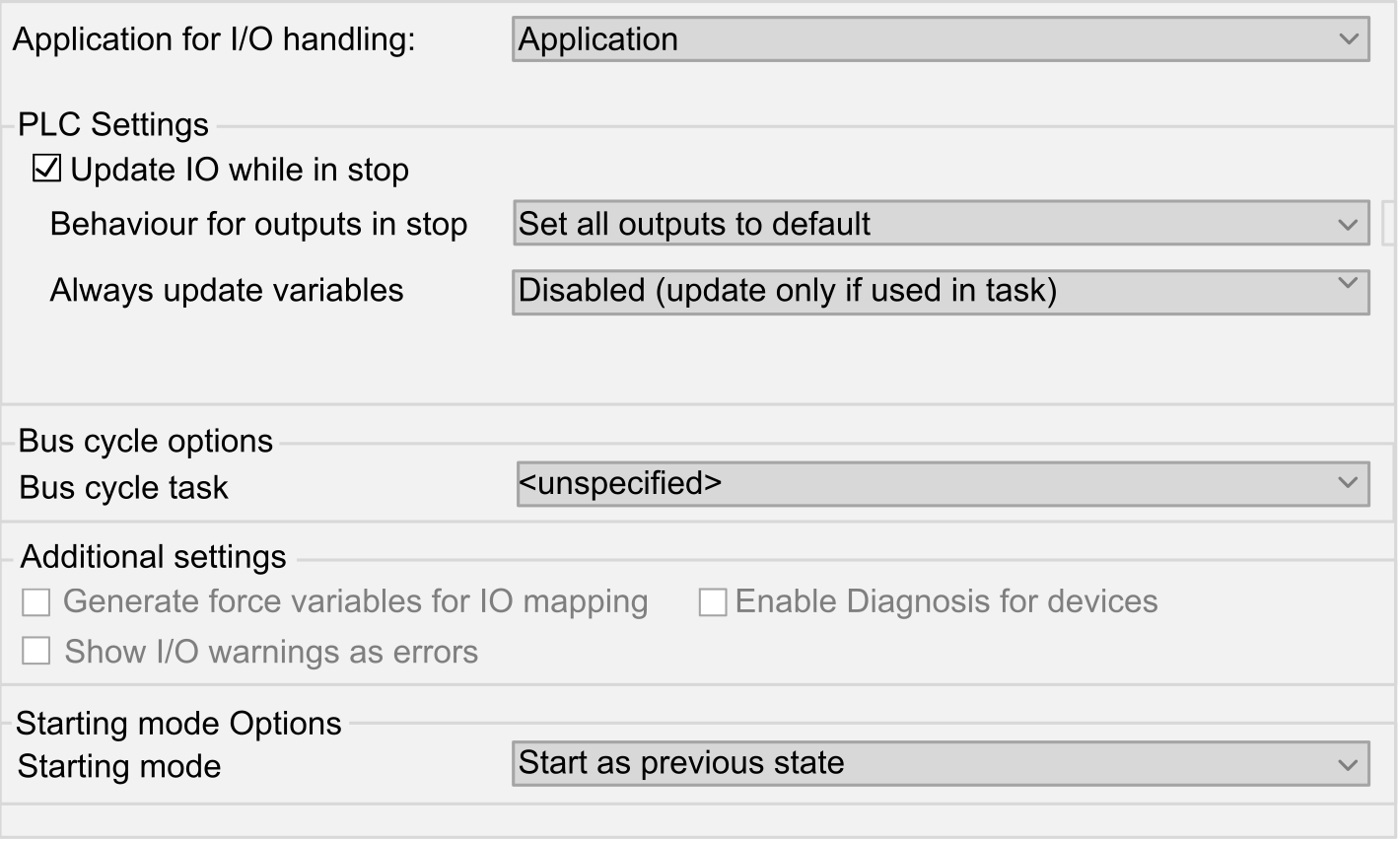
|
Element |
Description |
|
|---|---|---|
|
|
Select Application (as there is only one application in the controller).
NOTE: If None is selected, the application will not be built.
|
|
|
|
|
If this option is activated (default), the values of the input and output channels are also updated when the controller is stopped. |
|
|
From the selection list, choose one of the following options to configure how the values at the output channels should be handled in case of controller stop: |
|
|
|
From the selection list, choose one of the following options:
|
|
|
|
|
This configuration setting is the parent for all Bus cycle task parameters used in the application Devices tree. Some devices with cyclic calls, such as a CANopen manager, can be attached to a specific task. In the device, when this setting is set to Use parent bus cycle setting, the setting set for the controller is used. The selection list offers all tasks currently defined in the active application. The default setting is the MAST task.
NOTE: <unspecified> means that the task is in "slowest cyclic task" mode.
|
|
|
|
Not used. |
|
|
Not used. |
|
|
|
Not used. |
|
|
|
|
This option defines the starting mode on a power-on. For further information, refer to State behavior diagram. Select with this option one of these starting modes: |