FBD/LD Code Development
The graphical code editor is used to develop the safety-related application program using the graphical IEC 61131 programming languages FBD (Function Block Diagram) and LD (Ladder Diagram).
Code and variables can only be edited if you have logged-on at 'Development' level using the correct project password ('Project > Project Log On' menu item).
Machine Expert – Safety provides a certification manager for certifying the completed project after successful commissioning. A certified project is protected by password against modifications. (Such modifications would result in a new project acceptance procedure and certification.)
If you can't edit the project although you are logged-on correctly, verify whether the project is already certified. This is indicated in the status bar (rightmost):
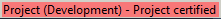
Refer to the topic "Project certification" for detailed information.
Machine Expert – Safety allows to mix the programming languages FBD and LD, i.e., you can develop networks which contain functions, function blocks, contacts, coils and variables.
To open a code worksheet, double-click on the desired icon in the project tree:
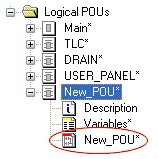
Verified user POUs: After verifying the code of a POU, the particular POU can be marked as verified via context menu. When the verification flag is set, the POU is write-protected and shown with a different tree icon: 
Refer to the topic "POU Verification".
Observe also the description of
- basic editor operations (managing code objects),
- the involved dialogs and