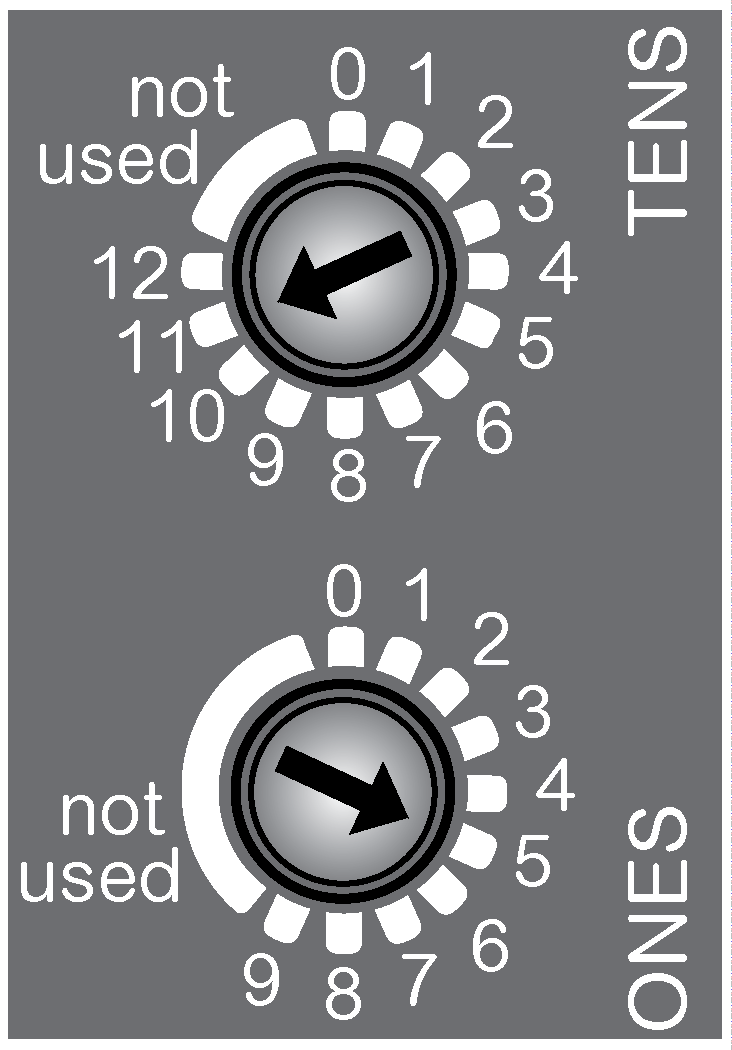Rotary Switch
Overview
The two rotary switches located on the front panel of the TM3 Modbus Serial Line bus coupler are used to set the serial line baud rate and to set the serial line address.
Default values on the rotary switches are:
-
0 for TENS
-
0 for ONES
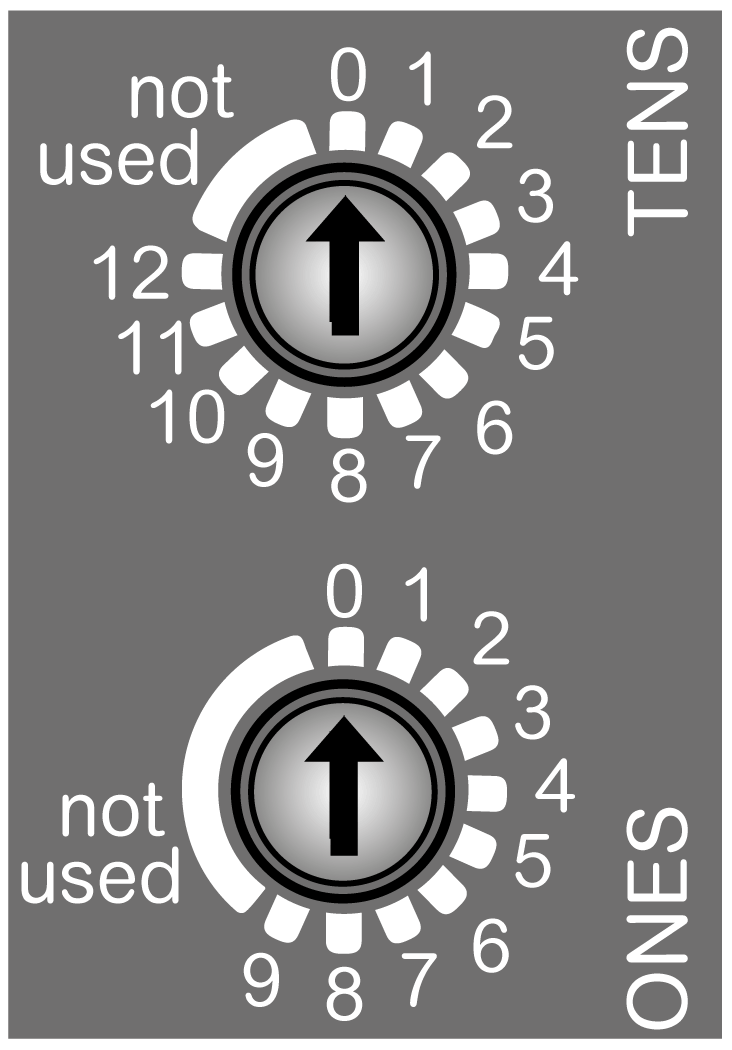
(TENS) Set the baud rate/represents the tens numbered 0 to 120.
(ONES) Authorize to set the baud rate when set to not used position/represents the numbers 0 to 9.
Setting the Baud rate
The TM3 Modbus Serial Line bus coupler detects a new baud rate selection by the rotary switches only during power up. The baud rate is written to non-volatile memory.
Set the ONES rotary switch to any of the unnumbered positions (not used) to set a particular baud rate with the TENS rotary switch.
To set the baud rate, follow the steps below:
|
Step |
Action |
Comment |
|---|---|---|
|
1 |
Remove power to the bus coupler. |
The bus coupler detects the changes only at the next power up cycle. |
|
2 |
With a 2 mm or 2.5 mm slotted (flathead) screwdriver, set the ONES rotary switch to any of the unnumbered positions (not used).
NOTE: Rotary switch is designed to be torqued normally by hand. Axial force must be inferior to 2 N.
|
Setting the rotary switch to any of these unnumbered positions prepares the bus coupler to accept a new baud rate. |
|
3 |
With a 2 mm or 2.5 mm slotted (flathead) screwdriver, set the TENS rotary switch to the position that corresponds to your selected baud rate. |
Use the baud rate selection table below to determine the position of the rotary switch. |
|
4 |
Apply power to the bus coupler. |
The bus coupler reads the rotary switch settings only during power up. |
|
5 |
Wait for the COM and the ERR LEDs to flash 3 times, then remain solid. |
The bus coupler has written the new baud rate setting to memory. |
|
6 |
Remove power to the bus coupler and set the serial line address using the rotary switches, as described below in Setting the Serial Line address. |
The baud rate has been established for the bus coupler. It must be followed by the address setting to operate. |
Baud Rate Selection Table
The following table shows the rotary switch positions and the baud rate:
|
Position TENS rotary switch |
Baud rate |
|---|---|
|
0 |
19200 bps (default) |
|
1 |
1200 bps |
|
2 |
2400 bps |
|
3 |
4800 bps |
|
4 |
9600 bps |
|
5 |
19200 bps |
|
6 |
38400 bps |
|
7 |
57600 bps |
|
8 |
115200 bps |
|
9...12 |
Not used |
Baud Rate Setting Example
The following figure shows an example when the serial line baud rate is configured to 19200 bps.
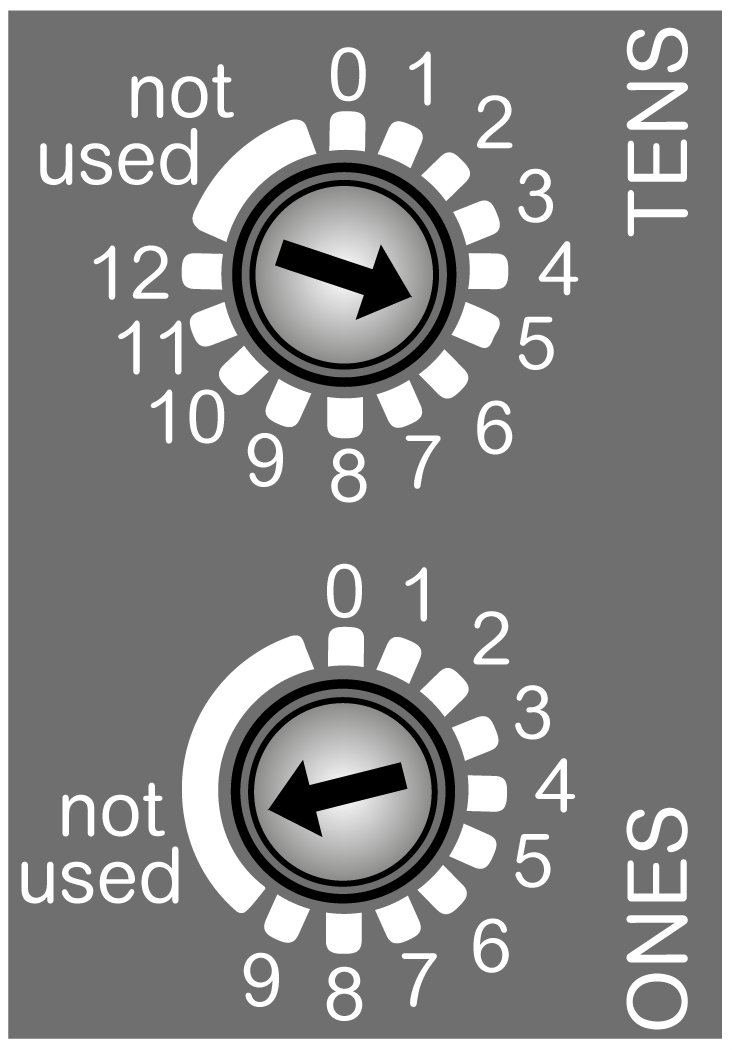
(TENS) Set to 5 to configure the serial line baud rate to 19200 bps.
(ONES) Set to the not used position to authorize the baud rate setting.
Setting the Serial Line Address
The TM3 Modbus Serial Line bus coupler address (from 1 to 127, decimal) is configured using the two serial line address settings rotary switches.
| WARNING | |
|---|---|
To reset the bus coupler, remove power and provide a correct address before reapplying power to the bus coupler.
Set the serial line address using the TENS rotary switch to represent the hundreds and tens digits and the ONES rotary switch to represent the units digits.
Carefully manage the addresses because each device on the network requires a unique address. Having multiple devices with the same address can cause unintended operation of your network and associated equipment.
| WARNING | |
|---|---|