Capture Principle with a Type
Overview
The capture function stores the counter value when an external input signal is detected.
The capture function is available in type with the following modes:
To use this function:
-
configure the optional Capture input
-
use the
CapturedValueparameter of the HSCMain_TM3 function block to retrieve the captured value in your application.
Principle of a Capture
This graphic illustrates how the capture works in mode:
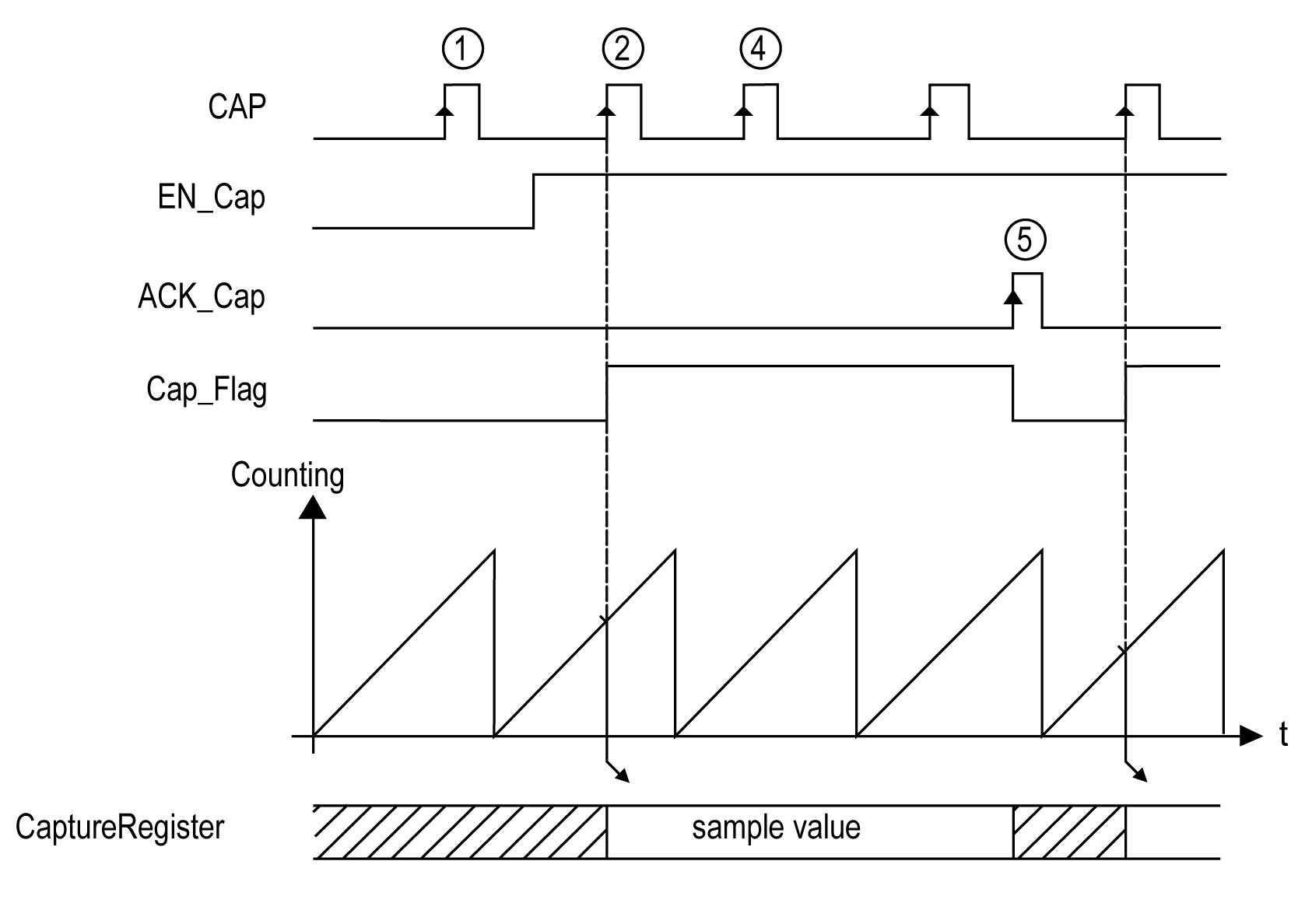
|
Stage |
Action |
|---|---|
|
1 |
When |
|
2 |
When |
|
3 |
Get the stored value using |
|
4 |
While |
|
5 |
The rising edge of A new capture is authorized. |