Adding an Expansion Module
Adding an Expansion Module
To add an expansion module to your controller, select the expansion module in the , drag it to the , and drop it on the node.
For more information on adding a device to your project, refer to:
• Using the Drag-and-drop Method
• Using the Contextual Menu or Plus Button
Expansion Module Layout
|
In the software, the module layout is displayed from the top to the bottom: |
Physically, the expansion modules are connected from the right to the left: |
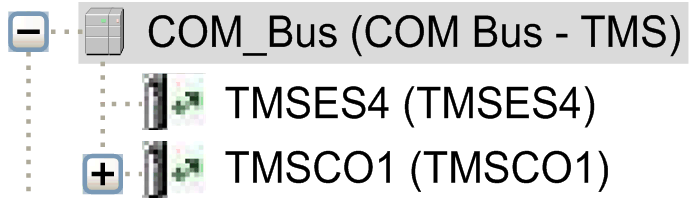
|
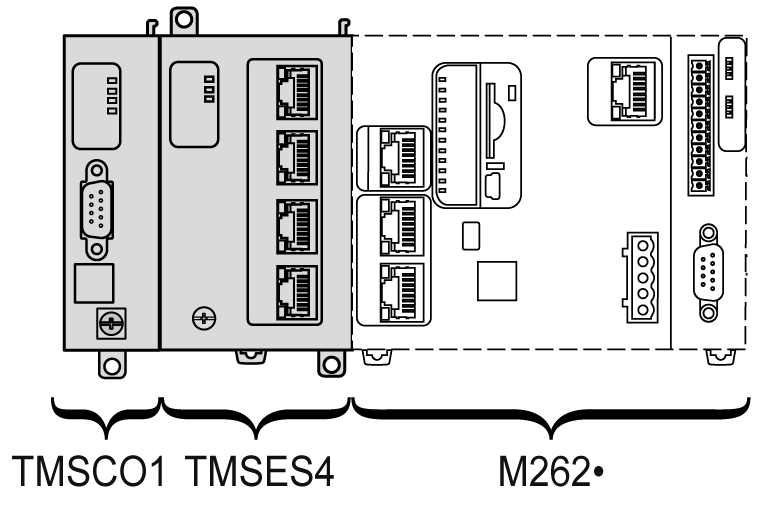
|
For more information about the compatibility with the M262 Logic/Motion Controller, refer to TMS Expansion Module Features.