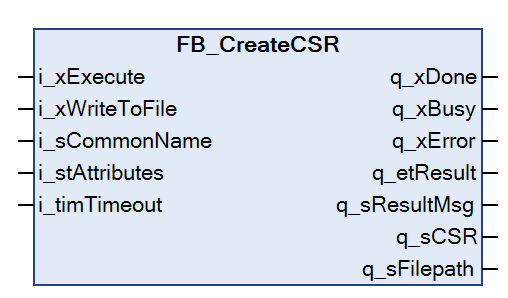FB_CreateCSR
Functional Description
The function block FB_CreateCSR is used to create a CSR (Certificate Signing Request). If the CSR is created successfully, it is provided at the output q_sCSR of the function block. Optionally, it can be stored on the file system of the controller.
For each CSR an associated private key is created. This key file is stored on the controller and is protected against external access.
The CSR is used to obtain a signed certificate from a CA (Certificate Authority). You can install the signed certificate on the controller. It can then be used for secured communication using function blocks that support the specification of a certificate.
Examples of function blocks supporting the specification of a certificate to be used for secured communication:
|
Function blocks |
Library |
|---|---|
|
FB_TcpServer2, FB_TcpClient2 |
TcpUdpCommunication |
|
FB_MqttClient |
MqttHandling |
|
FB_HttpClient |
HttpHandling |
|
FB_SendEMail, FB_Pop3EMailClient |
EMailHandling |
|
FB_SqlDbRequest |
SqlRemoteAccess |
For the installation of the obtained signed certificate you have two options:
-
Install the signed certificate using the FB_InstallCertificateFromString function block provided by this library.
-
Download the signed certificate using the Security Screen editor of EcoStruxure Machine Expert. For further information, refer to Downloading Certificate(s) to the Controller.
For both options the signed certificate must be installed with trust level Own.
Interface
|
Input |
Data type |
Description |
|---|---|---|
|
i_xExecute |
BOOL |
A rising edge of the input i_xExecute starts the execution of the function block. Refer to Behavior of Function Blocks with the Input i_xExecute. |
|
i_xWriteToFile |
BOOL |
If this output is set to TRUE, the CSR is created as a file on the file system of the controller. The resulting file path is provided at the output q_sFilePath. |
|
i_sCommonName |
STRING[64] |
The string containing the common name of the certificate. |
|
i_stAttributes |
ST_CertificateAttributes |
The structure containing optional attributes of the certificate. |
|
i_timTimeout |
TIME (TIME#10s0ms) |
Timeout for the operation. If the specified time expires during execution, the process is aborted. The minimum value for the timeout is 10 s. |
|
Output |
Data type |
Description |
|---|---|---|
|
q_xDone |
BOOL |
If this output is set to TRUE, the execution has been completed successfully. |
|
q_xBusy |
BOOL |
If this output is set to TRUE, the function block execution is in progress. |
|
q_xError |
BOOL |
If this output is set to TRUE, an error has been detected. For details, refer to q_etResult and q_etResultMsg. |
|
q_etResult |
ET_Result |
Provides diagnostic and status information as a numeric value. |
|
q_sResultMsg |
STRING [80] |
Provides additional diagnostic and status information as a text message. |
|
q_sCSR |
STRING [2048] |
Provides the CSR as a STRING. |
|
q_sFilepath |
STRING [255] |
Provides the file path of the CSR stored as a file, if it was selected. |