ControllerStopJerk
General
|
Type |
ES |
|
Offline editable |
Yes |
|
Devices supporting the parameter |
Lexium LXM52 Drive, Lexium LXM52 Linear Drive, Lexium LXM62 Drive, Lexium LXM62 Linear Drive, Lexium ILM62 Drive Module, Sercos Drive |
|
Traceable |
Yes |
Functional Description
ControllerStopJerk contains the absolute value in units/s3 with which the drive is stopped. The value is effective with ControllerStop and with the drive reaction BD2 (User defined stop). The user parameter is used to define the jerk for decelerating the axis. The jerk defines how fast the acceleration is increased or decreased.
The parameter can be modified offline and online.
The default value for this parameter is 0 to add compatibility to the previous behavior of ControllerStop.
Zero (0) has a special meaning which does not correspond to the usual progress in the value range. Zero (0) means that the maximum possible jerk has been parameterized. Changing the maximum possible jerk is applied under the following conditions:
-
Sercos phase up
-
Modifying the parameter ControllerStopDec
The maximum possible jerk is defined as follows:
MaxJerk = 2 * MaxAcc [units/s2] / (CycleTime [ns] * 10 -9 [s/ns])
The minimal jerk is defined as follows:
MinJerk = 4 * MaxAcc [units/s2] / (StopTimeLim [ms] * 0.001 [s/ms])
If you specify a value exceeding MaxJerk here, ControllerStopJerk is limited to MaxJerk. If you specify a value smaller than MinJerk, ControllerStopJerk is limited to MinJerk.
The maximum and minimum values of this parameter are influenced by the object parameters UserDrivePeakCurrent, DriveStopCurrentLimit, UserMaxAcc, and StopTimeLim. If the entered value is higher than the maximum value or less than the minimum value, then the value is adjusted to a valid value. To recognize that the registered value is used, the value has to be validated after a Sercos phase up.
| NOTICE | |
|---|---|
User-Defined Stop
During the user-defined stop, a reference value profile, which is defined via the ControllerStopDec and ControllerStopJerk parameter, is started to stop the drive. The start values of the profile correspond with the values of the position, the speed and, if applicable, the acceleration. The profile is generated in the drive and can also be processed in case of a detected Sercos error. This function is enabled if
-
ControllerEnable is switched off and ControllerEnableStopMode is set to user-defined stop or
-
a diagnostic message is triggered with reaction BD2.
Difference Between ControllerStop and User-Defined Stop
Compared to the user-defined stop, you can access reference values of the drive (reference position and reference acceleration) with ControllerStop; otherwise, the profile for stopping the drive is the same if the UserDefinedStopMode parameter is set to Start with reference values/ 1. By default the UserDefinedStopMode parameter is set to Start with actual values/ 0. The user-defined stop in the drive is parameterized in the PacController like the ControllerStop function using the ControllerStopDec and ControllerStopJerk parameter.
The following graphic shows the dependency with other object parameters for rotary drives:
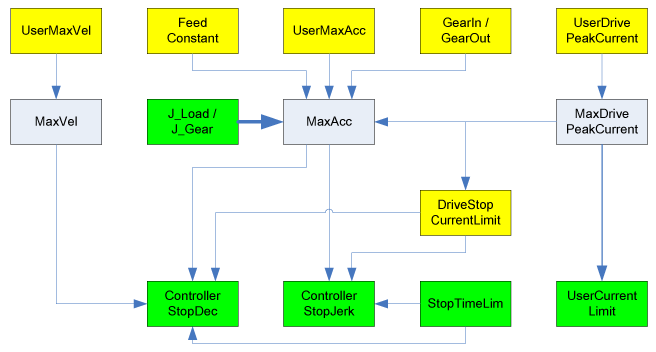
The following graphic shows the dependency with other object parameters for linear drives:
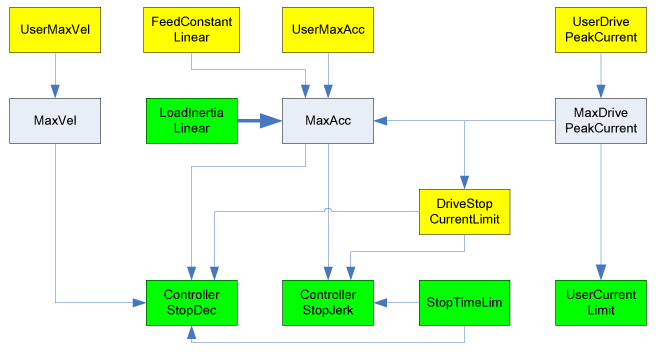
Example:
Entering J_Load has a direct impact on the parameter MaxAcc. A revision of MaxAcc only has an impact on ControllerStopDec if,
-
a Sercos phase up takes place or
-
the parameter ControllerStopDec is modified.