Retrofitting Installation of UPS
Overview
The controllers PacDrive LMC Pro and PacDrive LMC Pro2 can be equipped with an internal battery pack (UPS) for an uninterruptible power supply. The internal battery pack (UPS) is continually being charged via the power supply of the controller while in operation.
The function of the battery pack (UPS) is to maintain the power supply to the controller in the event of a power outage long enough to shut down the controller properly without losing any data. The preset time of shutdown can be up to 5 minutes.
If necessary, the battery pack (UPS) can also be installed or replaced afterwards, as described below.
How to Open the Controller
|
Step |
Action |
|---|---|
|
1 |
Set main switch to OFF position, or otherwise disconnect all power to the system. |
|
2 |
Prevent the main switch from being switched back on. |
|
3 |
Open the operating cover of the PacDrive controller. |
|
4 |
Loosen the two fastening screws on the front of the controller (1). 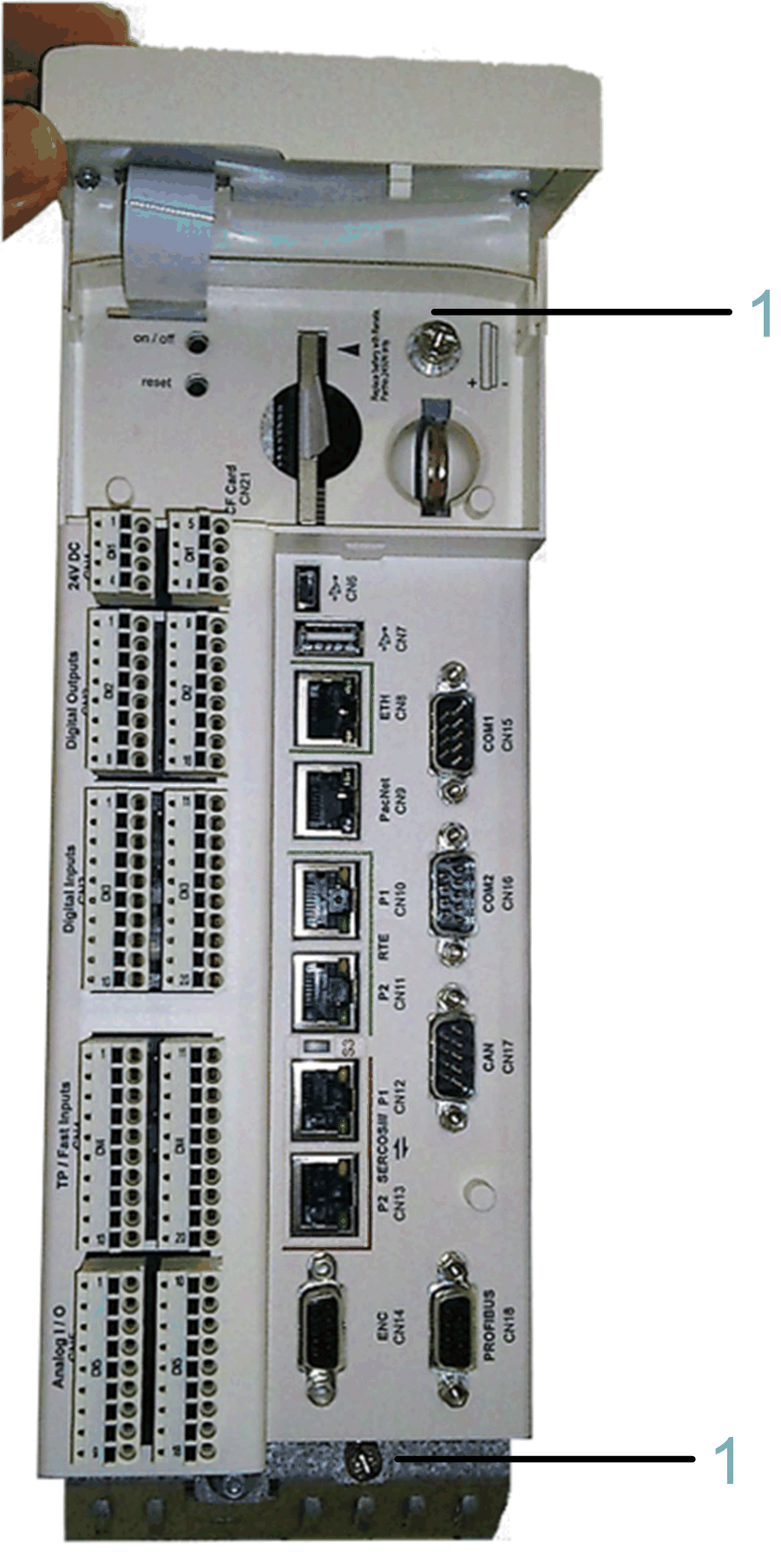
|
|
5 |
Remove the electronic module from the housing. |
| NOTICE | |
|---|---|
How to Connect the Battery Pack (UPS)
|
Step |
Action |
|---|---|
|
1 |
Adjust the battery pack (UPS) and attach with two cable ties (1). |
|
2 |
Connect the battery cable (2). |
Improperly secured equipment and accessories can cause mechanical damage of PacDrive controller.
| CAUTION | |
|---|---|
The estimated maintenance interval for replacing the battery pack (UPS) is 3 years.
| CAUTION | |
|---|---|
| CAUTION | |
|---|---|
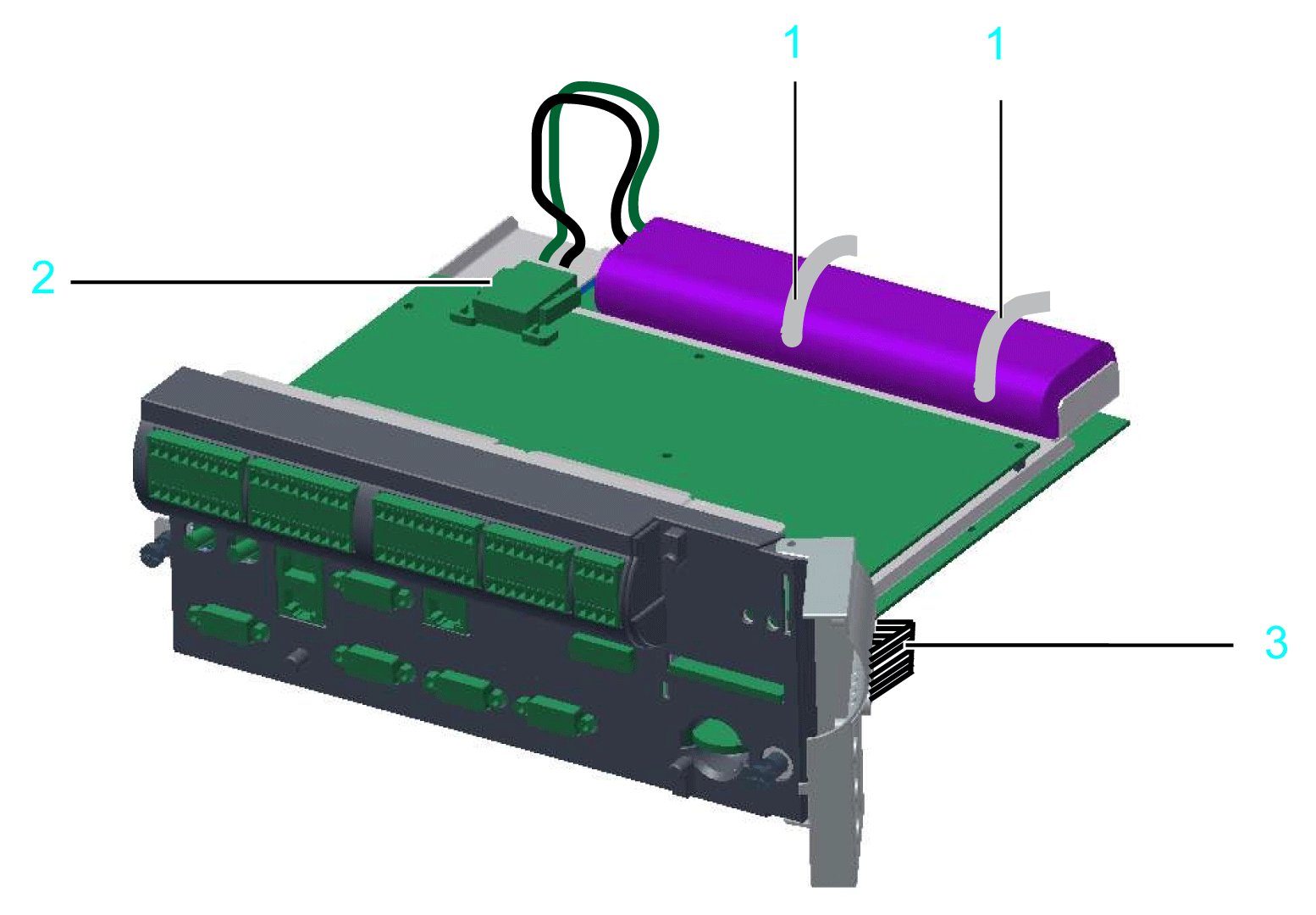
1 Cable ties
2 Battery cable
3 Display supply cable