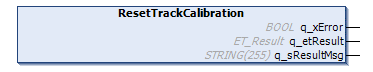FB_TrackCalibration - ResetTrackCalibration (Method)
Description
With the method ResetTrackCalibration, you can reset the calibration values for the segments of a Lexium™ MC multi carrier track.
Preconditions for resetting the calibration values:
-
Ensure that there is not more than one carrier without tool and product on the track.
-
Perform the Init_Track routine of the example project Multicarrier Example.
-
Ensure that the carrier and the function block FB_Multicarrier are successfully enabled.
Resetting process:
By calling the method ResetTrackCalibration, you reset the calibration values for the track segments. After resetting the calibration values successfully, the enumeration ET_StateTrackCalibration displays the status ResetTrackCalibrationSuccessful.
Outputs
|
Output |
Data type |
Description |
|---|---|---|
|
q_xError |
BOOL |
Indicates TRUE if an error has been detected. For details, refer to q_etResult and q_sResultMsg. |
|
q_etResult |
Provides diagnostic and status information as a numeric value. |
|
|
q_sResultMsg |
STRING [255] |
Provides additional diagnostic and status information as a text message. |