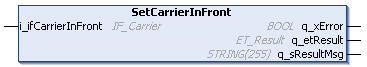IF_Carrier - SetCarrierInFront (Method)
Description
With the method SetCarrierInFront, you can assign the carrier that is positioned in front of the selected carrier on a track.
For more information on the carrier positions, refer to the general description of a Lexium™ MC multi carrier track.
Example
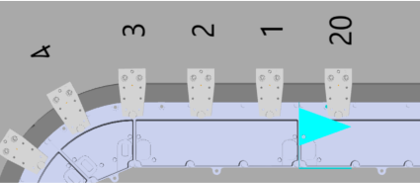
For assigning the carrier with number 20 as a carrier in front of the selected carrier with number 1, proceed as follows:
...ifMulticarrier.raifCarrier[1].SetCarrierInFront(
i_ifCarrierInFront := ifMulticarrier.raifCarrier[20],
q_xError => xError,
q_etResult => etResult,
q_sResultMsg => sResultMsg);Inputs
|
Input |
Data type |
Description |
|---|---|---|
|
i_ifCarrierInFront |
The carrier that is in front of the selected carrier in the moving direction. |
Outputs
|
Output |
Data type |
Description |
|---|---|---|
|
q_xError |
BOOL |
Indicates TRUE if an error has been detected. For details, refer to q_etResult and q_sResultMsg. |
|
q_etResult |
Provides diagnostic and status information as a numeric value. |
|
|
q_sResultMsg |
STRING [255] |
Provides additional diagnostic and status information as a text message. |