IF_RobotTSeries - SetKinematicParameter (Method)
Overview
|
Type: |
Method |
|
Available as of: |
V2.8.0.0 |
|
Versions: |
Current version |
This chapter provides information on:
-
Use of i_stCenterOfMass
Use of i_stCenterOfMass
With i_stCenterOfMass, you can define the vector that describes the location of the center of mass of the selected kinematic parameter. The picture shows a Lexium T Robot with a default coordinate system.
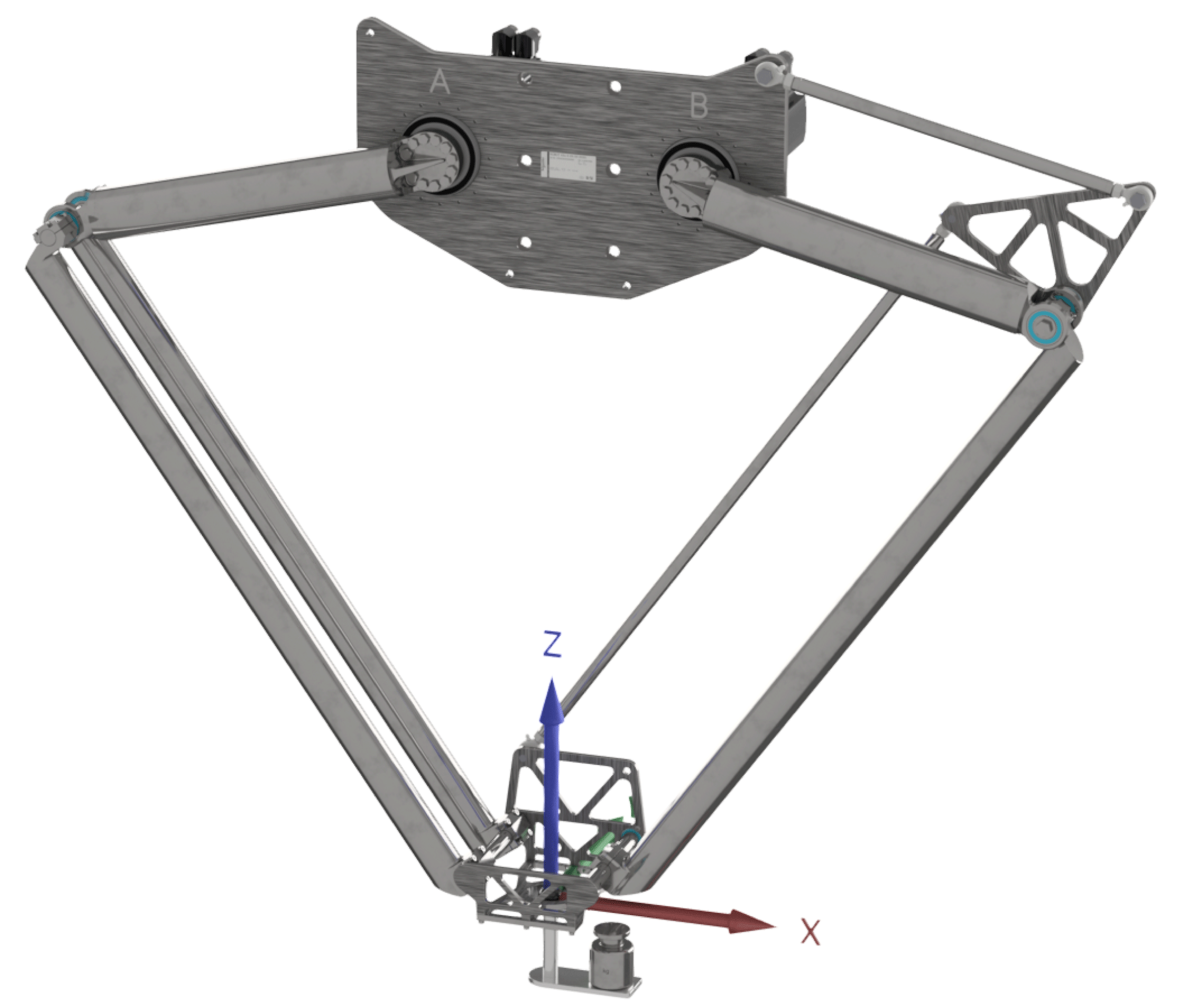
In this example, the payload is mounted in the XZ-plane.
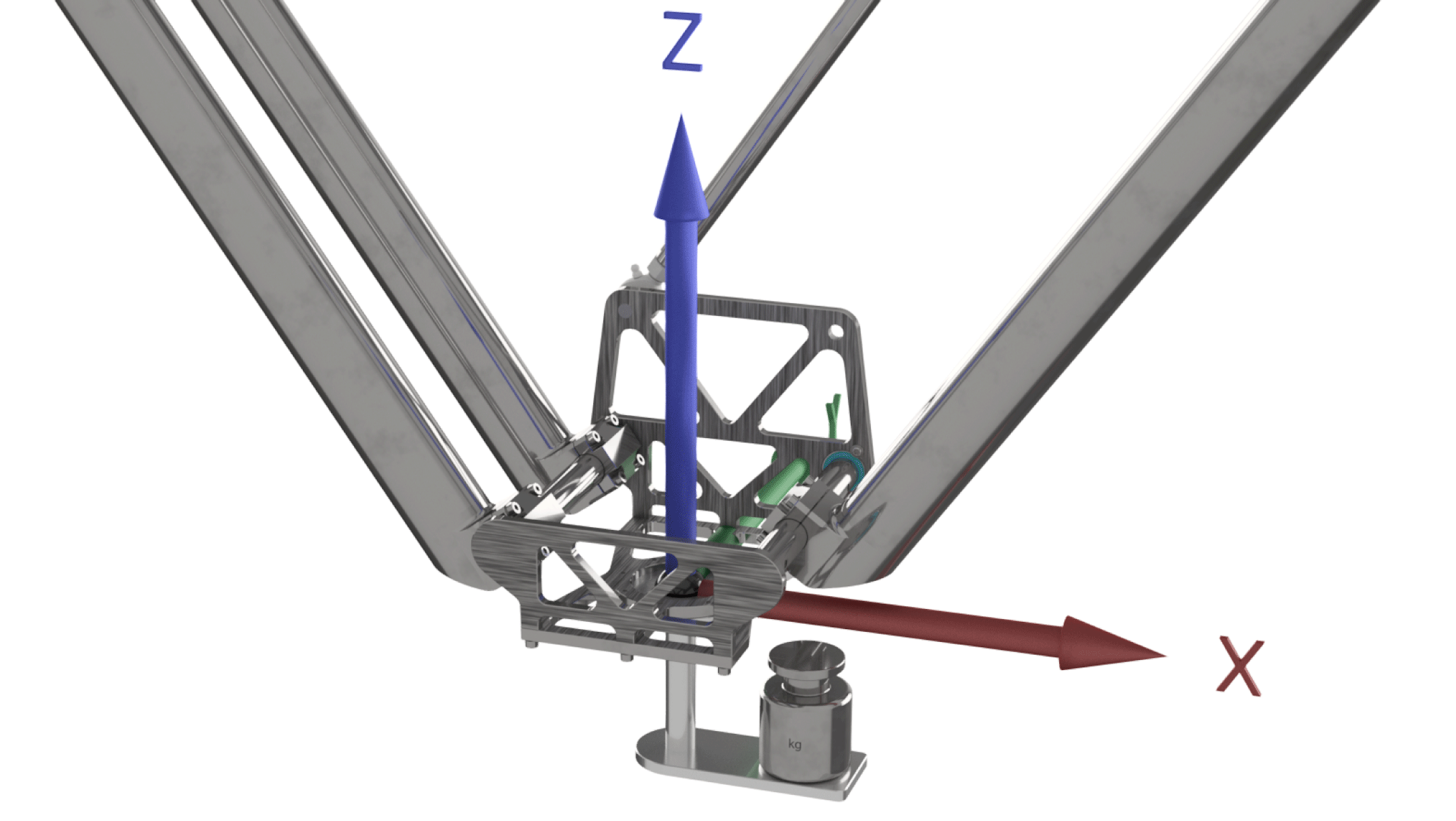
With the dimension shown in the next picture, the i_stCenterOfMass has to have the following values.
-
i_stCenterOfMass.lrX := 49.592;
-
i_stCenterOfMass.lrY := 0.0;
-
i_stCenterOfMass.lrZ := -63.693;
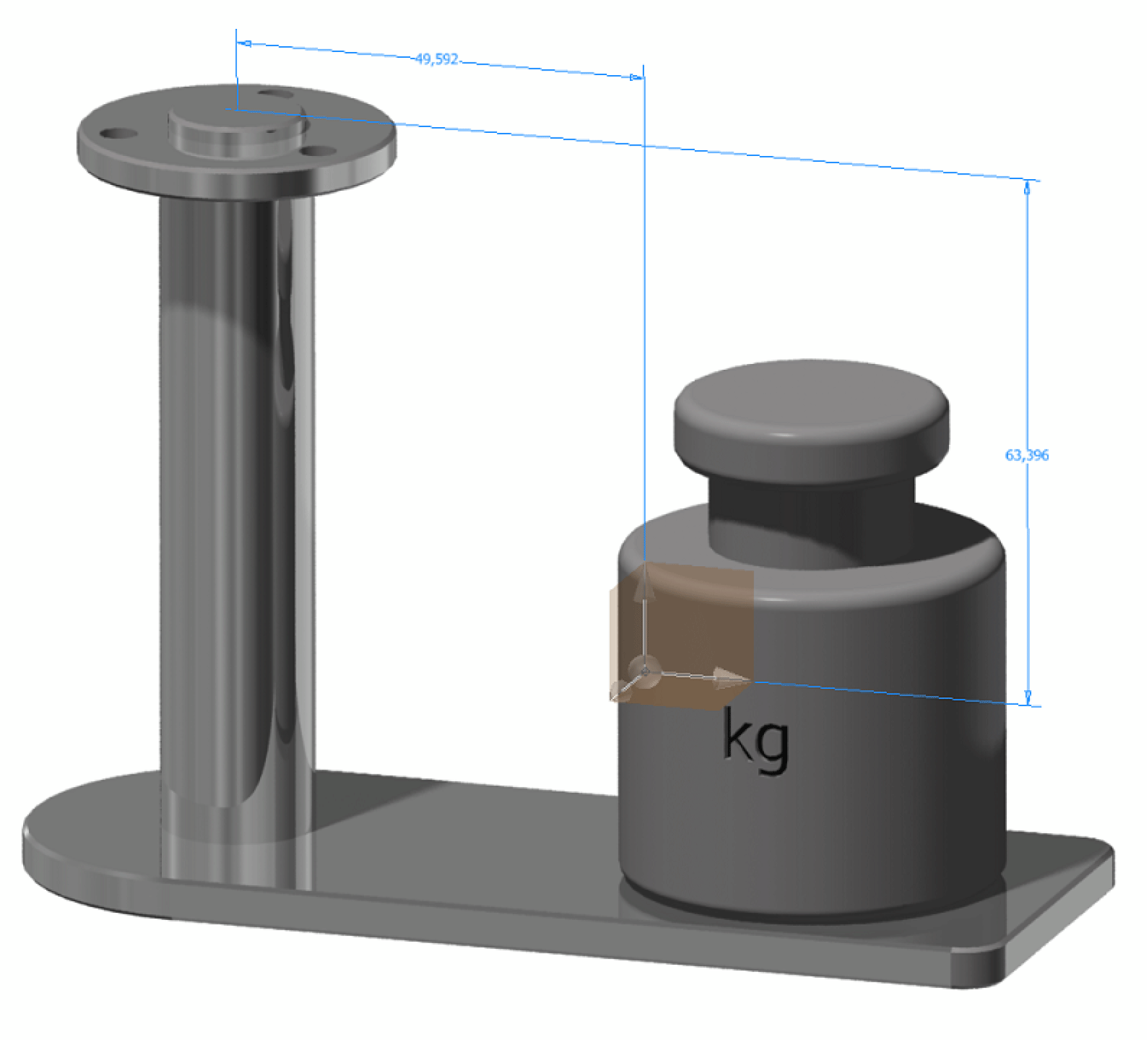
Interface
|
Input |
Data type |
Description |
|---|---|---|
|
i_etName |
Select the kinematic parameter. |
|
|
i_lrValue |
LREAL |
Mass of the selected kinematic parameter [kg]. |
|
i_stCenterOfMass |
PDL.ST_Vector3D |
Set the center of mass for the selected kinematic parameter [mm]. |
|
Output |
Data type |
Description |
|---|---|---|
|
q_etDiag |
General, library-independent statement on the diagnostic. A value not equal to ET_Diag.Ok corresponds to a diagnostic message. |
|
|
q_etDiagExt |
POU-specific output for the diagnostic. q_etDiag = ET_Diag.Ok -> Status message q_etDiag <> ET_Diag.Ok -> Diagnostic message |
|
|
q_sMsg |
STRING[80] |
Event-triggered message that gives additional information on the diagnostic state. |
Diagnostic Messages
|
q_etDiag |
q_etDiagExt |
Enumeration value |
Description |
|---|---|---|---|
|
OK |
GripperMassSet |
16 |
The gripper mass is set. |
|
OK |
ProductMassSet |
17 |
The product mass is set. |
|
InputParameterInvalid |
GripperMassInvalid |
18 |
The gripper mass is invalid. |
|
InputParameterInvalid |
KinematicParameterInvalid |
15 |
The kinematic parameter is invalid. |
|
InputParameterInvalid |
ProductMassInvalid |
19 |
The product mass is invalid. |
GripperMassInvalid
|
Enumeration name: |
GripperMassInvalid |
|
Enumeration value: |
18 |
|
Description: |
The gripper mass is invalid. |
|
Issue |
Cause |
Solution |
|---|---|---|
|
Setting the gripper mass was unsuccessful |
The value transferred at the input i_lrValue is invalid |
A value greater than or equal to 0 must be transferred at the input i_lrValue. |
GripperMassSet
|
Enumeration name: |
GripperMassSet |
|
Enumeration value: |
16 |
|
Description: |
The gripper mass is set. |
Setting the gripper mass was successful
KinematicParameterInvalid
|
Enumeration name: |
KinematicParameterInvalid |
|
Enumeration value: |
15 |
|
Description: |
The kinematic parameter is invalid. |
|
Issue |
Cause |
Solution |
|---|---|---|
|
Setting the kinematic parameter was unsuccessful. |
The value transferred at the input i_etName is invalid |
Ensure that at the input i_etName a valid kinematic parameter has been transferred. |
ProductMassInvalid
|
Enumeration name: |
ProductMassInvalid |
|
Enumeration value: |
19 |
|
Description: |
The product mass is invalid. |
|
Issue |
Cause |
Solution |
|---|---|---|
|
Setting the gripper mass was unsuccessful |
The value transferred at the input i_lrValue is invalid |
A value greater than or equal to 0 must be transferred at the input i_lrValue. |