SR_<Robot Name>- General Information
Functional Description
The Smart Template Robot Cartesian Module program and its methods are generated by the system. The described program and the methods are unmodifiable, that means the IEC code is fix.
You can only call the program and method within the user application.
The tab shows the generated program and its methods.
Commonly the generated IEC code is based on the RoboticModule.
The generated code and its variable interface depends on the configured in the window.
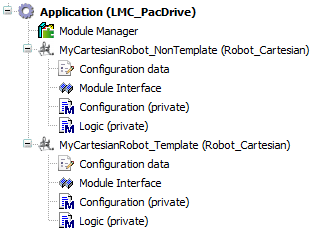
Interface in Case of Node Type 'PacDrive 3 Template'
|
Input/Output |
Data type |
Description |
|---|---|---|
|
iq_stStandardModuleItf |
TPL.ST_StandardModuleInterface |
Standard module interface (see ST_StandardModuleInterface). |
|
iq_stExceptionList |
TPL.ST_ExceptionList |
Exception List (see ST_ExceptionList). |
|
iq_stLogDataList |
TPL.ST_LogDataList |
Log Data List (see ST_LogDataList). |
|
q_ifRobotFeedback |
ROB.IF_RobotFeedback |
Robot feedback interface (see IF_RobotFeedback). |
Interface in Case of Node Type 'Non Template'
|
Input |
Data type |
Description |
|---|---|---|
|
i_xEnable |
BOOL |
A rising edge FALSE -> TRUE activates the POU, a falling edge TRUE -> FALSE deactivates the POU. A deactivated POU does not execute any action. |
|
i_xAsyncStop |
BOOL |
Initiate an immediate asynchronous stop. The process can no longer be accessed while the exception is pending. No commands can be executed while the reaction is pending. You may still execute certain special operating modes and commands required for exception elimination. |
|
i_xSyncStopEL |
BOOL |
Initiate a synchronous stop (monitored by a timeout = waits until the robot path movement stops). Deactivates the process after the synchronous stop has been completed. The process can no longer be accessed while the exception is pending. If the timeout (configurable) is triggered, the function transitions to an asynchronous stop. |
|
i_xSyncStopEH |
BOOL |
Initiate a synchronous stop (monitored by a timeout = waits until the robot path movement stops). Does NOT disable process after completion of the synchronous stop. |
|
i_xStopEndOfCycle |
BOOL |
Initiate a stop at the end of the cycle. Does NOT deactivate the process. |
|
i_xDiagQuit |
BOOL |
A rising edge FALSE -> TRUE cancels an active exception of the POU. |
|
Output |
Data type |
Description |
|---|---|---|
|
q_xActive |
BOOL |
TRUE: The POU is active. If the output is TRUE while the i_xEnable is deactivated, the POU must first terminate its ongoing processing before transitioning this output to FALSE. FALSE: The POU is inactive |
|
q_xReady |
BOOL |
TRUE: The POU is ready to operate and can accept user commands. FALSE: The function block is not ready to accept user commands. |
|
q_etDiag |
General library-independent statement on the diagnostic. A value unequal to GD.ET_Diag.Ok corresponds to a diagnostic message. |
|
|
q_udiDiagExt |
UDINT |
POU-specific output on the diagnostic. q_etDiag = GD.ET_Diag.Ok -> Status message q_etDiag <> GD.ET_Diag.Ok -> Diagnostic message |
|
q_sDiagExt |
STRING[80] |
The name of the respective enumeration of q_udiDiagExt as Description. |
|
q_sMsg |
STRING[80] |
Event-triggered message that gives more detailed information on the diagnostic state. |
|
q_xException |
BOOL |
An error was detected and an exception is active. |
|
q_xWarning |
BOOL |
An advisory is active. |
|
q_etActiveOpMode |
RM.ET_OpMode |
The active operating mode of the Smart Template robot module. |
|
q_xCmdActive |
BOOL |
A command is active. |
|
q_etCmdActive |
RM.ET_Cmd |
The active command of the Smart Template robot module. |
|
q_xCmdDone |
BOOL |
A command is terminated successfully. |
|
q_xAsyncStop |
BOOL |
An immediate asynchronous stop is active. The process can no longer be accessed while the exception is pending. No commands can be executed while the reaction is pending. You may still execute certain special operating modes and commands required for exception elimination. |
|
q_xSyncStopEL |
BOOL |
A synchronous stop (monitored by a timeout = waits until the robot path movement stops) is active. Deactivates the process after the synchronous stop has been completed. The process can no longer be accessed while the exception is pending. If the timeout (configurable) is triggered, the function transitions to an asynchronous stop. |
|
q_xSyncStopEH |
BOOL |
A synchronous stop (monitored by a timeout = waits until the robot path movement stops) is active. Does NOT disable process after completion of the synchronous stop. |
|
q_xStopEndOfCycle |
BOOL |
A stop at the end of the cycle is active. Does NOT deactivate the process. |
|
q_ifRobotFeedback |
ROB.IF_RobotFeedback |
Robot feedback interface (see IF_RobotFeedback). |
|
Input/Output |
Data type |
Description |
|---|---|---|
|
iq_etCmd |
RM.ET_Cmd |
Transfer a module command to the module. |
Properties
|
Name |
Data type |
Accessing |
Description |
|---|---|---|---|
|
xHomingSensorAxisA |
BOOL |
Get/Set |
Set / Get input for homing on sensor. |
|
xHomingSensorAxisB |
BOOL |
Get/Set |
Set / Get input for homing on sensor. |
|
xHomingSensorAxisC |
BOOL |
Get/Set |
Set / Get input for homing on sensor. |
|
xHomingSensorAuxAx1 |
BOOL |
Get/Set |
Set / Get input for homing on sensor. Property is not available in case no AuxAx1 is used. |
|
xHomingSensorAuxAx2 |
BOOL |
Get/Set |
Set / Get Input for homing on sensor. Property is not available in case no AuxAx2 is used. |