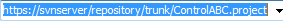Command 'Checkout'
Symbol: ![]()
Function: This command opens the Checkout dialog. Here you can checkout a project stored in the SVN repository as a working copy.
Call: Menu bar: .
Dialog 'Checkout'
|
|
URL of the project in the SVN repository
Example: Tip: As soon as a valid SVN repository is specified, you can click the adjacent button or use the options to browse in Revision and select a specific project. |
|
|
Opens the dialog Select revision. The button is labeled with the currently selected revision:
Note: The dialog provides the same options as the Revision group. |
|
|
Opens the SVN repository browser dialog Here you can browse the SVN repository. |
|
Name |
Name of the working copy
Example: |
|
Location |
Storage location of the working copy
Example: |
|
Project |
The project is saved as a CODESYS project " |
|
Library |
The project is saved as a CODESYS library file " |
|
Auto-detect |
CODESYS attempts to recognize the project type by means of the extension. The current implementation checks whether the URL of the project ends with " |
|
Omit externals: |
|
|
For a description, refer to the section "Dialog 'Select revision'". Note: The group provides the same options as the Revision dialog. |
|
OK |
Checks out the project from the SVN repository, saves it locally to the specified location, and opens it in CODESYS as the primary project. |
If files were encrypted when imported to the SVN repository, or if they have been committed, then note the following:
When committing to the SVN repository, the information about an encrypted project file is included. However, the type of encryption is not included (password, Wibu security key, X509 certificate). Therefore, it may be necessary to encrypt the working copy again in the project settings. In this case, a dialog opens when exiting the command to notify you of this. Then you are able to switch directly to the project settings.
See also