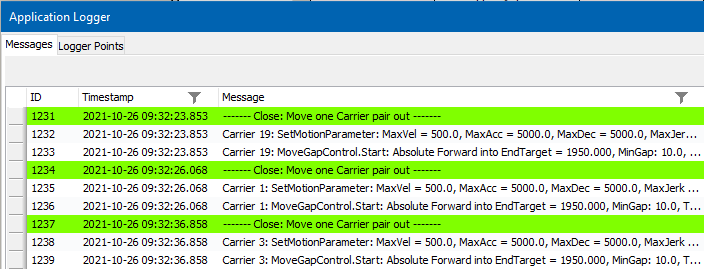Station-based Carrier Logging
Overview
For logging the movements of the carriers for specific stations, two steps are required:
-
General activation of the setting/resetting mechanism for stations.
-
Specification for which station the entries will be set or reset.
The function block FB_CoreStation of the MulticarrierStation library provides two properties required for the logging of the carrier movement on station basis:
-
xEnableActivationOfAPLEntriesForCarriers
-
xActivateAPLEntriesForMovedCarriers
Example
For the test station example , execute the following two steps:
Result: Messages from carriers that are moved from the Close Station are entered in the :
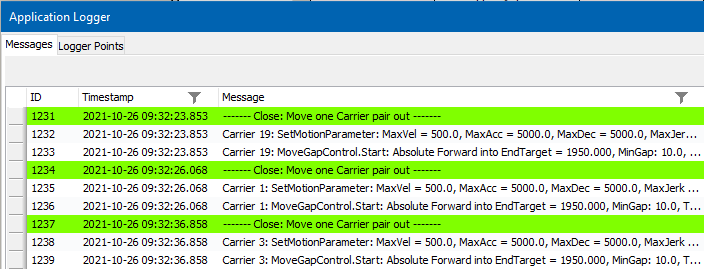
|
Step |
Action |
|---|---|
|
1 |
Enable the setting/resetting of entries for stations by clicking the button which sets the property xEnableActivationOfAPLEntriesForCarriers to TRUE. 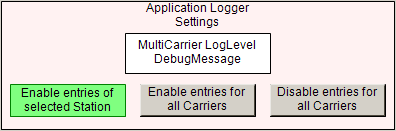
|
|
2 |
If, for example, only the movements of the carriers in the Close Station should be written to the , click the button within the display. By clicking the button , the property xActivateAPLEntriesForMovedCarriers is set to TRUE. 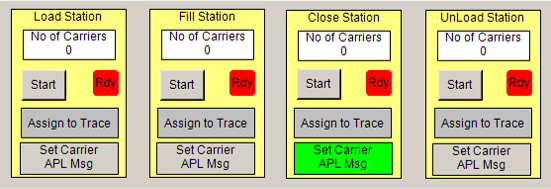
|