Configuration Parameters Description
There are 4 possible output modes:
oPulse/Direction
oDirection/Pulse
oClockWise/CounterClockWise
oCounterClockWise/ClockWise
The Pulse/Direction mode generates 2 signals on the PTO outputs:
oon output 0: pulse which provides the motor operating speed.
oon output 1: direction which provides the motor rotation direction.
The Direction/Pulse mode generates 2 signals on the PTO outputs:
oon output 0: direction which provides the motor rotation direction.
oon output 1: pulse which provides the motor operating speed.
The following diagram gives an example of a timing diagram in Pulse/Direction mode:

The ClockWise/CounterClockWise mode generates a signal that defines the motor operating speed. This signal is implemented either on the PTO output 0 or on the PTO output 1 depending on the motor rotation direction:
oon output 0: the motor runs in clockwise.
oon output 1: the motor runs in counterclockwise.
The CounterClockWise/ClockWise mode generates a signal that defines the motor operating speed. This signal is implemented either on the PTO output 0 or on the PTO output 1 depending on the motor rotation direction:
oon output 0: the motor runs in counterclockwise.
oon output 1: the motor runs in clockwise.
The following diagram gives an example of a timing diagram in ClockWise/CounterClockWise mode:
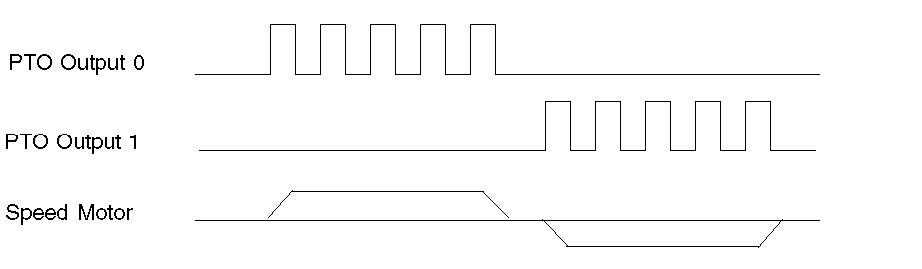
|
Parameter |
Value |
Description |
|---|---|---|
|
Acc./Dec. Unit |
ms |
The Acceleration value represents the time to go from 0 to the maximum frequency. The Deceleration value represents the time to go from the maximum frequency to 0. |
|
Hz/ms |
The Acceleration and the Deceleration expressed in Hz/ms. |
|
|
Acc. max. Dec. max. |
ms |
Acc./Dec. which cannot be exceeded by any motion command in the application program. ms The value specifies the lowest value of Acc./Dec. that can be used. Hz/ms The value specifies the highest value of Acc./Dec. that can be used. |
|
Dec. Fast stop |
ms |
Defines the value of Deceleration rate used to stop the PTO signal in case of a detected error: omotion command detected error ocommand sequence detected error ocontroller leaves RUN mode oDrive Ready input low |
This example shows a possible configuration of Acceleration/Deceleration and Frequency parameters:
|
Parameter |
Value |
|---|---|
|
Acc./Dec. Unit |
ms |
|
Start Frequency |
5000 |
|
Maximum Frequency |
20000 |
In your application program, using a PTOMoveVelocity command with an Acceleration of 10000 ms (equivalent to 20 kHz / 10000 ms = 2 Hz/ms) and a target velocity of 10 kHz, the velocity will be reached after (10 kHz-5 kHz) / 2 Hz/ms= 2500 ms.
|
Parameter |
Description |
|---|---|
|
Start |
Start frequency is the initial frequency value when a motion command begins. If the Start frequency is null, Start frequency is the lowest calculated frequency with a minimum value of 1Hz. |
|
Stop |
Stop frequency is the final frequency value before a motion command stops. If the Stop frequency is null, Stop frequency is the lowest calculated frequency with a minimum value of 1Hz. |
|
Maximum |
Frequency which cannot be exceeded by any command in the application program. |
|
Parameter |
Description |
|---|---|
|
AUX |
The auxiliary input parameter has 2 possible settings: Drive Ready TRUE = Authorizes the PTO moving commands. FALSE = An axis detected error is triggered and any move ongoing is aborted by a Fast stop. The input DIS_AuxInput of the PTOSimple function block can be used to disable the drive ready monitoring. Origin Indicates the reference point for the PTOHome |
|
AUX Filter |
Filtering value reduces the effect of bounce on the auxiliary input. |
|
PROX |
Proximate input is used for Home with Positive/ Negative Limit; it indicates the direction of reference point for the PTOHome. |
|
PROX Filter |
Filtering value reduces the effect of bounce on the proximate input. |
To program a move to the reference position, the following parameters are mandatory defined during configuration:
Auxiliary Input: Configured as Origin input.
Homing Mode: Defines the homing mode.
Homing Acc.: Acceleration during homing (20 to 65000)
Homing Dec.: Deceleration during homing (20 to 65000)
If the position reach the software Minimum or Maximum limit, PTO motion will stop and report a detected error.