FB_Capsule - SetPointsRadius (Method)
Description
Given two points and a radius, this method initializes the Capsule object.
The method can be called multiple times to reconfigure the object.
The following figure represents i_stPointA, i_stPointB and i_lrRadius parameters of a Capsule object:
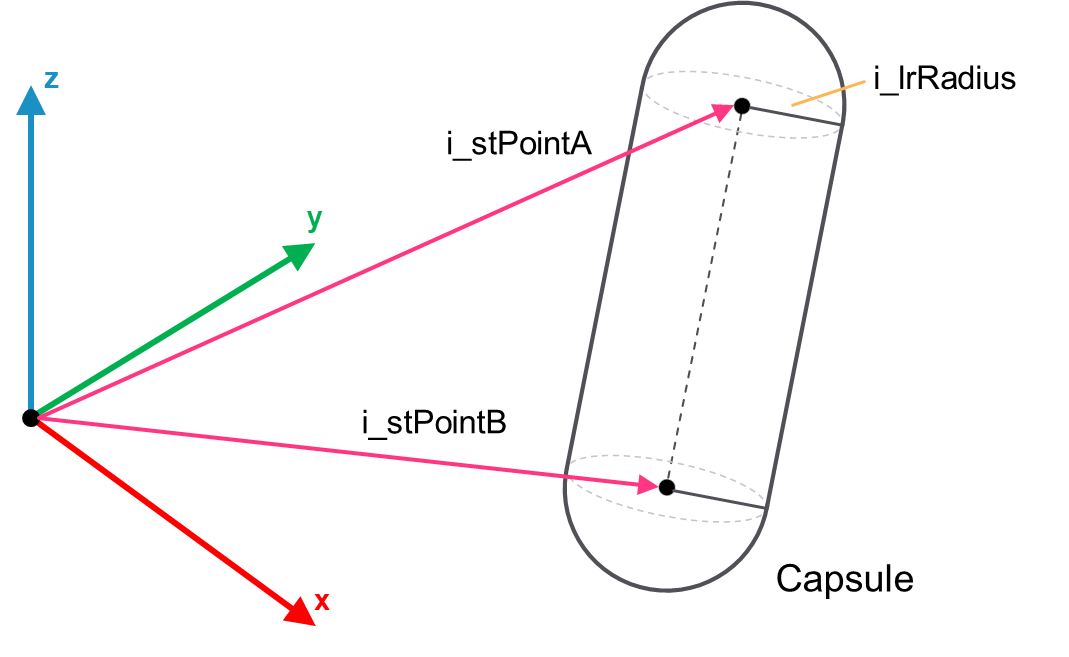
Interface
The function block implements the interface IF_Capsule.
Access: PUBLIC
|
Input |
Data type |
Description |
|---|---|---|
|
i_stPointA |
SE_Math.ST_Vector3D |
Point A Capsule object. |
|
i_stPointB |
SE_Math.ST_Vector3D |
Point B Capsule object. |
|
i_lrRadius |
LREAL |
Radius of the Capsule object. |
|
Output |
Data type |
Description |
|---|---|---|
|
q_xError |
BOOL |
The output is set to TRUE if an error has been detected during the execution. |
|
q_etResult |
POU-specific output on the diagnostic; q_xError = FALSE -> Status message; q_xError = TRUE -> Diagnostic message. |
|
|
q_sResultMsg |
STRING(80) |
Event-triggered message that gives additional information on the diagnostic state. |
Diagnostic Messages
|
q_xError |
q_etResult |
Enumeration value |
Description |
|---|---|---|---|
|
FALSE |
0 |
Success |
|
|
TRUE |
7 |
The provided points are identical. |
|
|
TRUE |
5 |
The provided value for the radius is outside the admissible range. |