Printing
Overview
Click the button in the toolbar to open the following dialog box:
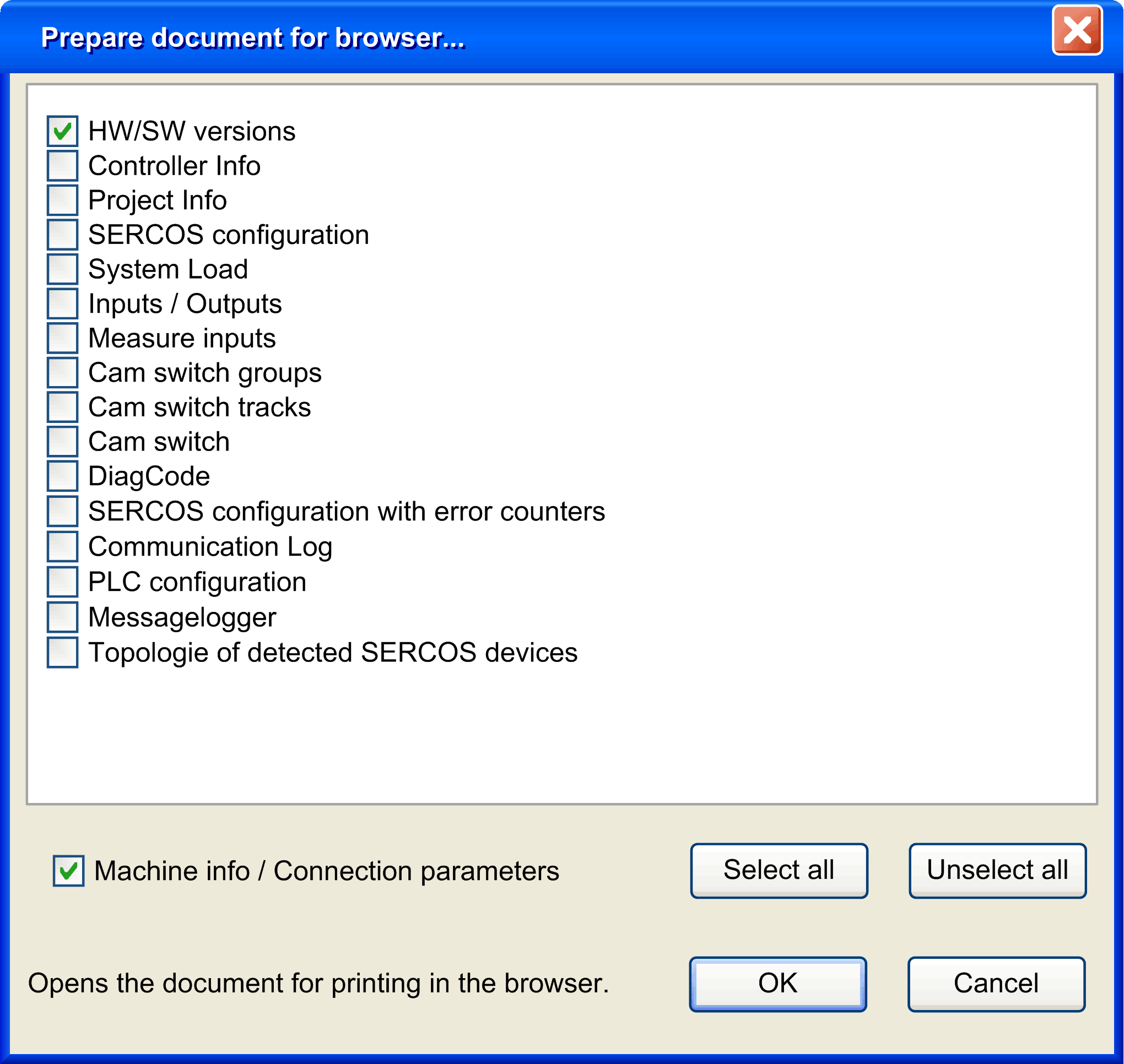
All elements to be displayed are listed. Depending on where you are in the program, a varying number of partial documents are proposed.
You can modify this selection by adding or removing check marks.
If you select the option , this information is added to the target document.
If you click the button, an .html file is created from the documents you have chosen and displayed in the default browser. Use your browser to view, save or print the .html file using the browser functionalities.
NOTE: It may take some time to process or print the data in your browser. It depends on the size of the document.