Preparing the Control Cabinet
Overview
| DANGER | |
|---|---|
|
Step |
Action |
|---|---|
|
1 |
If necessary to maintain and respect the maximum ambient operating temperature, install additional fan in the control cabinet. |
|
2 |
Do not block the fan air inlet of the product. |
|
3 |
Drill mounting holes in the control cabinet in the 45 mm (1.77 in) mounting-grid pattern (±0.2 mm / ±0.01 in). |
|
4 |
Observe tolerances as well as distances to the cable channels and adjacent Lexium 62 servo drives or other heat producing equipment. |
Required Distances
Keep a distance of at least 100 mm (3.94 in) above and below the devices.
Required distances in the control cabinet for the Logic Motion Controller, Lexium 62 Power Supply, Lexium 62 Connection Module:
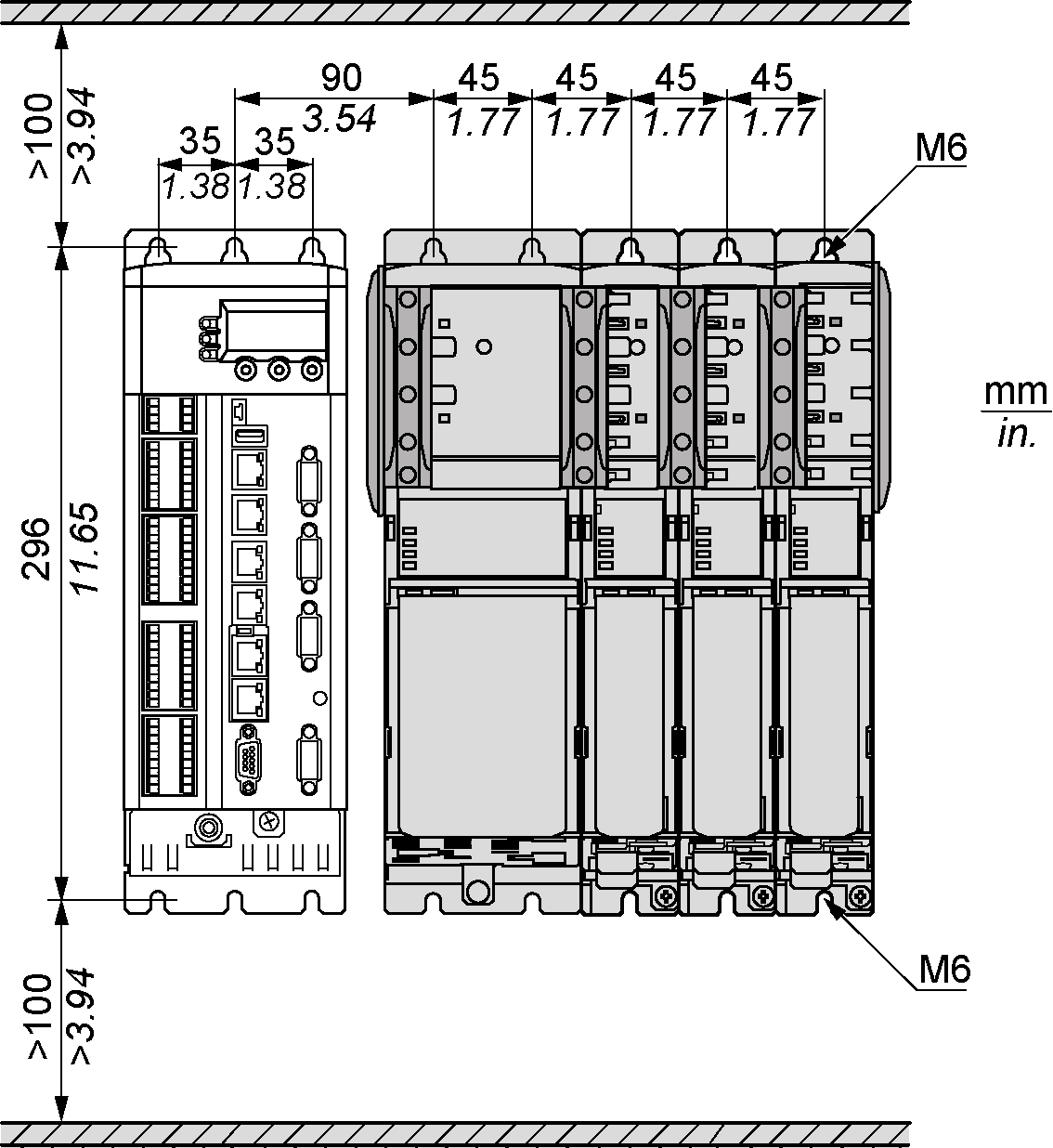
Required Distances in the Control Cabinet for the Power Supply
Keep a distance of at least 100 mm (3.94 in) above and below the devices.
Required distances in the control cabinet for the Lexium 62 Power Supply:
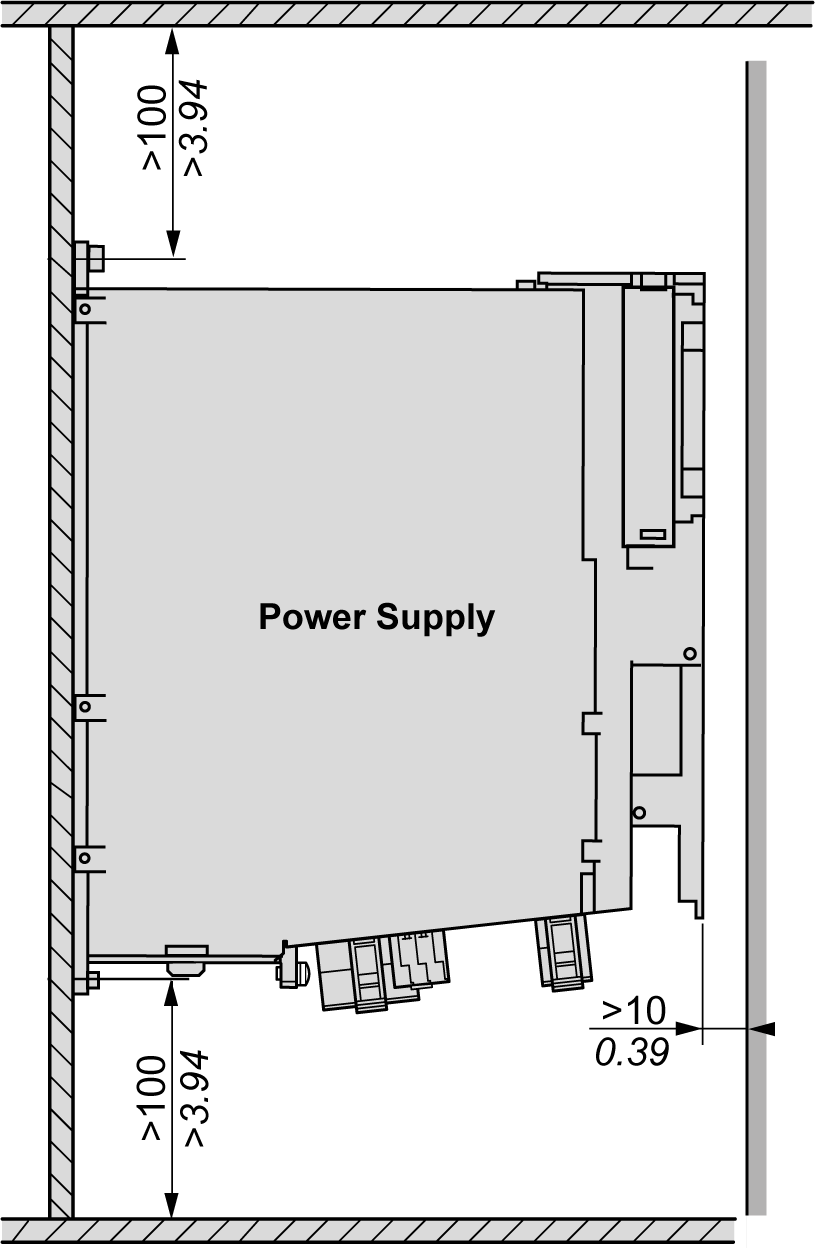
Do not lay any cables or cable channels over the servo amplifiers or braking resistor modules.
Required Distances in the Control Cabinet for the Lexium 62 Connection Module
Keep a distance of at least 100 mm (3.94 in) above and below the devices.
Required distances in the control cabinet for the Lexium 62 Connection Module:
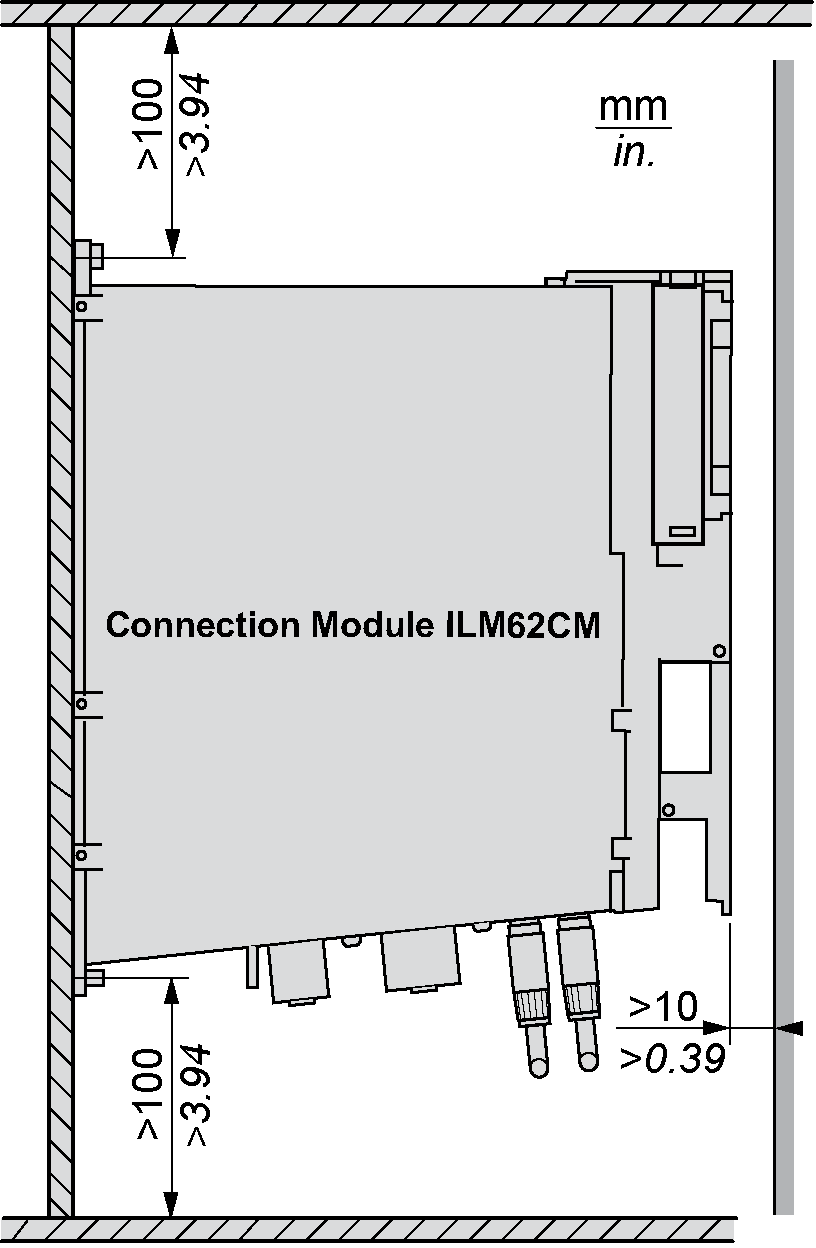
Do not lay any cables or cable channels over the servo amplifiers or braking resistor modules.