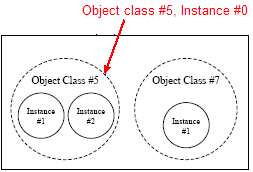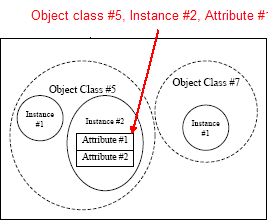Dialog 'Select Parameters'
Object: EtherNet/IP Target
This dialog provides a list of parameters that are defined in the EDS file. You can define your own generic parameters in addition to the specified parameters.
The values of the selected parameter are displayed in the lower section of the dialog box, where they can be changed.
|
Show parameter groups |
|
|
Generic parameter |
|
|
Name |
Name of the generic parameter |
|
Class |
Each object class that can be addressed by the network is identified by an integer value.
|
|
Instance |
Integer value for the unique identification of an object instance within a class. Example of an object instance:
Example - object instance 0:
|
|
Attribute |
Integer value that can belong to a certain class or instance Example of an attribute:
|
The values for Class, Instance, and Attribute are defined in the "CIP Networks Library" (Vol. 1 and 2) or in the manual from the device manufacturer.
| CAUTION | |
|---|---|
See also
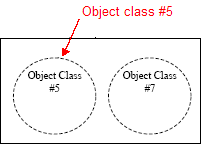 A class can also be addressed from the class by specifying a special object instance (see
A class can also be addressed from the class by specifying a special object instance (see 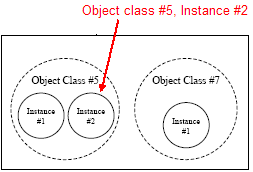 If the value 0 is assigned to the instance, then the class itself is referenced by this special instance.
If the value 0 is assigned to the instance, then the class itself is referenced by this special instance.