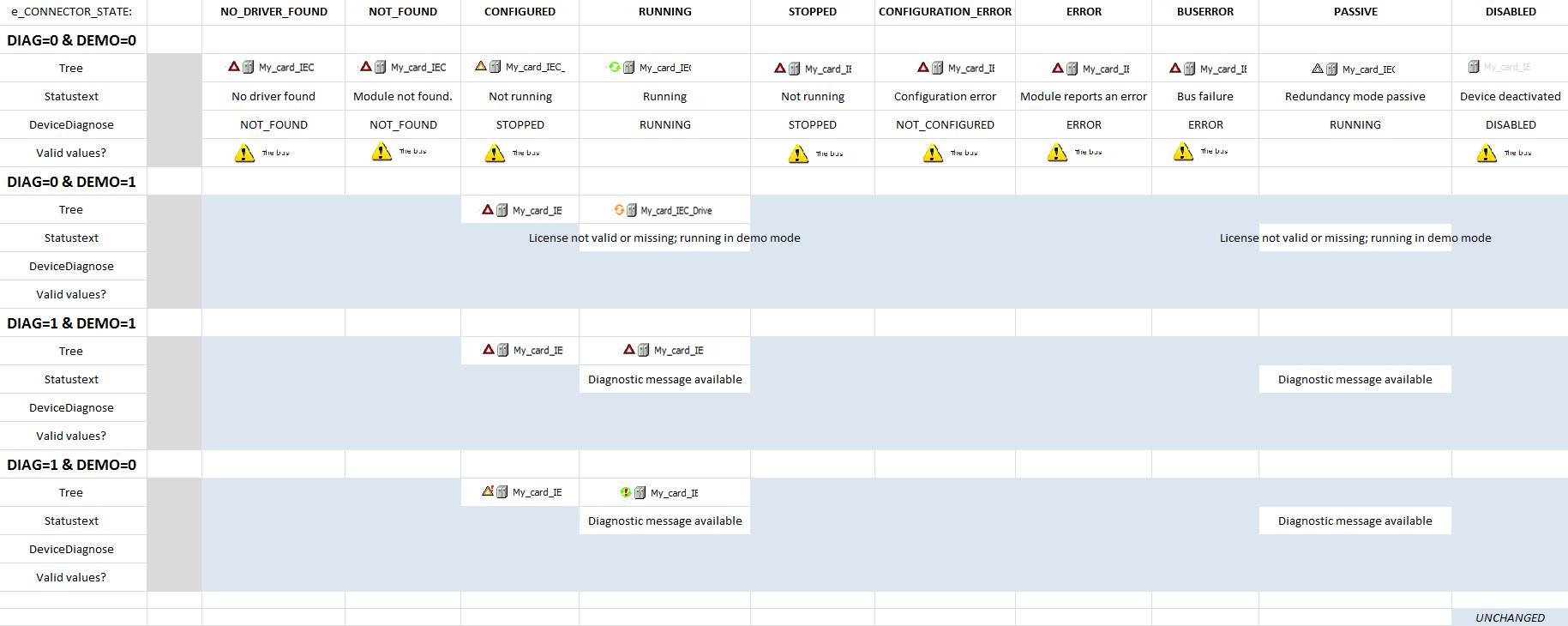ConnectorFlagController
| Code example for setting: |
|
| Code example for reading: |
|
This lib/folder/project simplifies the use of the ConnectorFlags, which are processed in 4 different locations:
-
In AutomationPlatform\Implementation\Sources and Projects\DefaultNavigators\Common.cs are set the pictures in the tree and the color for the text in the tree:
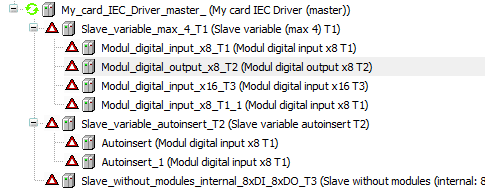
-
In AutomationPlatform\Implementation\Sources and Projects\DeviceEditor\StatusControl.cs is set the status text over "_tbStatus.Text":
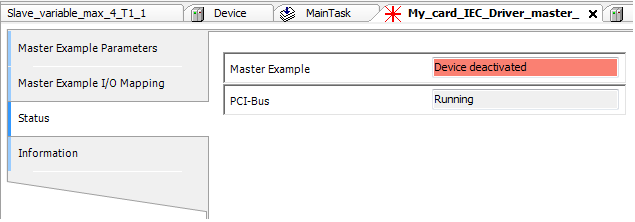
-
In AutomationPlatform\Implementation\Sources and Projects\DeviceEditor\IOMappingEditorPage.cs in UpdateModuleStatus is set a warning in the I/O Mapping tab, if an errorflag is set:
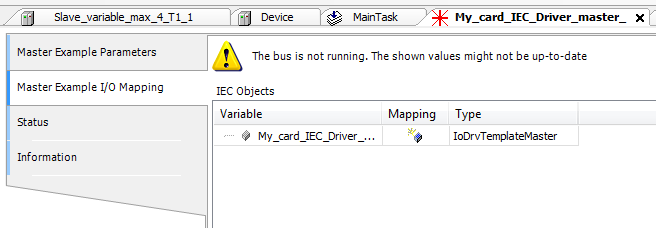
-
In the Device Diagnosis (Enduser can wait until the bus is in "running"-state to start his programm or can react, if the bus has crashed) :
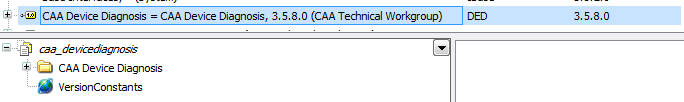
DED can be activated over the PLC settings:
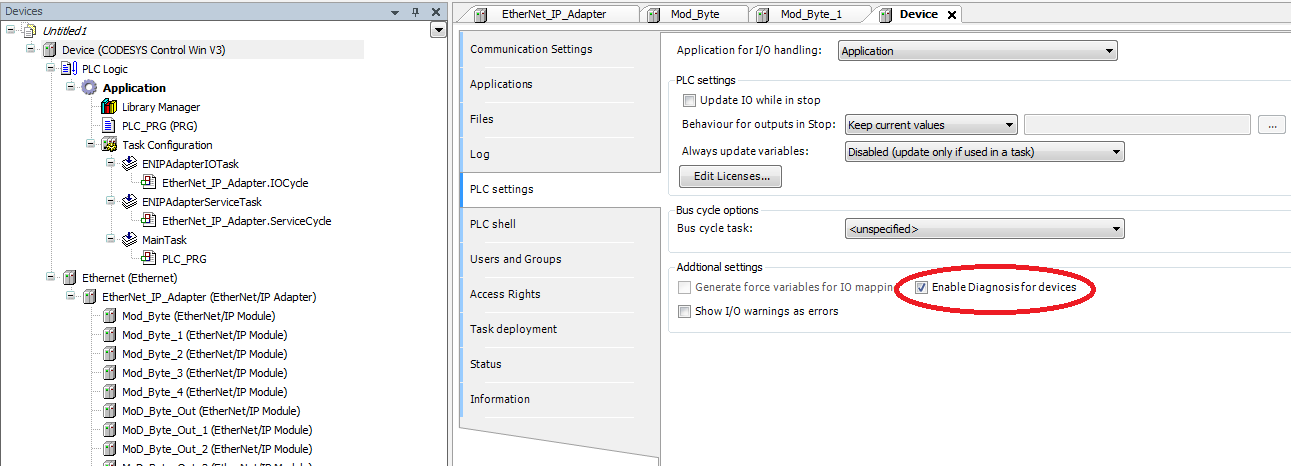
The following table shows the result of the 4 different locations to the 3 changeable properties (ConnectorFlagController.State, ConnectorFlagController.DiagnosticAvailable, ConnectorFlagController.DemolicenseActive) in the version 3.5 SP9:
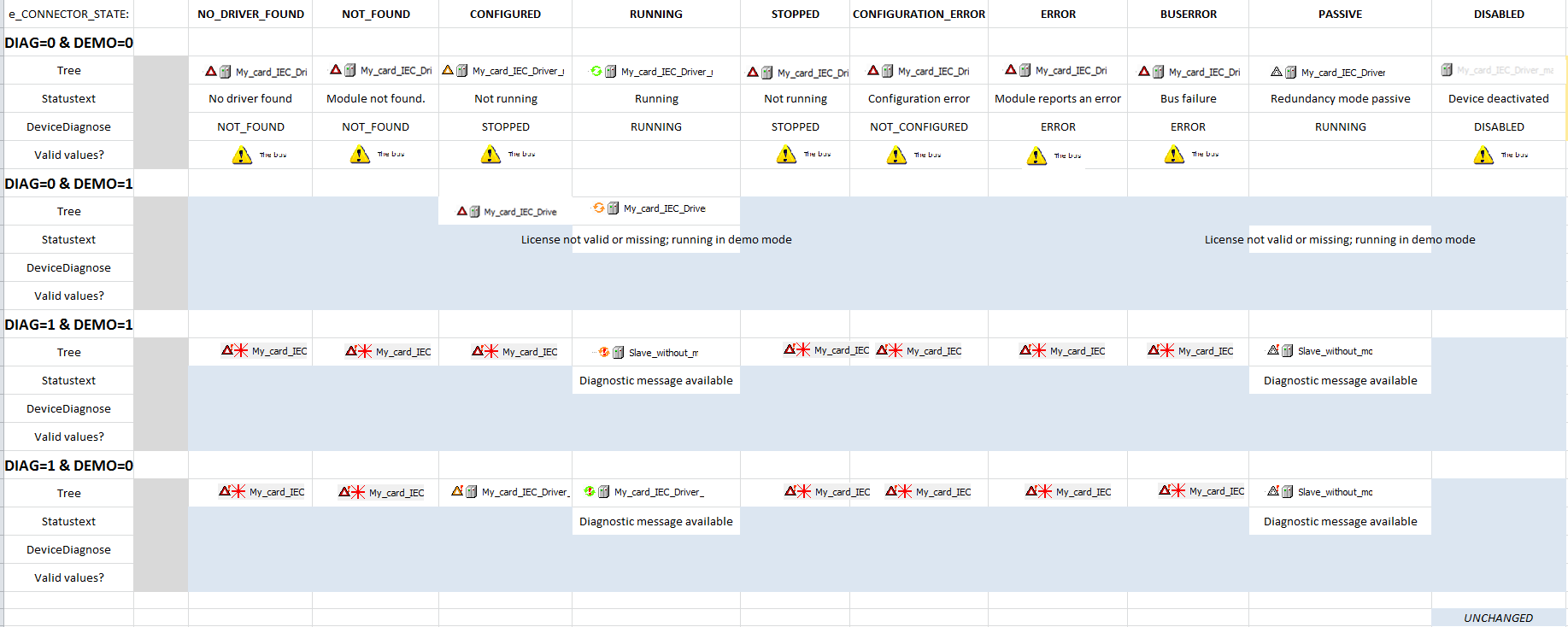
In the version 3.5 SP8 and before it is: