Stations Tab
Overview
The Stations tab allows you to create stations.
Stations are used to process products, such as loading, filling, labeling, unloading a product. For further information on stations, refer to the EcoStruxure Machine Expert MulticarrierStation Library Guide.
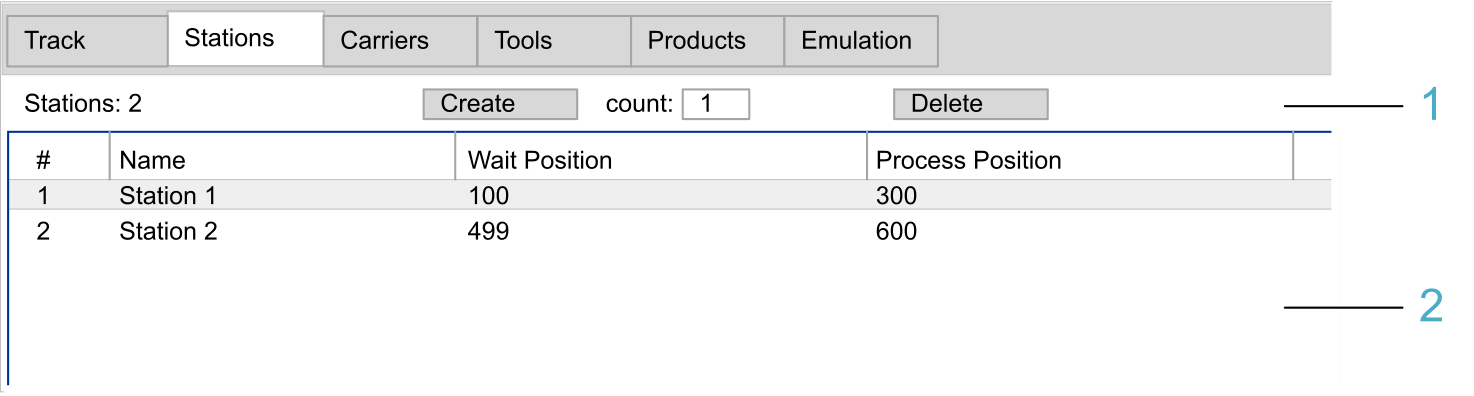
|
Legend item |
Description |
Refer to |
|---|---|---|
|
1 |
The header row provides elements for creating and deleting stations. |
|
|
2 |
The table view allows you to view and edit the properties of stations. |
Header Row
|
Element |
Description |
|---|---|
|
Stations |
Displays the total number of stations. |
|
|
Enter the number of stations to be created in the count field and click the Create button. Result: The stations are displayed in the table view. |
|
Delete button |
Deletes the stations selected in the table view. |
Table View
The table view displays the properties of the stations:
|
Property |
Description |
|
# |
Sequence number of the station |
|
Name |
Name of the station |
|
Wait Position |
Wait position of the station in relation to the start of the track |
|
Process Position |
Process position of the station in relation to the start of the track |
Click in a table cell to edit it.
Click the header of a column to sort the table rows by that column.