General Settings
General
Having added an EtherCAT-Slave to the device tree, you can edit its General settings.
|
Step |
Action |
|---|---|
|
1 |
Double-click on on the tree. -> The dialog box of the opens. |
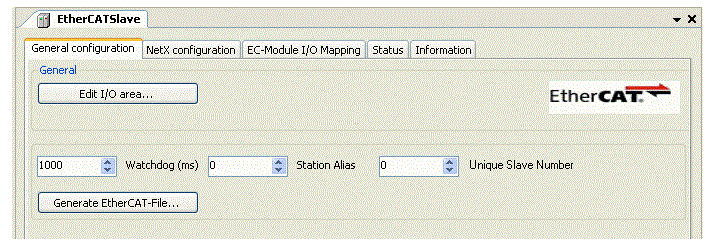
|
Designation |
Description |
|
|
Opens the Dialog box . |
|
|
Determines after which time a slave is considered inoperable by the watchdog. The time is given in ms. |
|
|
Directly determines an alias address in order to determine the address of the slave independent of its position. |
|
|
Determines the position of the slave within . Determines a unique product code for the in order to be able to distinguish between several in a system. |
|
|
Opens the dialog box . Here, you can save the configuration file in XML format and later import it into another project. |