Editor for DIN 66025
In this editor, you specify the path elements as a CNC program according to DIN 66025. By default, the properties of the selected path element are displayed on the right side. However, they cannot be modified there.
When you select a line, the respective motion path is drawn in the graphical editor. Pressing the F6 key toggles the focus to the graphical editor and back.
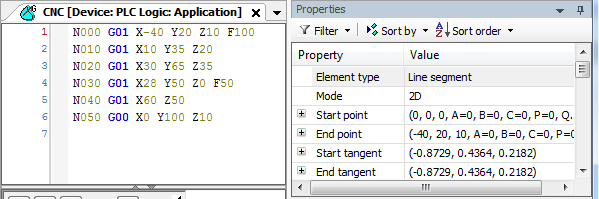
For an overview of the elements supported by this editor, refer to the section "Object CNC program".
Notice
Please note that references of global variables are evaluated in the decoder module when the decoder is processing the blocks. This can happen a few cycles in advance before the object travels.
See also