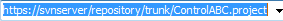Command 'Checkout'
Function: This command checks out a CODESYS project from the SVN repository.
Call: Action in the Test Manager
Requirement: The CODESYS Test Manager add-on is installed.
Configuration
|
|
URL of the project in the SVN repository
Example: Tip: As soon as a valid SVN repository is specified, you can click the adjacent button or use the options to browse in Revision and select a specific project. |
|
|
The button is labeled with the currently selected revision:
Opens the dialog Select revision. Here you can select a revision. Note: The dialog provides the same options as the Revision group. |
|
|
Opens the SVN repository browser dialog Here you can browse the SVN repository. |
|
Name |
Name of the working copy
Example: |
|
Location |
Storage location of the working copy
Example: |
|
Project |
The project is saved as a CODESYS project " |
|
Library |
The project is saved as a CODESYS library file " |
|
Auto-detect |
CODESYS attempts to recognize the project type by means of the extension. The current implementation checks whether the URL of the project ends with " |
|
Omit externals: |
|
See also