Balancing Strategies
Overview
The balancing strategies are used to balance the workload between two or more robots inside a RobotCell. The demo project contains the global variable RoboticCellMonitoring.G_astRoboticCellBalancing that allows to select and configure a balancing strategy for each tracking system. This variable can be edited during the runtime to affect the behavior of a RobotCell.
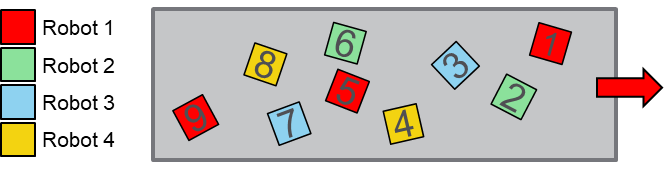
In the demo project, the balancing strategies of the tracking systems are initialized in the Smart Template module RobotCell by the method Init_Balancing.
Example Code
The following example shows how to configure a List balancing strategy for the tracking system Tracking1:
//select the ID of the tracking system
etTrackingSystem := ROB.ET_CoordinateSystem.Tracking1;
//select a default balancing strategy
G_astRoboticCellBalancing[etTrackingSystem].etStrategy := ET_RobotBalancingStrategy.List;
//configure the List strategy
G_astRoboticCellBalancing[etTrackingSystem].stList.aetRobotList[1] := SERT.ET_SystemEntity.Robot1;
G_astRoboticCellBalancing[etTrackingSystem].stList.aetRobotList[2] := SERT.ET_SystemEntity.Robot2;
G_astRoboticCellBalancing[etTrackingSystem].stList.aetRobotList[3] := SERT.ET_SystemEntity.Robot3;
G_astRoboticCellBalancing[etTrackingSystem].stList.aetRobotList[4] := SERT.ET_SystemEntity.Robot4;
G_astRoboticCellBalancing[etTrackingSystem].stList.udiNumberOfRobots := 4;
G_astRoboticCellBalancing[etTrackingSystem].stList.udiMaxNumberOfAssignmentsPerCall := 10;
G_astRoboticCellBalancing[etTrackingSystem].stList.xAssignNextOwner := TRUE;
For further information, refer to SERT.IF_BalancingStrategy.