Overview of Call Parameters
Overview
You can start the Controller Assistant by writing a series of call parameters into a batch file and executing it via the Windows command in the menu. Some of these call parameters execute program functionalities.
start /b /wait before the command.
Example:
start / b/ wait ControllerAssistant.exe
-loadcontrol ip etcp3://10.128.225.156 "c:\temp\Result.log" Optional and Default Values
The values of the following parameters are optional. Default values are used if no specific value is indicated.
ImagePath
If the parameter <ImagePath> is not available, then the directory of the Controller Assistant is used. The path is shown in the dialog.
Logfile
If the parameter <Logfile> is not available, then a logfile named errorlog.log is created in parallel to the default value of the parameter <ImagePath>.
Target Address URI
Some commands have a parameter <TargetAddressURI>. This parameter requires a URI (uniform resource identifier) for the target address of the controller.
To get the correct URI, enter the target address with the desired in the dialog. Then select the option from the list. You can copy the URI directly from the field.
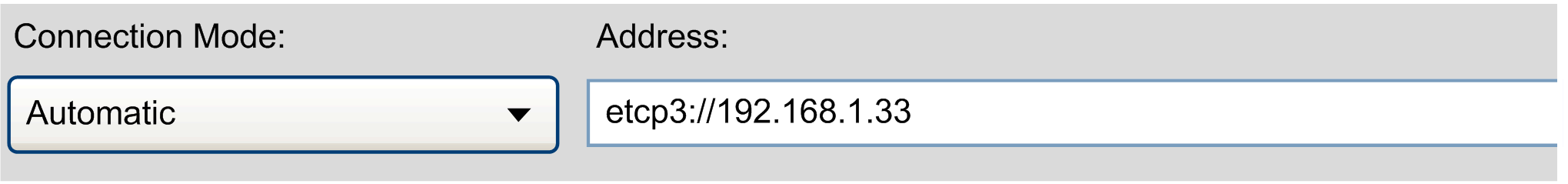
etcp2:// is used to establish a connection via IP address.
Image Directory
Many of the commands work on the active image that is saved in the directory specified with the ImagePath parameter. This path can be changed for this command call by adding the parameter -imagedirectory with the desired image directory path.
| NOTICE | |
|---|---|
Example:
ControllerAssistant -imagedirectory c:\Temp\MyImage
-loadfile C:\Temp\Default.bpd C:\Temp\Logfile.log