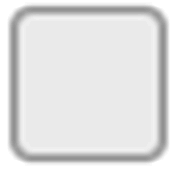Diagnostics: Web Server
Overview
The Web server of the controller has a diagnostic tab.
In this tab, you can access to Industrial Ethernet diagnostic pages:
Ethernet Page
Click to display Ethernet information of the controller and to allow you to test communication with a specific IP address:

This table presents the ping test result on the page:
|
Icon |
Meaning |
|---|---|

|
The communication test is successful. |

|
The controller is unable to communicate with the defined IP address. |
EtherNet/IP Status Page
Click to display the EtherNet/IP Scanner status (IDLE, STOPPED, OPERATIONAL) and the health bit of up to 16 EtherNet/IP target devices:
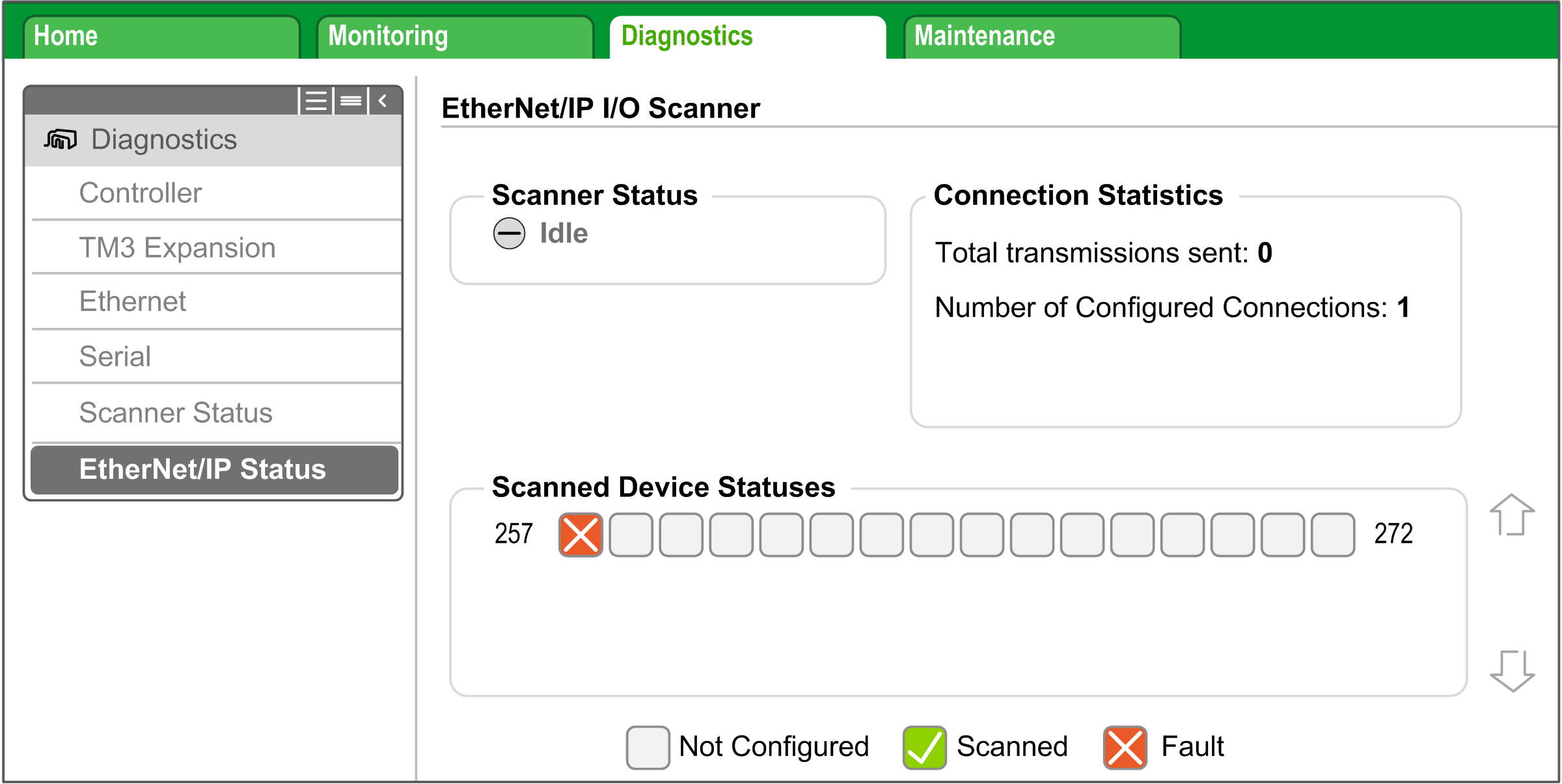
corresponds to the connection ID.
This table presents the status of each connection presented on the page:
|
Icon |
Health bit value |
Meaning |
Scanner status |
|---|---|---|---|
|
|
1 |
Communications are ongoing on time. |
STOPPED or OPERATIONAL. |
|
|
0 |
An error is detected, the communications are closed. |
STOPPED or OPERATIONAL. |
|
|
– |
This ID does not correspond to a configured connection. |
STOPPED or OPERATIONAL. |
If the EtherNet/IP Scanner status is IDLE, no icon is displayed; No scanned device reported is displayed.