EtherNet/IP Target Settings
Overview
Once the devices are added in the protocol manager, use its tab to edit the network planning.
EtherNet/IP Target Settings
In the , double-click an EtherNet/IP device node:
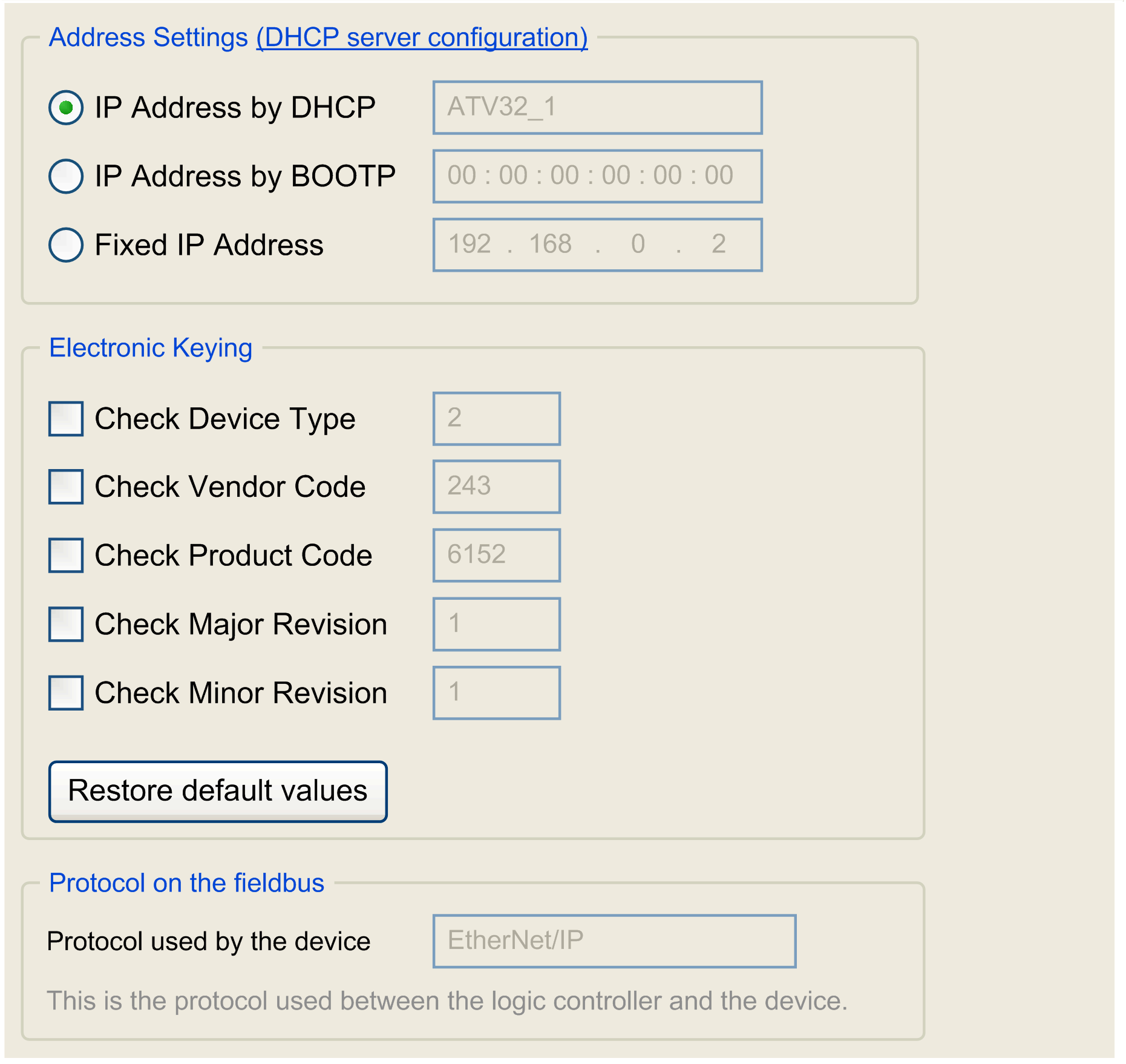
The values are the same as those defined in the protocol manager. Refer to Adapting Network Planning and Device Identification.
Electronic Keying
signatures are used to identify the device.
is information contained in the firmware of the device (Vendor Code, Product Code, …).
When the scanner starts, it compares each selected electronic keying value with the corresponding information in the device.
If the device values are not the same as the application values, the controller no longer communicates with the device.
values are set by default according to the preconfigured devices. You can modify these values.
For values, refer to the Identity Object (F1 hex) description in the documentation of the device.