Modbus TCP Settings
Overview
Once the devices are added in the protocol manager, use its or tab to edit the network planning.
Modbus TCP Settings
To configure pre-defined slave devices added on the Modbus TCP IOScanner, proceed as follows:
|
Step |
Action |
|---|---|
|
1 |
In the , double-click a Modbus TCP slave device node. Result: The configuration window is displayed: 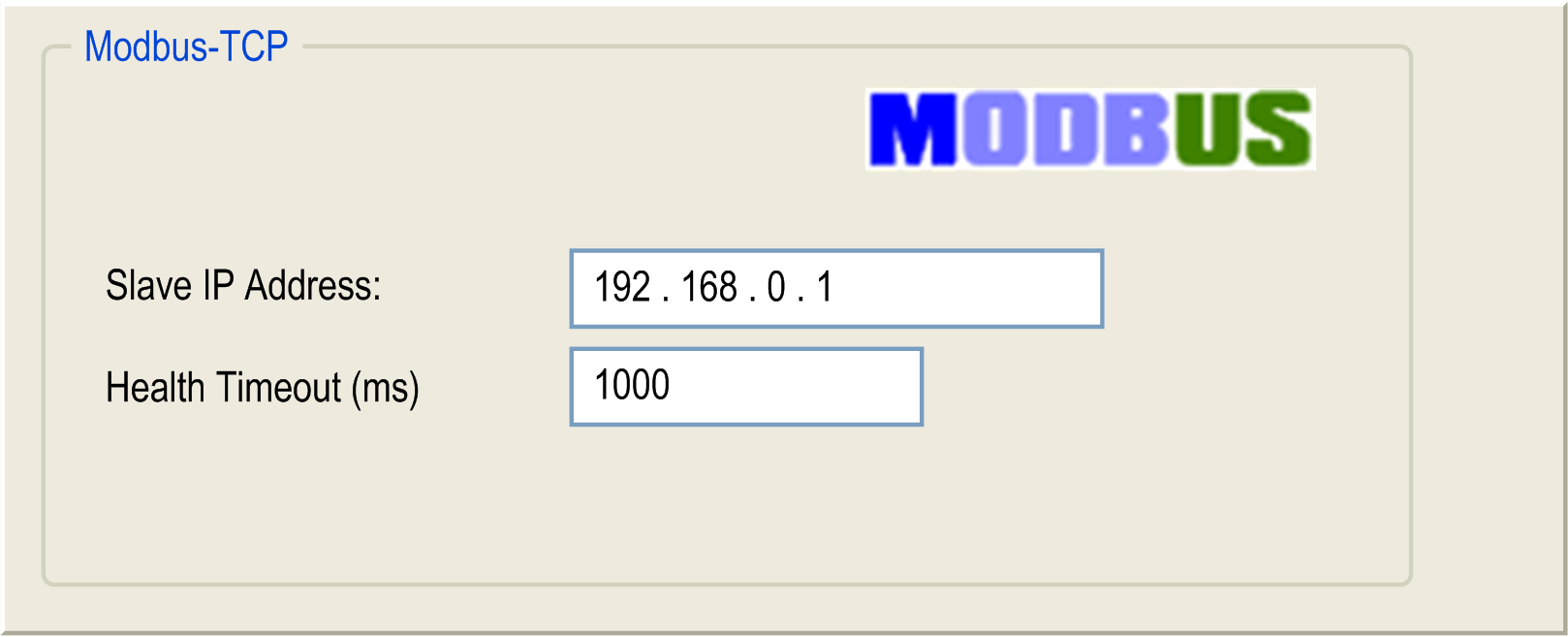
|
|
2 |
Enter a value. The values are the same as those defined in the protocol manager. |
|
3 |
Enter a value (by default 1000). This represents the delay (in ms) between a request of the Modbus TCP IOScanner and a response from the slave. When the health timeout expires, the associated health bit values change to 0. Health bit values can be visualized in the IOScanner I/O Mapping tab or through the Web server. The health timeout applies to the channels of the slave device. |
|
4 |
For devices with advanced settings, some additional settings can be required:
Refer to the Device Type Manager User Guide. |