Connection PC with Commissioning Software (CN7)
General
A PC with the commissioning software Lexium DTM Library can be connected for commissioning. The PC is connected via a bidirectional USB/RS485 converter, see Accessories and Spare Parts.
If the commissioning interface at the product is directly connected to an Ethernet interface at the PC, the PC interface may be damaged and rendered inoperable.
| NOTICE | |
|---|---|
Cable Specifications
|
Shield: |
Required, both ends grounded |
|
Twisted Pair: |
Required |
|
PELV: |
Required |
|
Cable composition: |
8 * 0.25 mm2 (8 * AWG 22) |
|
Maximum cable length: |
100 m (328 ft) |
Wiring Diagram
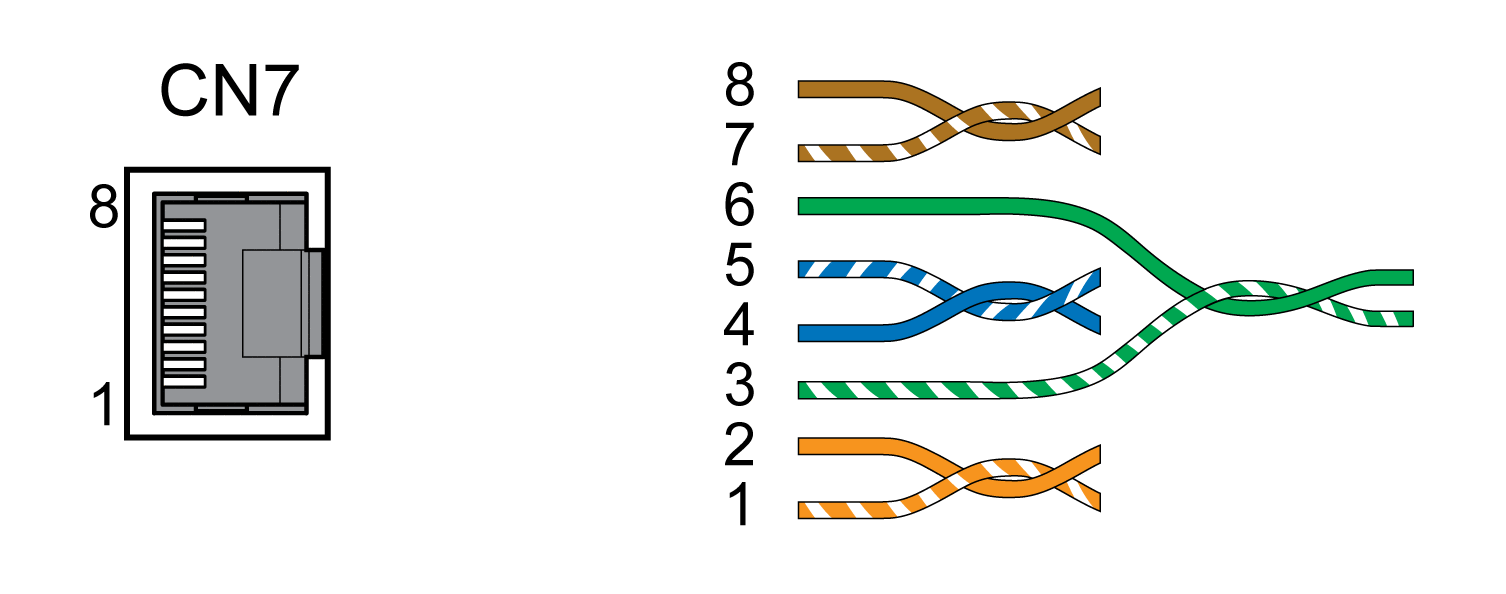
|
Pin |
Signal |
Meaning |
|---|---|---|
|
1 ... 3 |
- |
Reserved |
|
4 |
MOD_D1 |
RS485, Bidirectional transmit/receive signal |
|
5 |
MOD_D0 |
RS485, Bidirectional transmit/receive signal, inverted |
|
6 |
- |
Reserved |
|
7 |
MOD+10V_OUT |
10 V supply, maximum 100 mA |
|
8 |
MOD_0V |
Reference potential to MOD+10V_OUT |
| WARNING | |
|---|---|
Verify that the connector locks snap in properly.