Replacing the Encoder Magnet of a Carrier
Overview
A Lexium™ MC12 carrier has a highly accurate magnet to sense the position of the carrier on the track.
Refer to the Maintenance Plan.
Replacing the Encoder Magnet
|
Step |
Action |
|---|---|
|
1 |
Install the protective cover (2) of the drive magnets by sliding it onto the magnets if it is not already installed. Refer to Removing the Protective Cover of the Drive Magnets. A Lexium™ MC12 carrier has a highly accurate magnet (c) to sense the position of the carrier on the track. 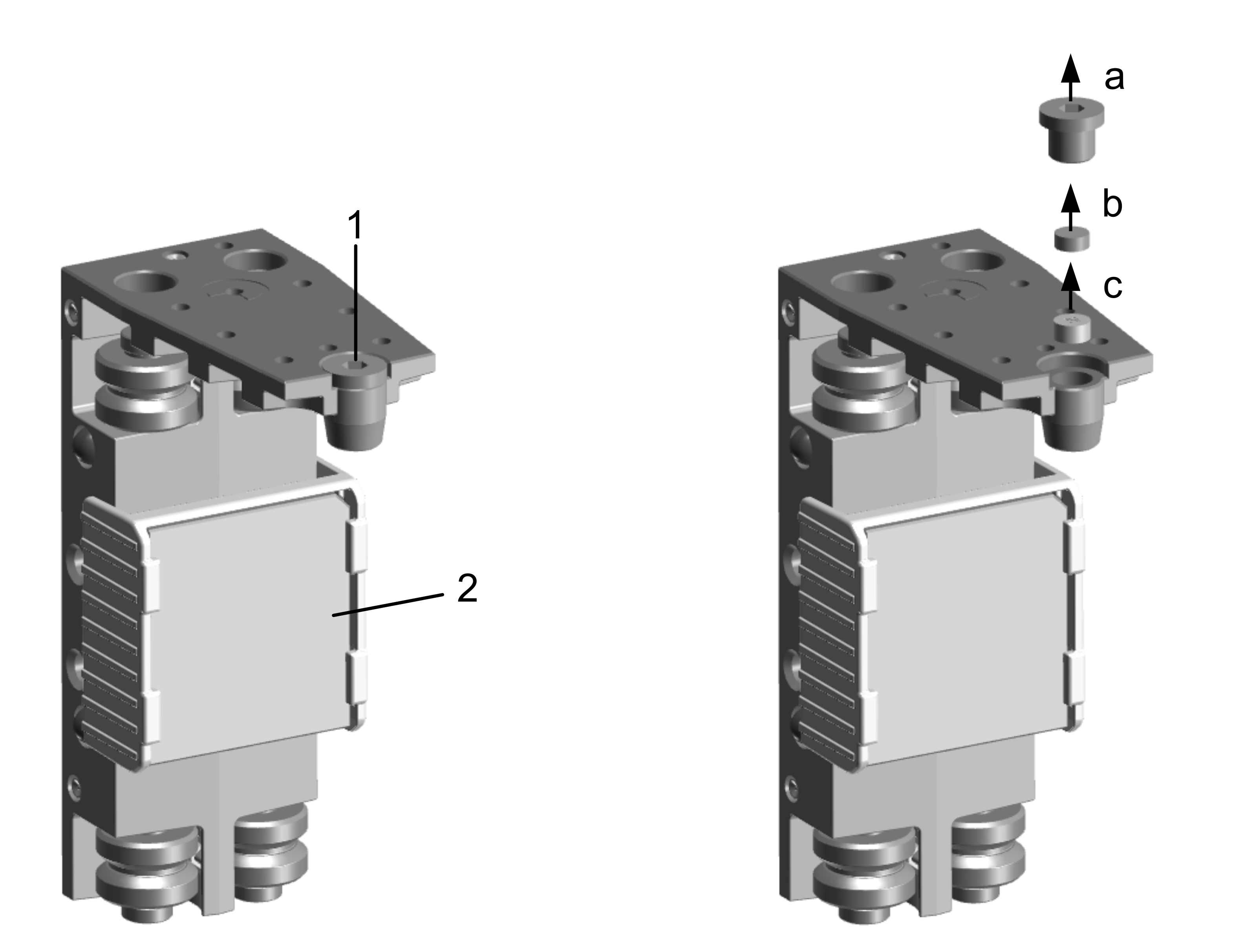
|
|
2 |
Loosen and remove the screw (a) with which the magnet is fixed. The screw has size M10x1 and class A2 (non-magnetic stainless steel). |
|
3 |
Remove the plastic bumper (b). |
|
4 |
Remove the encoder magnet (c). |
|
5 |
Insert a new encoder magnet and a plastic bumper to the carrier and fix the magnet with the associated screw.
NOTE: Verify that you do not tilt the magnet when inserting it and that the marked north pole on the encoder magnet is facing up.
|
|
6 |
Tighten the screw with a torque of 10.1 Nm (89.4 lbf-in). Use screw locking adhesive to secure the screw. |