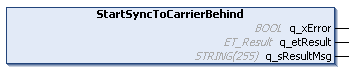IF_MoveSyncFromStandstill - StartSyncToCarrierBehind (Method)
Task
Synchronization of the selected carrier to the carrier behind.
(For more information on the carrier positions, refer to the general description of a Lexium™ MC multi carrier track.)
Description
The method StartSyncToCarrierBehind allows a one-to-one synchronization of the selected carrier to the carrier behind. The carrier behind is considered as the master carrier and the selected carrier is considered as the connected carrier. If the carrier behind is already following a master carrier, then this master carrier is used as the reference.
In synchronized movements of a carrier connected to an external master or to a master carrier in front or behind, the movement of the selected carrier is controlled by the master.
| CAUTION | |
|---|---|
With an open track, the carriers could leave the track at the ends. Therefore, mechanical hard stops must be mounted at both ends of an open track.
| WARNING | |
|---|---|
As a precondition for calling the method StartSyncToCarrierBehind, both carriers must be in standstill. The value of the parameter Carrier.RefVelocity must be 0. For more information on the carrier object and the parameter RefVelocity within the user function MovementData, refer to the Lexium™ MC multi carrier Device Objects and Parameters Guide.
The selected carrier follows the carrier behind on the path position with a one-to-one cam according to the following rules:
-
For the distance between the carriers, the length on the outer side of the guide rails of the track is considered.
-
The distance between the carrier positions always stays the same.
-
In the curves, the distance used is the arc length of the curve, measured in mm.
With the synchronized movement, the carrier follows the carrier behind one-to-one without considering the motion parameters specified in the method SetMotionParameter.
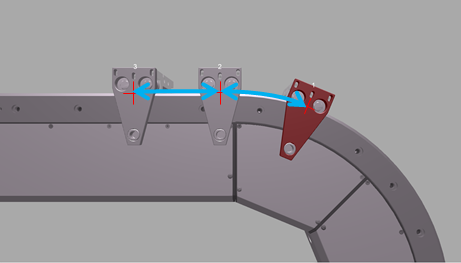
Outputs
|
Output |
Data type |
Description |
|---|---|---|
|
q_xError |
BOOL |
Indicates TRUE if an error has been detected. For details, refer to q_etResult and q_sResultMsg. |
|
q_etResult |
Provides diagnostic and status information as a numeric value. |
|
|
q_sResultMsg |
STRING [255] |
Provides additional diagnostic and status information as a text message. |