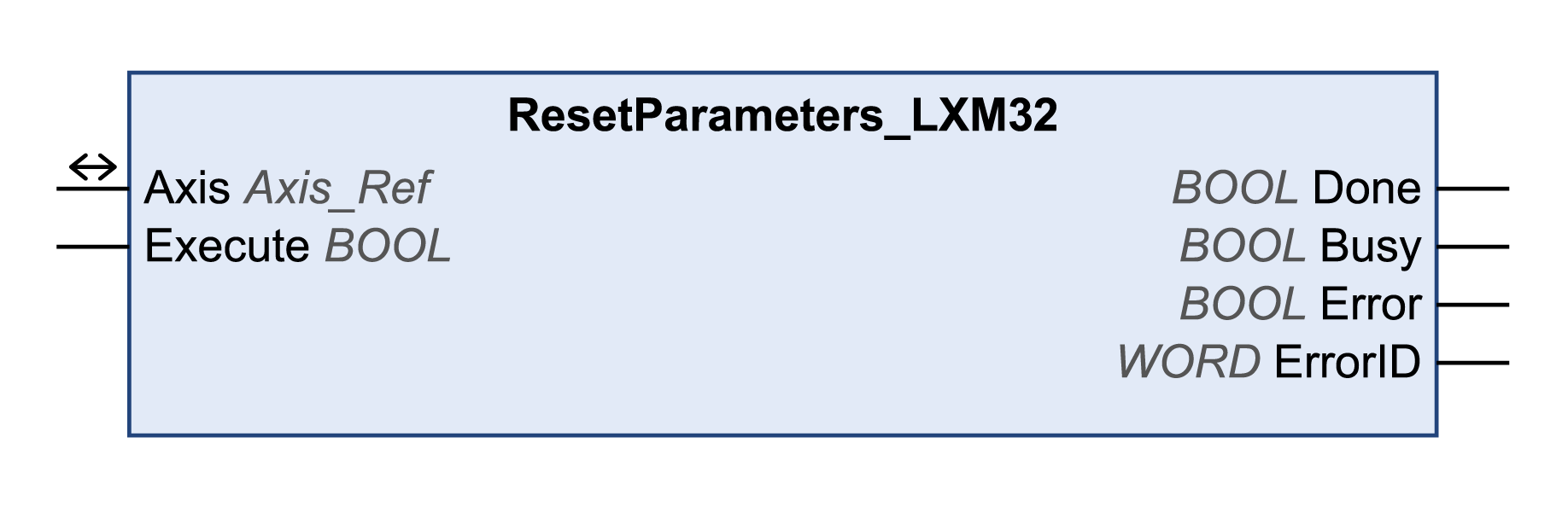ResetParameters_LXM32
Inputs
|
Input |
Data type |
Description |
|---|---|---|
|
Execute |
BOOL |
Value range: FALSE, TRUE. Default value: FALSE. A rising edge of the input Execute starts the function block. The function block continues execution and the output Busy is set to TRUE. A rising edge at the input Execute is ignored while the function block is being executed. |
Outputs
|
Output |
Data type |
Description |
|---|---|---|
|
Done |
BOOL |
Value range: FALSE, TRUE. Default value: FALSE.
|
|
Busy |
BOOL |
Value range: FALSE, TRUE. Default value: FALSE.
|
|
Error |
BOOL |
Value range: FALSE, TRUE. Default value: FALSE.
|
|
ErrorID |
WORD |
Returns the value of a diagnostic code. Refer to Library Diagnostic Codes. If the value is 0 and if the output Error of this function block is set to TRUE, then the diagnostic code can be read with the output AxisErrorID of the function block MC_ReadAxisError. |
Inputs/Outputs
|
Input/Output |
Data type |
Description |
|---|---|---|
|
Axis |
Axis_Ref |
Reference to the axis (instance) for which the function block is to be executed (corresponds to the name of the axis). The name of the axis must be defined in the EcoStruxure Machine Expert . |
Notes
The function block can only be executed in the PLCopen state Disabled (operating state 4 Ready To Switch On of drive). To transition to this state, disable the power stage with the function block MC_Power.
Parameters are restored to the factory settings with the exception of:
-
Communication parameters
-
Inversion of direction of movement
-
Type of reference value signal for PTI interface
-
Settings of encoder simulation
-
Functions of digital inputs and outputs
The new settings are not saved to the non-volatile memory. Use StoreParameters_LXM32 to save the new settings to the non-volatile memory.