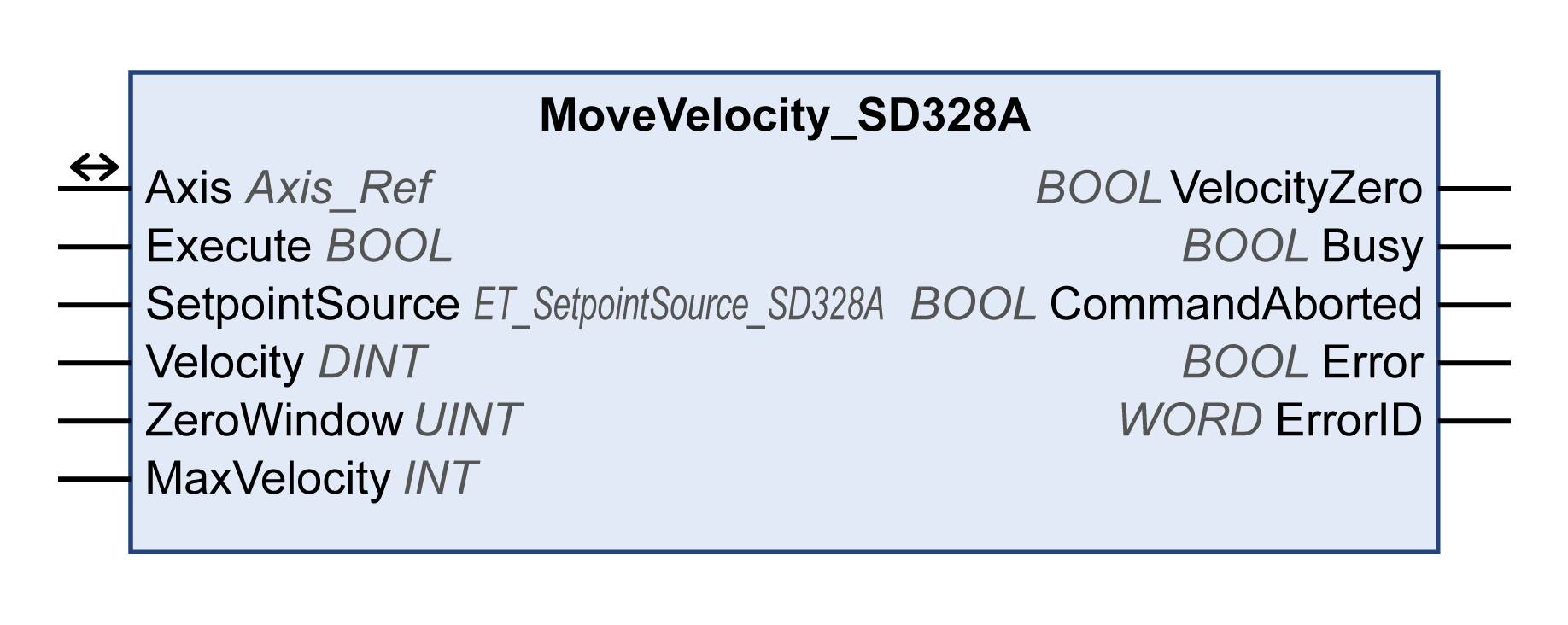MoveVelocity_SD328A
Functional Description
This function block starts the operating mode Profile Velocity. In the operating mode Profile Velocity, a movement is made with a target velocity. The source for the target velocity is set via the input SetpointSource.
Inputs
|
Input |
Data type |
Description |
|---|---|---|
|
Execute |
BOOL |
Value range: FALSE, TRUE. Default value: FALSE. A rising edge of the input Execute starts the function block. The function block continues execution and the output Busy is set to TRUE. This function block can be restarted while it is executed. The target values are overwritten by the new values at the point in time the rising edge occurs. |
|
SetpointSource |
ET_SetpointSource_SD328A |
Value range: 0...1 Default value: 0 Source of the target velocity.
See also Vendor-Specific Data Type ET_SetpointSource_SD328A. |
|
Velocity |
DINT |
Value range: -3000...3000 Default value: 0 Target velocity in rpm. |
|
ZeroWindow |
UINT |
Value range: 0...1000 Default value: 0 Zero voltage window at analog input in mV. Example: If the value is 20, the range -20 ... 20 mV is interpreted as 0. |
|
MaxVelocity |
INT |
Value range: -30000...30000 Default value: 3000 The value specifies the maximum speed of rotation (ANA1 = 10 V) in rpm. Adapt the value to your motor and the mechanical situation. The value is only considered if the input SetpointSource is set to 1 / AnalogInput. |
Outputs
|
Output |
Data type |
Description |
|---|---|---|
|
VelocityZero |
BOOL |
Value range: FALSE, TRUE. Default value: FALSE.
|
|
Busy |
BOOL |
Value range: FALSE, TRUE. Default value: FALSE.
NOTE: The output Busy remains TRUE even when the target velocity has been reached or Execute becomes FALSE. The output Busy is set to FALSE as soon as another function block such as MC_Stop is executed.
|
|
CommandAborted |
BOOL |
Value range: FALSE, TRUE. Default value: FALSE.
|
|
Error |
BOOL |
Value range: FALSE, TRUE. Default value: FALSE.
|
|
ErrorID |
WORD |
Returns the value of a diagnostic code. Refer to Library Diagnostic Codes. If the value is 0 and if the output Error of this function block is set to TRUE, then the diagnostic code can be read with the output AxisErrorID of the function block MC_ReadAxisError. |
Inputs/Outputs
|
Input/Output |
Data type |
Description |
|---|---|---|
|
Axis |
Axis_Ref |
Reference to the axis (instance) for which the function block is to be executed (corresponds to the name of the axis). The name of the axis must be defined in the EcoStruxure Machine Expert . |