IF_Configuration - Articulated2Ax (Method)
Overview
|
Type: |
Method |
|
Available as of: |
V1.3.1.0 |
License points are only required for library versions earlier than V2.4.0.0. For more information on license points, refer to License Model for PacDrive Software Packages.
Number of license points: 25
License string: ROB.Articul2Ax
The license points are requested during a successful call of the configuration method.
This chapter provides information on:
Description
With the method Articulated2Ax(...), the robot can be configured as a biaxial articulated robot with two degrees of freedom.
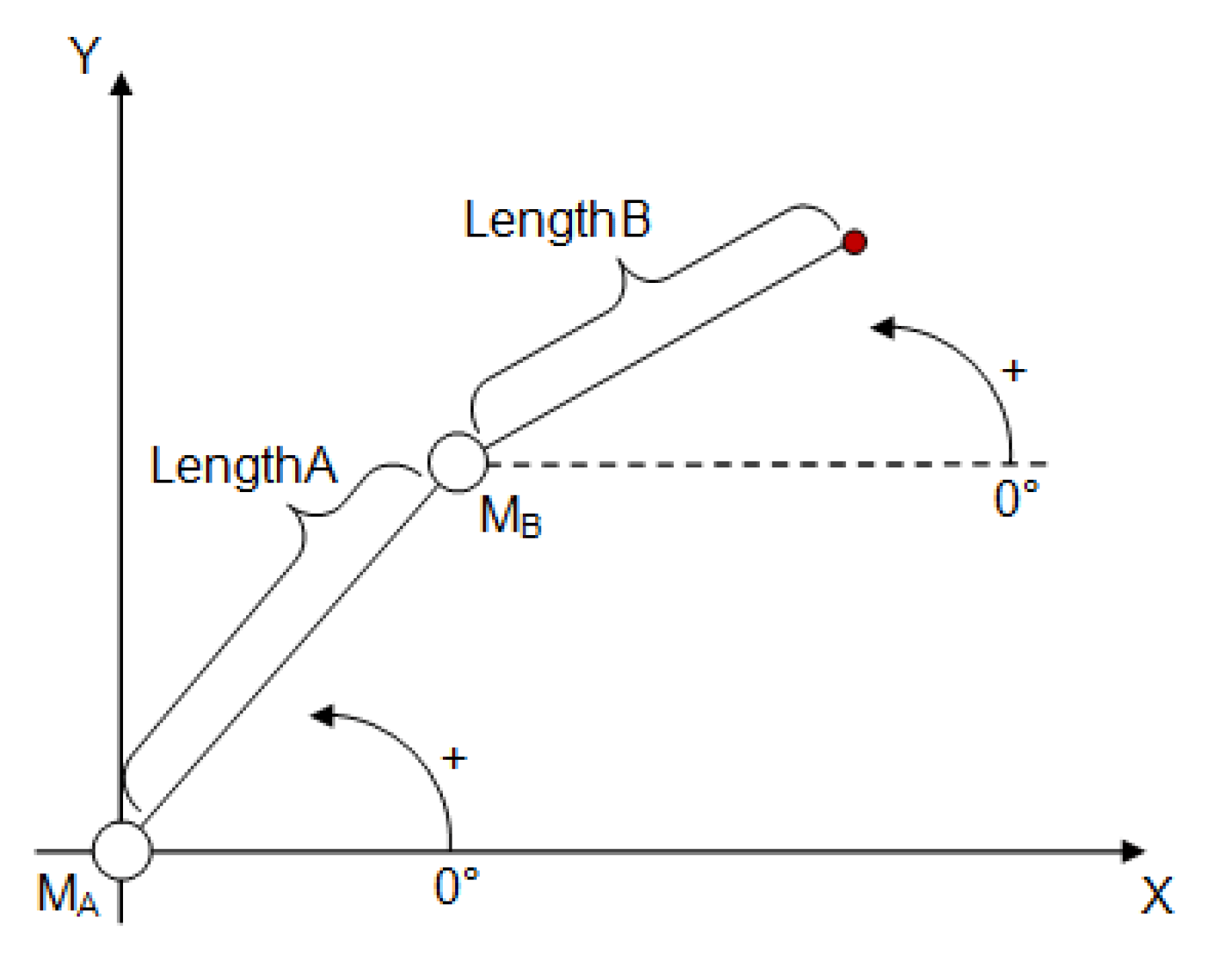
Interface
|
Input |
Data type |
Description |
|---|---|---|
|
i_ifDriveA |
SystemConfigurationItf.IF_Drive (Refer to Motion Controllers\PacDrive LMC Pro\SystemConfigurationItf Library Guide\IF_Drive) |
Drive of axis A. |
|
i_ifDriveB |
SystemConfigurationItf.IF_Drive |
Drive of axis B. |
|
i_etPlane |
Specification in which working plane the robot is operating. |
|
|
i_lrLengthA |
LREAL |
Length of the robot arm A. Value range: i_lrLengthA > 0.0 |
|
i_lrLengthB |
LREAL |
Length of the robot arm B. Value range: i_lrLengthB > 0.0 |
|
Output |
Data type |
Description |
|---|---|---|
|
q_etDiag |
General library-independent statement on the diagnostic. A value not equal to ET_Diag.Ok corresponds to a diagnostic message. |
|
|
q_etDiagExt |
POU-specific output on the diagnostic. q_etDiag = ET_Diag.Ok -> Status message q_etDiag <> ET_Diag.Ok -> Diagnostic message |
|
|
q_sMsg |
STRING[80] |
Event-triggered message that gives additional information on the diagnostic state. |
Diagnostic Messages
|
q_etDiag |
q_etDiagExt |
Enumeration value |
Description |
|---|---|---|---|
|
OK |
Ok |
0 |
Ok |
|
ExecutionAborted |
ConfigurationAlreadyCompleted |
154 |
The configuration is already completed. |
|
ExecutionAborted |
TransformationAlreadyConfigured |
171 |
The transformation is already configured. |
|
InputParameterInvalid |
DriveAAlreadyInUse |
164 |
The drive A is already in use. |
|
InputParameterInvalid |
DriveAInvalid |
167 |
The drive A is invalid. |
|
InputParameterInvalid |
DriveBAlreadyInUse |
165 |
The drive B is already in use. |
|
InputParameterInvalid |
DriveBInvalid |
168 |
The drive B is invalid. |
|
InputParameterInvalid |
LengthARange |
262 |
The LengthA is out of range. |
|
InputParameterInvalid |
LengthBRange |
263 |
The LengthB is out of range. |
|
InputParameterInvalid |
PlaneInvalid |
170 |
The working plane is invalid. |
ConfigurationAlreadyCompleted
|
Enumeration name: |
ConfigurationAlreadyCompleted |
|
Enumeration value: |
154 |
|
Description: |
The configuration is already completed. |
|
Issue |
Cause |
Solution |
|---|---|---|
|
The configuration of the robot transformation was not successful. |
The configuration of the robot has already been completed. The method ConfigDone(...) has already been called up successfully. |
Ensure that no transformation configuration method, for example Delta3Ax(...) or AddAuxAx(...), is called after the configuration has been completed. |
DriveAAlreadyInUse
|
Enumeration name: |
DriveAAlreadyInUse |
|
Enumeration value: |
164 |
|
Description: |
The drive A is already in use. |
|
Issue |
Cause |
Solution |
|---|---|---|
|
The configuration of the robot transformation was not successful. |
The drive transferred at the input i_ifDriveA is already configured in the robot and cannot be used again. |
Ensure that no drive is assigned to the robot more than once. |
DriveAInvalid
|
Enumeration name: |
DriveAInvalid |
|
Enumeration value: |
167 |
|
Description: |
The drive A is invalid. |
|
Issue |
Cause |
Solution |
|---|---|---|
|
The configuration of the robot transformation was not successful. |
The drive transferred at the input i_ifDriveA is invalid. |
At the input i_ifDriveA, a valid drive must be transferred. |
DriveBAlreadyInUse
|
Enumeration name: |
DriveBAlreadyInUse |
|
Enumeration value: |
165 |
|
Description: |
The drive B is already in use. |
|
Issue |
Cause |
Solution |
|---|---|---|
|
The configuration of the robot transformation was not successful. |
The drive transferred at the input i_ifDriveB is already configured in the robot and cannot be used again. |
Ensure that no drive is assigned to the robot more than once. |
DriveBInvalid
|
Enumeration name: |
DriveBInvalid |
|
Enumeration value: |
168 |
|
Description: |
The drive B is invalid. |
|
Issue |
Cause |
Solution |
|---|---|---|
|
The configuration of the robot transformation was not successful. |
The drive transferred at the input i_ifDriveB is invalid. |
At the input i_ifDriveB, a valid drive must be transferred. |
LengthARange
|
Enumeration name: |
LengthARange |
|
Enumeration value: |
262 |
|
Description: |
The LengthA is out of range. |
|
Issue |
Cause |
Solution |
|---|---|---|
|
The configuration of the robot transformation was not successful. |
The value transferred at the input i_IrLengthA lies outside the valid range. |
At the input i_lrLengthA, a value greater than 0.0 must be transferred. |
LengthBRange
|
Enumeration name: |
LengthBRange |
|
Enumeration value: |
263 |
|
Description: |
The LengthB is out of range. |
|
Issue |
Cause |
Solution |
|---|---|---|
|
The configuration of the robot transformation was not successful. |
The value transferred at the input i_IrLengthB lies outside the valid range. |
At the input i_lrLengthB, a value greater than 0.0 must be transferred. |
Ok
|
Enumeration name: |
Ok |
|
Enumeration value: |
0 |
|
Description: |
Ok |
The configuration of the robot transformation was successful.
PlaneInvalid
|
Enumeration name: |
PlaneInvalid |
|
Enumeration value: |
170 |
|
Description: |
The working plane is invalid. |
|
Issue |
Cause |
Solution |
|---|---|---|
|
The configuration of the robot transformation was not successful. |
The value transferred at the input i_etPlane is invalid. |
At the input i_etPlane, a value contained in ROB.ET_WorkingPlane must be transferred. |
TransformationAlreadyConfigured
|
Enumeration name: |
TransformationAlreadyConfigured |
|
Enumeration value: |
171 |
|
Description: |
The transformation is already configured. |
|
Issue |
Cause |
Solution |
|---|---|---|
|
The configuration of the robot transformation was not successful. |
The configuration of the robot transformation has already been completed successfully. |
Ensure that a configuration for a transformation is only called once. |