Commands of the Recipe Manager Editor
Recipe Commands
The recipe commands are available in the contextual menu and by default in the menu when a recipe definition is open in an editor view.
Insert Variable
The command automatically inserts a variable in the opened recipe definition. The default string is entered in the column. Replace it by a valid variable name. The is available via the button.
Alternatively, you can enter a variable directly in the table cell.
Add a New Recipe
The command is used to add a new recipe to the active recipe definition table. The dialog box opens where you have to enter the recipe name as a string. If you want to copy the values or an existing recipe, choose the desired one from the list.
Remove Recipes
The command is used to remove an existing recipe from the active recipe definition table.
Select one of the fields in the column describing the respective recipe and execute the command. The column is removed.
Load Recipe
The command is used to load a recipe from a file.
Select one of the fields in the recipe column of a recipe definition and execute the command. The values of the selected recipe of the recipe definition are overwritten.
In order to overwrite the values of individual recipe variables, remove the values for the other variables of the recipe file before loading it. Entries without value definitions are not read. Thus, these variables are left unchanged in the project (and on the controller).
The example shows a recipe file that will only modify the value of the variable PLC_PRG.iVar to 6 when it is loaded:
PLC_PRG.bVar:=
PLC_PRG.iVar:=6
PLC_PRG.dwVar:=
PLC_PRG.stVar:=
PLC_PRG.wstVar:=Save Recipe
The command is used to save the variable values of a recipe to a file.
Select a value of a recipe in the recipe definition and execute the command. You can define the format of the file in the tab of the editor.
Read Recipe
The command is used to read the variable values of a recipe from the controller.
If your application is in online mode, select the value of a recipe in the recipe definition and execute the command. The values of the selected recipe are overwritten by the values read from the controller.
Write Recipe
The command is used to write the values of a recipe to the variables in the controller.
If your application is in online mode, select the value of a recipe in the recipe definition and execute the command. The values in the controller are overwritten by the values of the selected recipe.
Load and Write Recipe
The command is used to load a recipe from a file and to write the values to the variables in the controller.
If your application is in online mode, select the value of a recipe in the recipe definition and execute the command. You are prompted to select either to write the variable values only to the controller or also to the recipe in the project. Updating the values in the project recipe could require an online change when logging in again.
Depending on your choice, the values of the selected recipe of the recipe definition are overwritten. Additionally, these recipe values overwrite the variable values in the controller.
In order to overwrite the values of individual recipe variables, remove the values for the other variables of the recipe file before loading it. Entries without value definitions are not read. Thus, these variables are left unchanged on the controller and in the project.
The example shows a recipe file that will only modify the value of the variable PLC_PRG.iVar to 6 when it is loaded:
PLC_PRG.bVar:=
PLC_PRG.iVar:=6
PLC_PRG.dwVar:=
PLC_PRG.stVar:=
PLC_PRG.wstVar:=Read and Save Recipe
The command is used to read the variable values of a recipe from the controller and to save them to a file.
If your application is in online mode, select the value of a recipe in the recipe definition and execute the command. You are prompted either to read the variable values to the recipe or only to save them to a file. Updating the values in the recipe could require an online change when logging in again.
The values are saved with the default name for recipe files according to the settings in the tab of the editor.
Remove Variables
The command removes the selected variables from the active recipe definition table.
By default, the command is not available in the menus. You can add this command via the menu.
Upload Recipes from Device
The command is used to initiate the synchronization of the recipes from the open recipe definition in the project and the recipes saved on the controller as recipe files.
If your application is in online mode and a recipe definition is open in the editor, execute the command.
The synchronization process consists of the following steps:
-
The values for the recipe variables located in the project are overwritten by the values from the recipes on the controller. This may require an online change at the next login.
-
If recipe variables are defined in the recipe files on the controller, and these recipe variables are not available in the recipe definition of the project, then these variables are ignored for the upload. A message is generated for each recipe file indicating the variables that are not available.
-
If recipe variables are not available in the recipe files on the controller, but these recipe variables are included in the recipe definition of the project, then a message is generated for each recipe file indicating the variables that are not available.
-
If more recipes for the variables are detected on the controller, then these new recipes are added to the recipe definition in the project.
The command can be used to update a recipe definition in case the declaration of a structured variable or function block is modified, which had been inserted in the recipe definition as an instance (refer to the command of the menu). If you have, for example, changed the dimension of an array, then the respective entries in the recipe definition can be automatically removed or added.
The command opens the dialog box that allows you to enable or disable update measures:
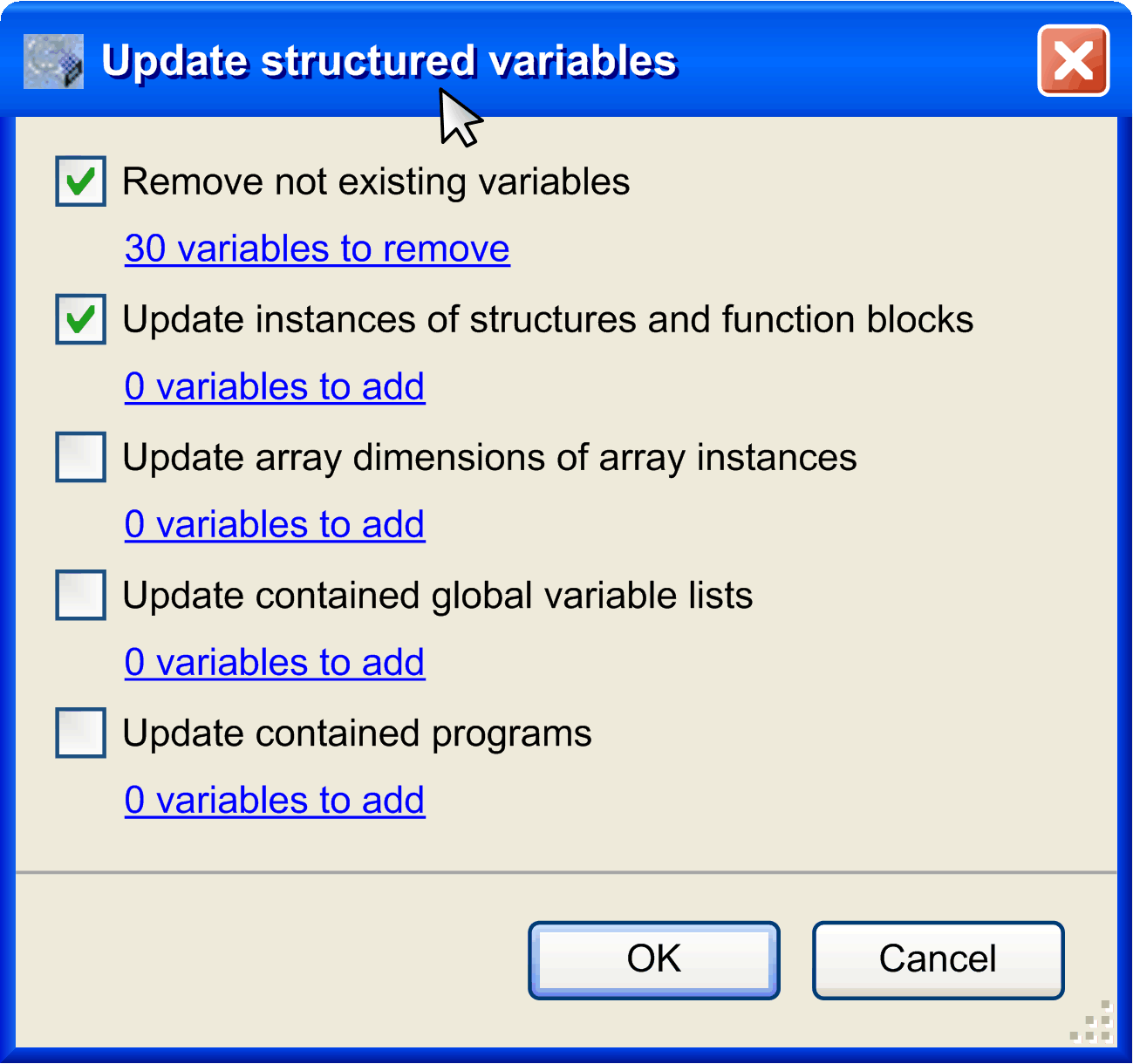
The following options are possible. Click the info text available for each option to open a dialog box listing the variables:
|
Option |
Description |
|---|---|
|
|
Variables which are not part of the project due to a modification of the structured element, are removed from the recipe definition. |
|
|
If the declaration of a structure or a function block, the instance of which is represented in the recipe definition, is extended, then the respective variables are added to the recipe definition. |
|
|
If the dimension of an array, the instance of which is represented in the recipe definition, is extended, then the concerned variables are added to the recipe definition. |
|
|
If the declaration of a global variable list, the instance of which is represented in the recipe definition, is extended, then the concerned variables are added to the recipe definition. |
|
|
If the declaration of a program, the instance of which is represented in the recipe definition, is extended, then the concerned variables are added to the recipe definition. |