Commands for Running the Trace
General Information on Running Traces
If PC processor-consuming tasks are executed in EcoStruxure Machine Expert or on the PC running EcoStruxure Machine Expert while a trace is running, it may happen that variable values are not captured by the trace.
| NOTICE | |
|---|---|
Add Variable to Trace
The command is available in the contextual menu that opens upon right-clicking a variable in a logic editor or in the declaration part. It allows you to add the selected variable to one of the already available traces or to a new trace.
Additionally the command is available as a contextual menu in views, parameter editor, I/O module mapping editor, or from a function block instance editor.
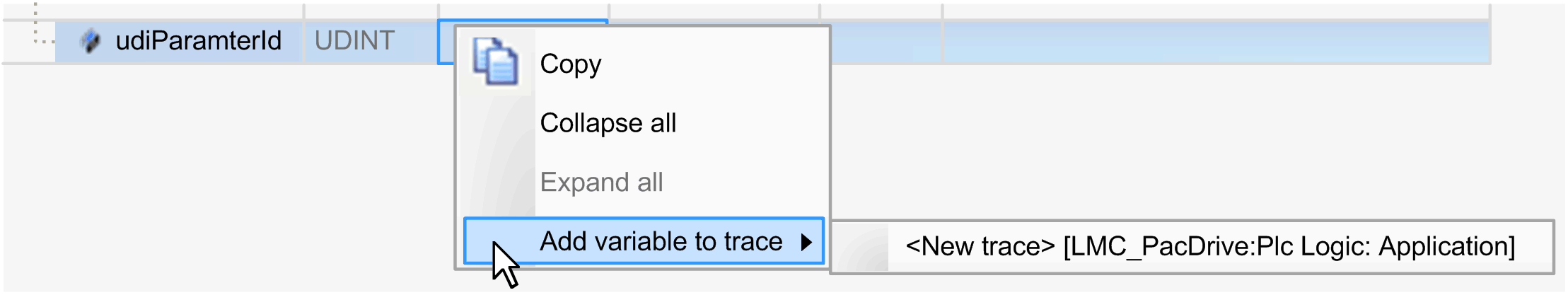
The table describes how to create a new trace:
|
Step |
Action |
|---|---|
|
1 |
In the contextual menu, select the command and . Result: The dialog opens: 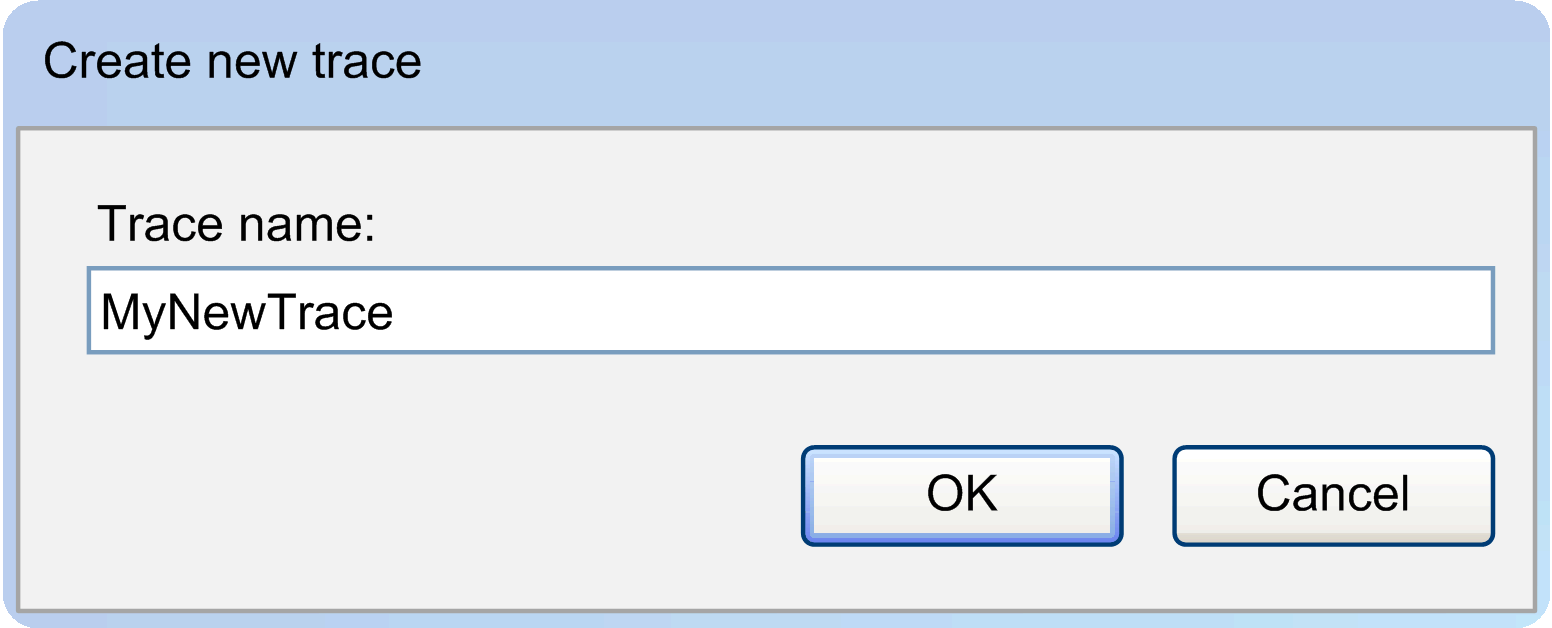
|
|
2 |
Enter a and click . The button is only enabled when the is valid. |
If you want the variable name to be displayed in the contextual menu, hold down the key while opening the contextual menu.
For more information, refer also to Creating a Trace Object in the EcoStruxure Machine Expert online help.
The contextual menu is not displayed for the following not traceable expressions:
-
Variables in function blocks in offline mode
-
Structures that combine variables as a parent
-
Strings
-
Pointer
-
Date
-
Time
-
Arrays
-
User defined
-
Not traceable parameters
Add Variable
The command is available in the menu (that is only visible if you are working in the trace editor). It opens the dialog box that allows you to add a new variable.
Download Trace
The command is available in the menu (that is only visible if you are working in the trace editor). It will download the trace configuration in order to get the tracing activated on the device runtime system. This is necessary for the first tracing and possibly later after changes in the trace configuration or the application program. For further information, refer to chapter Trace Editor in Online Mode.
Start/Stop Trace
The command is available in the menu (that is only visible if you are working in the trace editor). It toggles between start and stop tracing.
If tracing is stopped, the  symbol is shown. Executing the command restarts the tracing. Thus, the data capturing starts on the run time system again and the current values are shown in the trace editor.
symbol is shown. Executing the command restarts the tracing. Thus, the data capturing starts on the run time system again and the current values are shown in the trace editor.
If tracing is running, the  symbol is shown. Executing the command stops the tracing on the run time system and the last captured values are shown in the trace editor.
symbol is shown. Executing the command stops the tracing on the run time system and the last captured values are shown in the trace editor.
Reset Trigger
The command is available in the menu (that is only visible if you are working in the trace editor). It will reset the trigger, thus the trace is restarted after the trigger has fired.
Configuration
The command is available in the menu (that is only visible if you are working in the trace editor). It opens the dialog box.
The option is available in the menu (that is only visible if you are working in the trace editor). If the option is activated, the cursor is pinned to the nearest trace value if you move the cursor (with the mouse) in the trace editor and release the mouse button.