Commands for Access to Traces Stored on the Runtime System
Online List
The command opens a dialog box listing the traces currently existing on the device. If the trace symbol is placed under an application, the traces running under this application are listed. If the trace symbol is placed under the device, the traces of the applications below are listed and, additionally, the vendor-specific traces implemented in the device.
dialog box
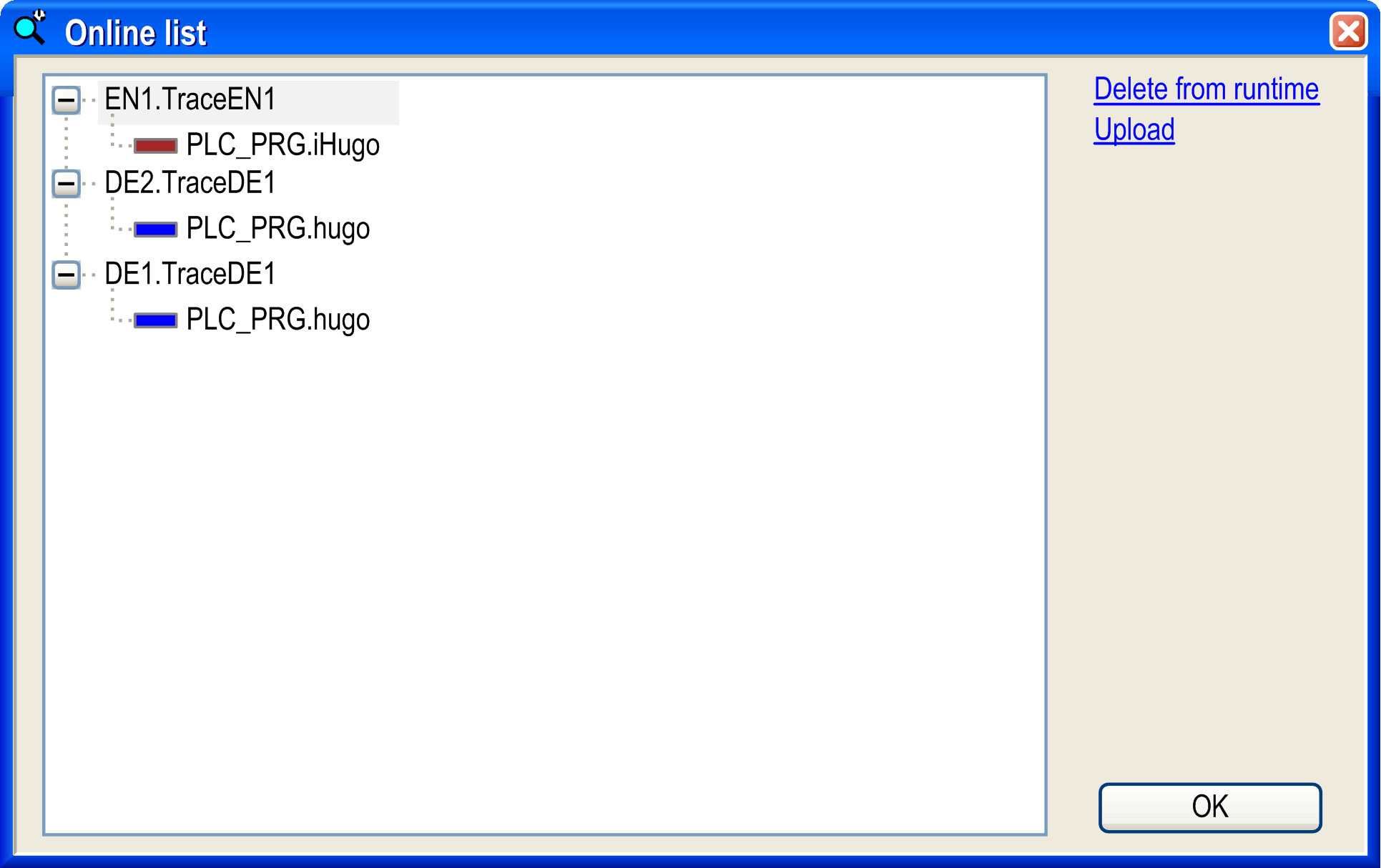
: With this command, the selected trace is removed.
: With this command, the selected trace is uploaded from the runtime system.
The command is only available when tracing is performed in the runtime system component CmpTraceMgr.
Upload Trace
The command will upload existing traces. If the trace object is positioned below an application, the runtime system trace with the same name as the trace object will be uploaded into the trace editor, overwriting the current trace configuration and samples. If the trace object is positioned below a device, any trace running in the runtime system can be uploaded.
The extended name with instance path provides non-ambiguous names (for example, Application.Trace.MyRecord).
The command is only available when tracing is performed in the runtime system component CmpTraceMgr.