Creating a Project from a Project Archive
Overview
To extract an archive file, execute the command and select the option from the list of supported files. Browse to a project archive file, and click . The dialog box is displayed that allows you to configure the location to which the archive is extracted, and which files of the archive are extracted.
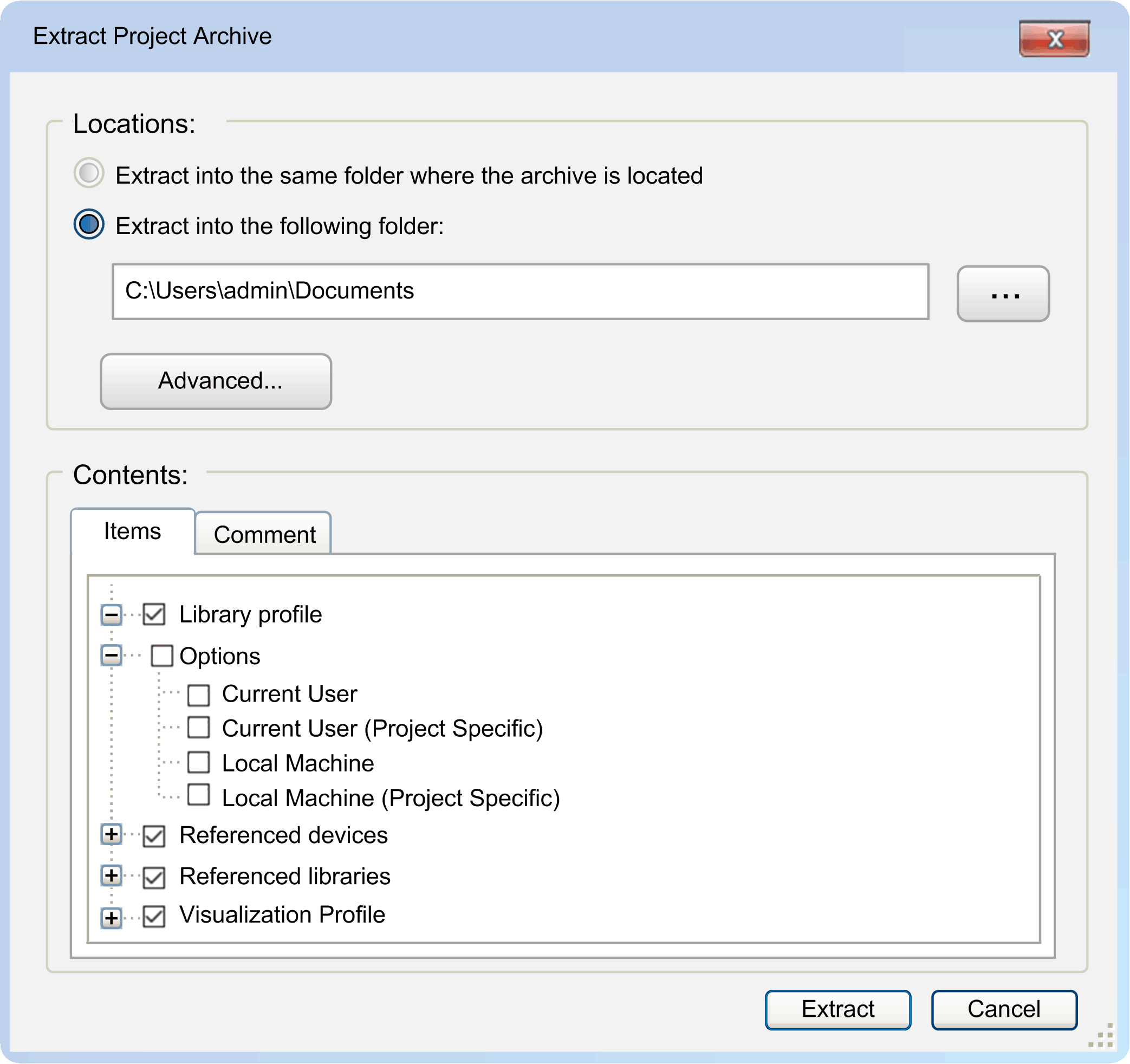
Area of the Dialog Box
In the area of the dialog box, choose the folder into which the archive is extracted.
-
-
Enter the path of the folder or click the button to browse for the folder.
Click the button to open the dialog box. It allows you to determine where to extract specific and additional files of the archive.
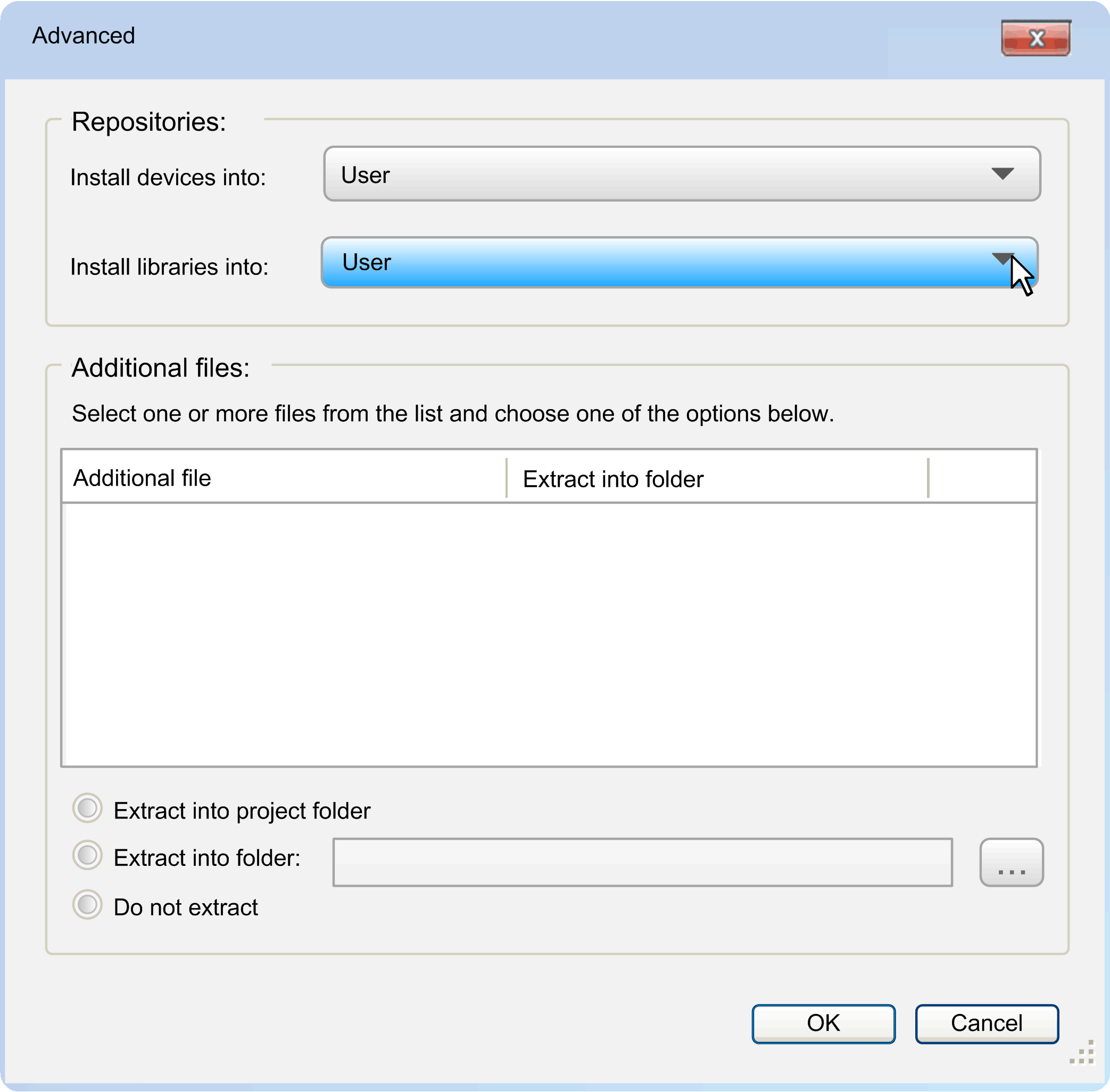
Elements of the dialog box:
|
Element |
Description |
|
|---|---|---|
|
|
||
|
|
Select an available device repository from the list. The device files of the archive will be installed in the selected repositories. |
|
|
|
Select an available library repository from the list. The library files of the archive will be installed in the selected repositories. |
|
|
|
By default, additional files are preset with the option . You can select one or several file entries in the table and choose one of the options below. The remark in the table is adapted accordingly. |
|
|
|
The selected file is extracted to the same directory as the project files. |
|
|
|
Specify the desired folder on your system or click the button to browse for the folder. |
|
|
|
Resets the selected file to the default mode. |
|
Click the button to return to the dialog box.
Area of the Dialog Box
The area of the dialog box indicates the contents of the archive.
The tab displays the object categories in a tree structure. Select the nodes of categories or specific objects of a category to extract them from the archive.
Note the following for selecting :
If you are extracting a project archive in EcoStruxure Machine Expert that has been created with EcoStruxure Machine Expert and are selected, your personal options will be overwritten by those that are saved in the project archive.
The tab indicates the comment that was entered when the project archive was created.
Extracting the Project Archive
To extract the project archive as configured in this dialog box, click the button.
If a file that needs to be extracted has the same name as an existing file in the target directory, a message is displayed. You are requested to decide whether you want to replace the local file or not. You can apply this choice to the following name conflicts by activating the option .