Motion Editor
Tab
The graphic displays the tab.
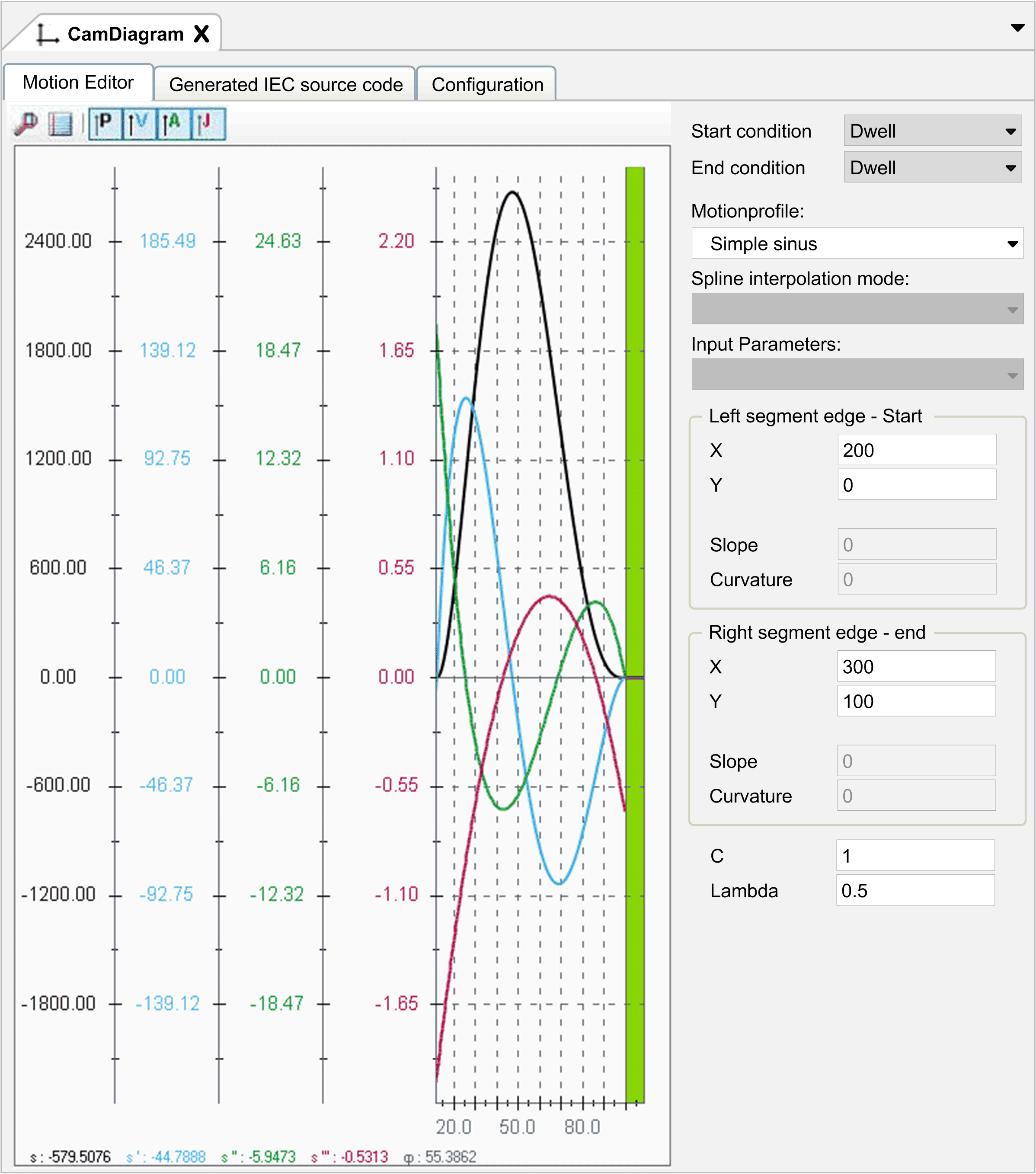
|
Element |
Description |
Value range |
|---|---|---|
|
Cam diagram |
The view on the left-hand side of this tab displays the individual segments of the cam diagram that have been double-clicked in the . The selected cam segment is highlighted green. To select a cam segment, double-click the segment in the view or click the segment in the tab. |
– |
|
|
The condition that applies at the start point of the selected cam segment. |
|
|
|
The condition that applies at the end point of the selected cam segment. |
|
|
|
The motion law describes the profile of the segment. The available motion profile depends on the and selected. Refer to the table Motion Profiles Available for Combinations of Start and End Conditions. |
|
|
|
This parameter is only available for user-defined motion profiles. It defines how the edge condition at the start point and end point of the profile is resolved. |
|
|
|
Select from the list the parameters which you will configure. Result: The corresponding text fields will become editable. The remaining parameter will be calculated by EcoStruxure Machine Expert. |
The values listed in the table depend on the you selected. Refer to the following tables that list the parameters that are available per motion law. |
|
section |
||
|
|
The x coordinate of the start point of the selected cam segment. Represents the angle of the virtual line shaft where the segment starts. |
Decimal number Unit: φ |
|
|
The y coordinate of the start point of the selected cam segment. Represents the position of the axis at the segment start. This is the value of s at the position x. |
Decimal number Unit: Position |
|
|
The slope of the position curve at the start point of the selected cam segment. This is the value of s’. |
Decimal number Unit: Position / φ |
|
|
The curvature of the position curve at the start point of the selected cam segment. This is the value of s’’. |
Decimal number Unit: Position / φ2 |
|
section |
||
|
|
The x coordinate of the end point of the selected cam segment. Represents the angle of the virtual line shaft where the segment ends. |
Decimal number Unit: φ |
|
|
The y coordinate of the end point of the selected cam segment. Represents the position of the axis at the segment end. This is the value of s at the position x. |
Decimal number Unit: Position |
|
|
The slope of the position curve at the end point of the selected cam segment. This is the value of s’. |
Decimal number Unit: Position / φ |
|
|
The curvature of the position curve at the end point of the selected cam segment. This is the value of s’’. |
Decimal number Unit: Position / φ2 |
|
|
Defines the fraction of the selected cam segment that is spent for changing the velocity. The value 1 indicates that there is no constant velocity phase within the segment. Acceleration and deceleration procedures are performed throughout the segment. The value 0.5, for example, indicates that acceleration and deceleration procedures are performed during the half of the segment time. The other half of the segment, the inflexion point between acceleration and deceleration, is reserved for constant velocity. |
0...1 |
|
|
Defines the position of the inflexion point (when =1) or of the phase within constant velocity (when <1) on the x axis (φ) within the selected cam segment. describes the proportion between acceleration and deceleration on the virtual line shaft angle within the segment. In a segment that only consists of an acceleration phase ( = , = , the value is fixed to 1. Therefore, 100% of the time of changing the velocity is used for acceleration, 0% is used for deceleration. In a segment that only consists of a deceleration phase ( = , = , the value is fixed to 0. Therefore, 0% of the time of changing the velocity is used for acceleration, 100% is used for deceleration. In a segment that only consists of acceleration and deceleration phases ( = , = , the value is greater than 0 and less than 1. A value of 0.5 means that acceleration and deceleration phases have the same length on the x axis (φ). 50% of the total length is spent with changing the velocity. A value of 0.1 means that 10% of the acceleration and deceleration length on the x axis (φ) are used for deceleration. 90% are used for acceleration. |
0...1 |
Additional information for certain motion laws:
|
Designation |
Description |
|---|---|
|
|
Cam percentage of a motion curve. Valid interval: The value of the input field must be greater than 0 and less than or equal to 1. Examples: = 1: The course is bent or a cam. = 0.001: The course almost matches a straight line completely. = 0.4: The course has a straight line percentage of 60% and a cam percentage of 40%. |
|
|
Position of the inflexion point. For dwell/dwell laws the inflexion point is within the valid interval: The value of the input field must be greater than or equal to 0 and less than or equal to 1. For = 0.5, the inflexion point is precisely in the center of the cam segment. For = 0.00001, the inflexion point is almost at the left edge. For the most dwell/velocity or velocity/dwell motion laws, is exactly 1 or 0 and is precisely at the left or right edge. |
Motion Profiles Available for Combinations of Start and End Conditions
Depending on the combination of the boundary conditions (start condition, end condition) you can select the following .
|
From/to |
Dwell (v=0, a=0) |
Velocity (v<>0, a=0) |
Return (v=0, a<>0) |
Motion (v<>0, a<>0) |
|---|---|---|---|---|
|
Dwell (v=0, a=0) |
Straight line Quadratic parabola Polynomial of 5th degree Simple sinus Modified sinus Modified acceleration trapezoid General polynomial of the 5th degree |
Quadratic parabola Polynomial of 5th degree Simple sinus Modified sinus Modified acceleration trapezoid General polynomial of the 5th degree (Lambda = 1) |
General polynomial of the 5th degree |
General polynomial of the 5th degree |
|
Velocity (v<>0, a=0) |
Quadratic parabola Polynomial of 5th degree Simple sinus Modified sinus Modified acceleration trapezoid General polynomial of the 5th degree (Lambda = 0) |
Straight line General polynomial of the 5th degree |
General polynomial of the 5th degree |
General polynomial of the 5th degree |
|
Return (v=0, a<>0) |
General polynomial of the 5th degree |
Sinus straight combination General polynomial of the 5th degree |
General polynomial of the 5th degree |
|
|
Motion (v<>0, a<>0) |
General polynomial of the 5th degree |
|||
Parameters for Motion Laws , , , ,
The table lists the parameters that are available for the motion laws , , , , , and the values they can have in accordance with the selected and :
|
Parameter |
- |
||||
|---|---|---|---|---|---|
|
- |
- |
- |
|||
|
start |
User input |
User input |
User input |
||
|
start |
User input |
User input* or calculated by EcoStruxure Machine Expert |
User input* or calculated by EcoStruxure Machine Expert |
||
|
start |
Fixed to 0 |
Fixed to 0 |
User input or calculated by EcoStruxure Machine Expert* |
||
|
start |
Fixed to 0 |
Fixed to 0 |
Fixed to 0 |
||
|
end |
User input |
User input |
User input |
||
|
end |
User input |
User input* or calculated by EcoStruxure Machine Expert |
User input* or calculated by EcoStruxure Machine Expert. |
||
|
end |
Fixed to 0 |
User input or calculated* by EcoStruxure Machine Expert. |
Fixed to 0 |
||
|
end |
Fixed to 0 |
Fixed to 0 |
Fixed to 0 |
||
|
|
User input(0...1) |
User input* (0...1) or calculated by EcoStruxure Machine Expert. |
User input* (0...1) or calculated by EcoStruxure Machine Expert. |
||
|
|
User input(0...1) |
Fixed to 1 |
Fixed to 0 |
||
|
|||||
Parameters for Motion Law
The table lists the parameters that are available for the motion law and the values they can have in accordance with the selected and :
|
Parameter |
- |
|||
|---|---|---|---|---|
|
- |
- |
|||
|
start |
User input |
User input |
||
|
start |
User input |
User input* or calculated by EcoStruxure Machine Expert |
||
|
start |
Fixed to 0 |
User input or calculated* by EcoStruxure Machine Expert |
||
|
start |
Fixed to 0 |
Fixed to 0 |
||
|
end |
User input |
User input |
||
|
end |
User input |
User input* or calculated by EcoStruxure Machine Expert |
||
|
end |
Fixed to 0 |
The same value is used as for the parameter start. |
||
|
end |
Fixed to 0 |
Fixed to 0 |
||
|
||||
Parameters for Motion Law
The motion law is only available for and . The table lists the available parameters:
|
Parameter |
- |
||
|---|---|---|---|
|
- |
|||
|
start |
User input |
||
|
start |
User input |
||
|
start |
User input* or calculated by EcoStruxure Machine Expert |
||
|
start |
User input* or calculated by EcoStruxure Machine Expert |
||
|
end |
User input |
||
|
end |
User input |
||
|
end |
User input* or calculated by EcoStruxure Machine Expert |
||
|
end |
User input* or calculated by EcoStruxure Machine Expert |
||
|
|
User input* or calculated by EcoStruxure Machine Expert |
||
|
|
User input* or calculated by EcoStruxure Machine Expert |
||
|
|||
Parameters for Motion Law
Since the motion law is available for 15 combinations of - values, 4 different parameter tables are provided for this motion law.
The table lists the parameters that are available for the motion law and the values they can have in accordance with the selected = together with several values:
|
Parameter |
- |
|||
|---|---|---|---|---|
|
- |
- |
- |
- |
|
|
start |
User input |
User input |
User input |
User input |
|
start |
User input |
User input |
User input |
User input |
|
start |
Fixed to 0 |
Fixed to 0 |
Fixed to 0 |
Fixed to 0 |
|
start |
Fixed to 0 |
Fixed to 0 |
Fixed to 0 |
Fixed to 0 |
|
end |
User input |
User input |
User input |
User input |
|
end |
User input |
User input |
User input |
User input |
|
end |
Fixed to 0 |
User input |
User input |
Fixed to 0 |
|
end |
Fixed to 0 |
Fixed to 0 |
User input |
User input |
The table lists the parameters that are available for the motion law and the values they can have in accordance with the selected = together with several values:
|
Parameter |
- |
|||
|---|---|---|---|---|
|
- |
- |
- |
- |
|
|
start |
User input |
User input |
User input |
User input |
|
start |
User input |
User input |
User input |
User input |
|
start |
User input |
User input |
User input |
User input |
|
start |
User input |
User input |
User input |
User input |
|
end |
User input |
User input |
User input |
User input |
|
end |
User input |
User input |
User input |
User input |
|
end |
Fixed to 0 |
User input |
Fixed to 0 |
User input |
|
end |
Fixed to 0 |
User input |
User input |
Fixed to 0 |
The table lists the parameters that are available for the motion law and the values they can have in accordance with the selected = together with several values:
|
Parameter |
- |
|||
|---|---|---|---|---|
|
- |
- |
- |
- |
|
|
start |
User input |
User input |
User input |
User input |
|
start |
User input |
User input |
User input |
User input |
|
start |
Fixed to 0 |
Fixed to 0 |
Fixed to 0 |
Fixed to 0 |
|
start |
User input |
User input |
User input |
User input |
|
end |
User input |
User input |
User input |
User input |
|
end |
User input |
User input |
User input |
User input |
|
end |
Fixed to 0 |
User input |
Fixed to 0 |
User input |
|
end |
Fixed to 0 |
User input |
User input |
Fixed to 0 |
The table lists the parameters that are available for the motion law and the values they can have in accordance with the selected = together with several values:
|
Parameter |
- |
|||
|---|---|---|---|---|
|
- |
- |
- |
- |
|
|
start |
User input |
User input |
User input |
User input |
|
start |
User input |
User input |
User input |
User input |
|
start |
User input |
User input |
User input |
User input |
|
start |
Fixed to 0 |
Fixed to 0 |
Fixed to 0 |
Fixed to 0 |
|
end |
User input |
User input |
User input |
User input |
|
end |
User input |
User input |
User input |
User input |
|
end |
Fixed to 0 |
User input |
Fixed to 0 |
User input |
|
end |
Fixed to 0 |
User input |
User input |
Fixed to 0 |